There may be times in your marketing where you want to give your recipients the option to add an important date to their calendars. Maybe you’re hosting an event, or you’re giving a reminder of a deadline such as paying membership dues. Calendar links will typically download a .ICS file that users can add to several popular calendar tools such as Outlook, Google Calendar, or Apple iCalendar. The user’s computer will need to have their preferred calendar set up as the default in their system for it to automatically apply the event to their calendar. Otherwise, they may need to add it to their calendar by dragging the downloaded file onto their calendar.
Here are the options currently available in the Constant Contact product, and suggestions for alternative uses.
If you’re running an event or webinar and want to include a calendar link, track registrations, accept event payments, and send reminder emails; consider using an event campaign. The Event will allow you to fill in details (dates, locations, Zoom links) and provide features for managing attendees. You can allow guests, manage event fees, and create registration forms to collect the information you need and get a headcount of registrations.
Need some inspiration? Here are 8 event marketing examples. If you’re interested in learning more and seeing how it works, this Knowledge Base article has some great information and screenshots on going through the process.
For the calendar link specifically, it will be found on the Event Landing Page, registration form, and event related emails. Visitors won’t have to register to see the “Add To Calendar” link on the event landing page or registration form.
Email RSVP Blocks:
If you don’t need a full-fledged event campaign, you could add an RSVP block in an email. RSVP blocks can be added into your regular email campaign and give some basic date, time, and event information. It also allows for some basic RSVP options. You’d be able to see who RSVP’ed in your email campaign reporting, but won’t have the registrant management or event payment features offered by event campaigns. When someone clicks to RSVP to your event, they will receive an add to calendar link on the confirmation page they are taken to.
What if you don’t really care about RSVPs, but just want to issue a reminder? You could still utilize the RSVP block and fill it out with the information you’d like to show on the calendar. Remove the additional RSVP options, and rename the Yes button to be your Call-To-Action.
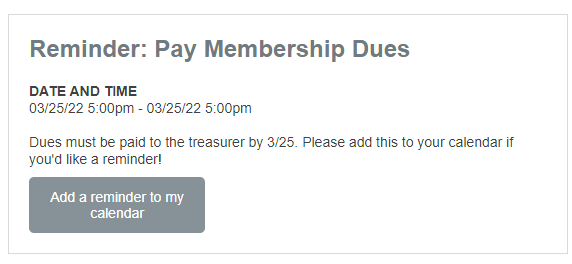
The subscribers wanting the reminder would still need to click on the confirmation page to Add To Calendar as described above, but this can often be the quickest way to add a quick calendar option to a campaign.
Custom Event Calendar link:
Not interested in using any of the above options? You could just be looking for a text link or custom button without the full RSVP block design. You can add your own variation, you’ll just need two things:
- An .ics file that you’ve created with the information
- A place to host the file online.
To create the .ics file, this can typically be done using your existing calendar program by creating the event in your calendar with the proper information. In Outlook you can choose File > Save As and make sure you select the .ics format. The same can be done with Apple Calendar or using File > Export. At this time Google Calendar does not offer a simple way to create calendar files. Additional ways could involve using a 3rd-party website that helps create calendar files, or using the downloaded calendar file from one of the Constant Contact features above.
For hosting, you could use your own company website for a URL that contains your company branding and any additional information you’d like to show visitors about the event/calendar item. You may also be able to use a service such as Google Drive, Microsoft OneDrive, or your own calendar software (such as Google calendar) could have features to publish a calendar event and provide a URL for you.
