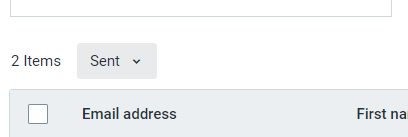Cannot get correct info
SOLVED- Subscribe to RSS Feed
- Mark Topic as New
- Mark Topic as Read
- Float this Topic for Current User
- Bookmark
- Subscribe
- Mute
- Printer Friendly Page
- Mark as New
- Bookmark
- Subscribe
- Mute
- Subscribe to RSS Feed
- Permalink
- Report Inappropriate Content
Hello,
I used to be able to click on "open" or "click URL" options to check who opened the newsletter or clicked on a link. Now since you have changed things all the options just opens to people the newsletter has been sent. Very frustrating indeed!
Please provide me your new system how to find these answers.
Thank you
Larise
Solved! Go to Solution.
- Labels:
-
Reporting
- Mark as New
- Bookmark
- Subscribe
- Mute
- Subscribe to RSS Feed
- Permalink
- Report Inappropriate Content
Hello @larisek ,
The UI hasn't changed much in the past few years. If you're checking from the Reporting overview tab, then clicking any of the rate numbers for an email will default to the Sent view, in which case you can swap to clicks, opens, bounces, etc. through the little dropdown menu where it says Sent.
If you're already looking at the singular email's reporting page, you can click on its reporting numbers to open that specific info type without having to swap.
If you need reminders on how email reporting works:
- Email reporting overview
- Click reporting
- Open reporting
- Bounce reporting
- Did Not Open reporting
- Unsubscribe reporting
~~~~~~~~~~~~~~~~~~~~~~~~~~~~~~~~~~~
William A
Community & Social Media Support
- Mark as New
- Bookmark
- Subscribe
- Mute
- Subscribe to RSS Feed
- Permalink
- Report Inappropriate Content
Hello @larisek ,
The UI hasn't changed much in the past few years. If you're checking from the Reporting overview tab, then clicking any of the rate numbers for an email will default to the Sent view, in which case you can swap to clicks, opens, bounces, etc. through the little dropdown menu where it says Sent.
If you're already looking at the singular email's reporting page, you can click on its reporting numbers to open that specific info type without having to swap.
If you need reminders on how email reporting works:
- Email reporting overview
- Click reporting
- Open reporting
- Bounce reporting
- Did Not Open reporting
- Unsubscribe reporting
~~~~~~~~~~~~~~~~~~~~~~~~~~~~~~~~~~~
William A
Community & Social Media Support
Just Getting Started?
We’re here to help you grow. With how-to tutorials, courses, getting-started guides, videos and step-by-step instructions to start and succeed with Constant Contact.
Start HereSupport Tips
-

Support Tips
Social Media
"There's a multitude of ways to engage your audience through us using your social platforms - via ads, social post metrics, email links, and more! " - Will
See Article -

Support Tips
Call-To-Action Links
"Target your most engaged contacts by creating a segment. Create a special offer or show your appreciation!" - Caitlin
See Article -

Support Tips
Welcome Your Audience
"Greet new contacts with one or more automated Welcome Emails depending on their interests or your business goals." - Nick
See Article