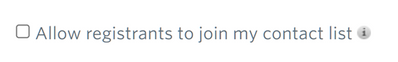- Constant Contact Community
- :
- Support Forum
- :
- Questions & Discussions
- :
- Contact being automatically added to our contact l...
Contact being automatically added to our contact list
SOLVED- Subscribe to RSS Feed
- Mark Topic as New
- Mark Topic as Read
- Float this Topic for Current User
- Bookmark
- Subscribe
- Mute
- Printer Friendly Page
- Mark as New
- Bookmark
- Subscribe
- Mute
- Subscribe to RSS Feed
- Permalink
- Report Inappropriate Content
We are having a problem when we manually register someone for an event. We have a discounted campaign where members are charged a fee and their spouse can attend free of charge. When we register the spouse manually their information is automatically being added to our contact list. How can we prevent this? Our campaign specifically states that we do NOT want contacts that are non members to automatically be added to our list:
Solved! Go to Solution.
- Labels:
-
Events
- Mark as New
- Bookmark
- Subscribe
- Mute
- Subscribe to RSS Feed
- Permalink
- Report Inappropriate Content
Hi @AmericasBoatingClubHiltonHead ,
I completely understand the concern. When you register a contact with their email address, they are automatically added to your contacts. However, these are not considered "active contacts". They are not billable contacts, and they are not able to be emailed, unless you go into the contact and manually select that you do have permission to email them. You can remove inactive contacts from the account, if you wish to do so.
To avoid this in the future, I recommend having the spouses register as guests on the event. This way, they will not be required to enter their email address, and therefore not be added to your contact list either.
Amanda G.
Community & Social Care
Did I answer your question? If so, please mark my post as an "Accepted Solution" by clicking the Accept as Solution button in the bottom right hand corner of this post.
You're not alone on your email marketing journey. Connect with a Marketing Advisor to see how they can help you develop the right strategy for your business and get the most out of your Constant Contact experience.
- Mark as New
- Bookmark
- Subscribe
- Mute
- Subscribe to RSS Feed
- Permalink
- Report Inappropriate Content
Hi @AmericasBoatingClubHiltonHead ,
I completely understand the concern. When you register a contact with their email address, they are automatically added to your contacts. However, these are not considered "active contacts". They are not billable contacts, and they are not able to be emailed, unless you go into the contact and manually select that you do have permission to email them. You can remove inactive contacts from the account, if you wish to do so.
To avoid this in the future, I recommend having the spouses register as guests on the event. This way, they will not be required to enter their email address, and therefore not be added to your contact list either.
Amanda G.
Community & Social Care
Did I answer your question? If so, please mark my post as an "Accepted Solution" by clicking the Accept as Solution button in the bottom right hand corner of this post.
You're not alone on your email marketing journey. Connect with a Marketing Advisor to see how they can help you develop the right strategy for your business and get the most out of your Constant Contact experience.
- Mark as New
- Bookmark
- Subscribe
- Mute
- Subscribe to RSS Feed
- Permalink
- Report Inappropriate Content
Thans for the feedback. I would think that physically adding someone to a contact list would be the preferred action rather that doing that as a default when someone is registered for a specific campaign. I may not want them on my list for any purpose other than for a specific event. Something that the dev team should think about.
Just Getting Started?
We’re here to help you grow. With how-to tutorials, courses, getting-started guides, videos and step-by-step instructions to start and succeed with Constant Contact.
Start HereSupport Tips
-

Support Tips
Social Media
"There's a multitude of ways to engage your audience through us using your social platforms - via ads, social post metrics, email links, and more! " - Will
See Article -

Support Tips
Call-To-Action Links
"Target your most engaged contacts by creating a segment. Create a special offer or show your appreciation!" - Caitlin
See Article -

Support Tips
Welcome Your Audience
"Greet new contacts with one or more automated Welcome Emails depending on their interests or your business goals." - Nick
See Article