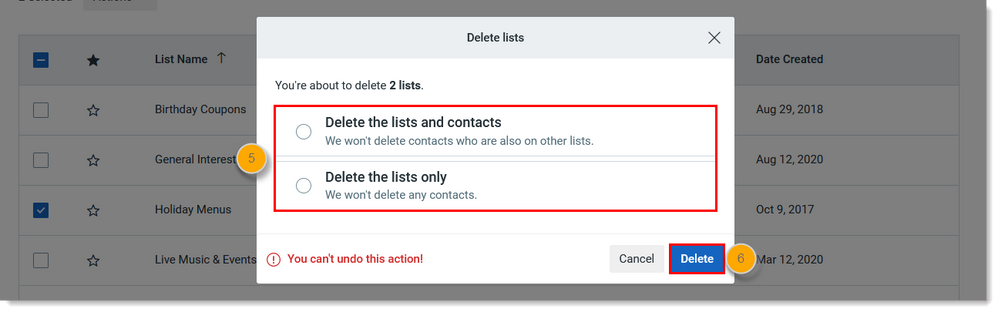- Constant Contact Community
- :
- Support Forum
- :
- Questions & Discussions
- :
- Re: Delete a Contact from your account
Delete a Contact from your account
SOLVED- Subscribe to RSS Feed
- Mark Topic as New
- Mark Topic as Read
- Float this Topic for Current User
- Bookmark
- Subscribe
- Mute
- Printer Friendly Page
- Mark as New
- Bookmark
- Subscribe
- Mute
- Subscribe to RSS Feed
- Permalink
- Report Inappropriate Content
I deleted a list and indicated to delete the contacts too. Now the list is gone but the thousands of contacts remain even though they are not on any list. I need them deleted.
Solved! Go to Solution.
- Labels:
-
Contact Management
-
My Account
- Mark as New
- Bookmark
- Subscribe
- Mute
- Subscribe to RSS Feed
- Permalink
- Report Inappropriate Content
Yes I read the description. None of the contacts are included on other lists, which is why I asked about it. The situation resolved itself - after about 45 minutes the number of total contacts changed to reflect the deletions. It showed as completed in the list of Activities but apparently needed more time to be shown accurately.
- Mark as New
- Bookmark
- Subscribe
- Mute
- Subscribe to RSS Feed
- Permalink
- Report Inappropriate Content
Hello @Andy2019 ,
As the messaging will explicitly say when selecting the "Delete the lists and contacts" option, contacts in other lists not selected for deletion won't be deleted.
One potential way to easily round up these now free-floating contacts would be to go back to an email's report. You'd want the reporting page of one of the emails that you explicitly sent to just the list(s) deleted, and select-all the contacts in the sent report for deletion.
For more info on managing lists (including deleting)
See also:
~~~~~~~~~~~~~~~~~~~~~~~~~~~~~~~~~~~
William A
Community & Social Media Support
- Mark as New
- Bookmark
- Subscribe
- Mute
- Subscribe to RSS Feed
- Permalink
- Report Inappropriate Content
Yes I read the description. None of the contacts are included on other lists, which is why I asked about it. The situation resolved itself - after about 45 minutes the number of total contacts changed to reflect the deletions. It showed as completed in the list of Activities but apparently needed more time to be shown accurately.
Just Getting Started?
We’re here to help you grow. With how-to tutorials, courses, getting-started guides, videos and step-by-step instructions to start and succeed with Constant Contact.
Start HereSupport Tips
-

Support Tips
Social Media
"There's a multitude of ways to engage your audience through us using your social platforms - via ads, social post metrics, email links, and more! " - Will
See Article -

Support Tips
Call-To-Action Links
"Target your most engaged contacts by creating a segment. Create a special offer or show your appreciation!" - Caitlin
See Article -

Support Tips
Welcome Your Audience
"Greet new contacts with one or more automated Welcome Emails depending on their interests or your business goals." - Nick
See Article