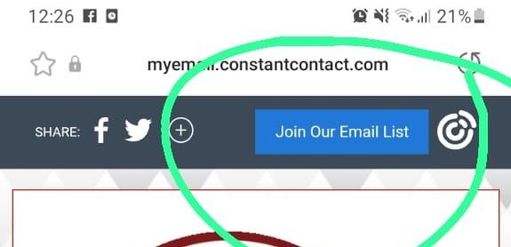The content you are looking for has been archived. View related content below.
- Constant Contact Community
- :
- Support Forum
- :
- Questions & Discussions
- :
- How to Edit (My Join List)
The content you are looking for has been archived. View related content below.
How to Edit (My Join List)
SOLVED- Subscribe to RSS Feed
- Mark Topic as New
- Mark Topic as Read
- Float this Topic for Current User
- Bookmark
- Subscribe
- Mute
- Printer Friendly Page
- Mark as New
- Bookmark
- Subscribe
- Mute
- Subscribe to RSS Feed
- Permalink
- Report Inappropriate Content
- Mark as New
- Bookmark
- Subscribe
- Mute
- Subscribe to RSS Feed
- Permalink
- Report Inappropriate Content
Hello @AjeetV ,
The default button at the top is currently linked to the legacy landing page sign up form associated with your account. There is an active feature request for this that our devs are working on, so I've assigned your case to their queue. If and when they have an update regarding this default button, they'll make sure to notify you.
In the meantime, to update this legacy form, you'll want to go to the Sign-up Forms in the navigation bar. Then go to Legacy Landing Pages, and click on the one titled Sign-Up Form. There you can select which of your lists is available for signees to sign up for, or just select a single list so all webpage signees to go to automatically.
~~~~~~~~~~~~~~~~~~~~~~~~~~~~~~~~~~~
William A
Community & Social Media Support
- Mark as New
- Bookmark
- Subscribe
- Mute
- Subscribe to RSS Feed
- Permalink
- Report Inappropriate Content
Hello @AjeetV ,
The default button at the top is currently linked to the legacy landing page sign up form associated with your account. There is an active feature request for this that our devs are working on, so I've assigned your case to their queue. If and when they have an update regarding this default button, they'll make sure to notify you.
In the meantime, to update this legacy form, you'll want to go to the Sign-up Forms in the navigation bar. Then go to Legacy Landing Pages, and click on the one titled Sign-Up Form. There you can select which of your lists is available for signees to sign up for, or just select a single list so all webpage signees to go to automatically.
~~~~~~~~~~~~~~~~~~~~~~~~~~~~~~~~~~~
William A
Community & Social Media Support
Just Getting Started?
We’re here to help you grow. With how-to tutorials, courses, getting-started guides, videos and step-by-step instructions to start and succeed with Constant Contact.
Start HereSupport Tips
-

Support Tips
Social Media
"There's a multitude of ways to engage your audience through us using your social platforms - via ads, social post metrics, email links, and more! " - Will
See Article -

Support Tips
Call-To-Action Links
"Target your most engaged contacts by creating a segment. Create a special offer or show your appreciation!" - Caitlin
See Article -

Support Tips
Welcome Your Audience
"Greet new contacts with one or more automated Welcome Emails depending on their interests or your business goals." - Nick
See Article