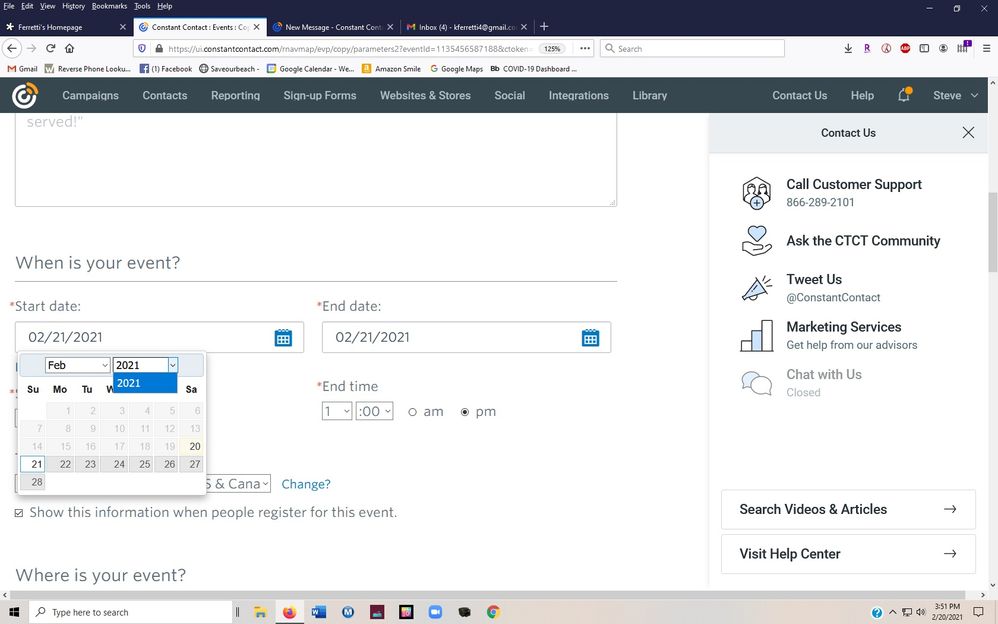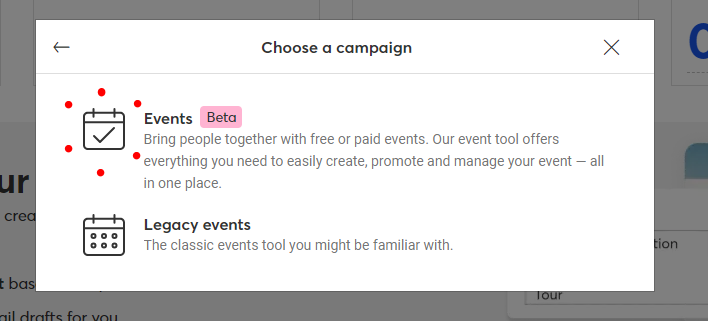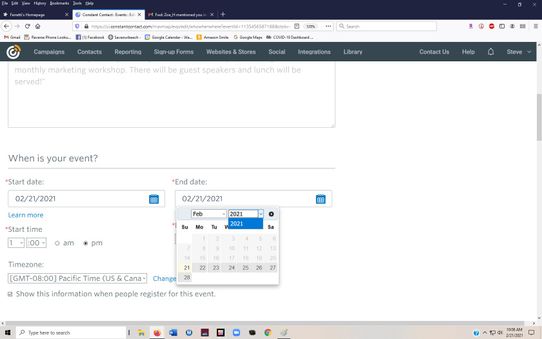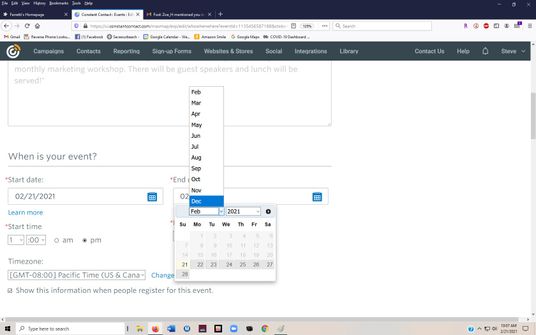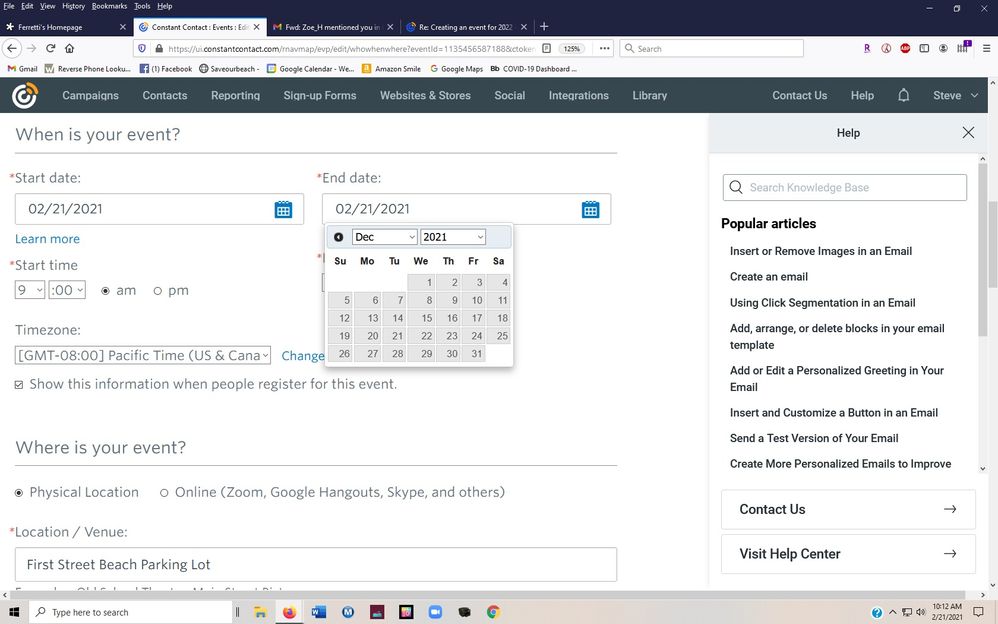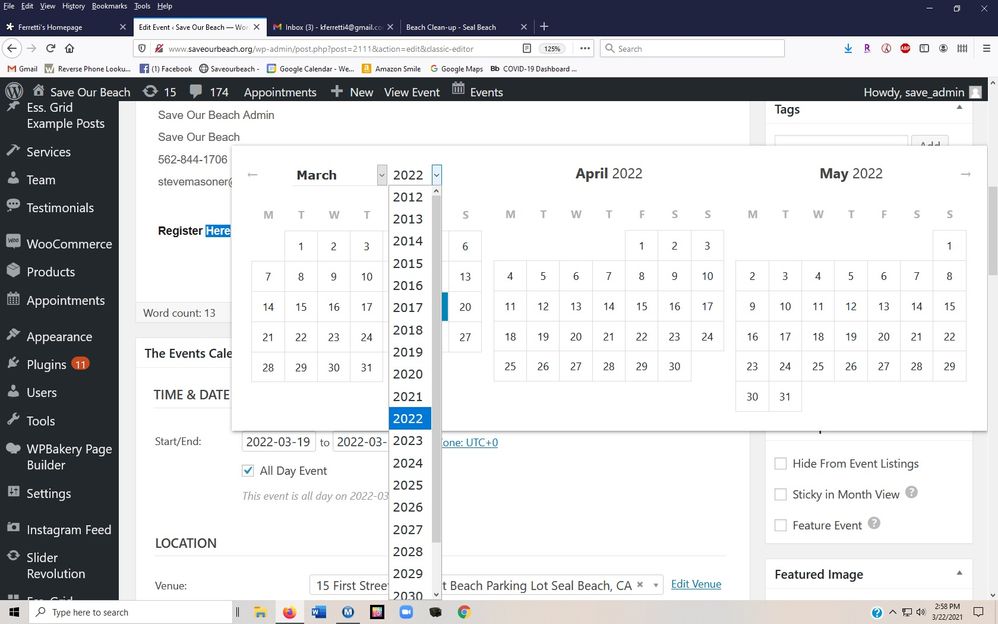- Constant Contact Community
- :
- Support Forum
- :
- Questions & Discussions
- :
- Event cutoff date (see top answer)
Event cutoff date (see top answer)
- Subscribe to RSS Feed
- Mark Topic as New
- Mark Topic as Read
- Float this Topic for Current User
- Bookmark
- Subscribe
- Mute
- Printer Friendly Page
- Mark as New
- Bookmark
- Subscribe
- Mute
- Subscribe to RSS Feed
- Permalink
- Report Inappropriate Content
I'm trying to create an event for a year out - January 2022, as I have always done, but when I start to create the event and then chose the dates for the event, I am only provided with 2021 dates. Has something changed?
The devs have released the new event tool beta to all existing customers. Simply click Create in your account, and select Events (beta) to start creating one.
Any articles within the Knowledge Base related to the newer event tool will use this search tag eventsv2. This tag will help differentiate between articles related to the new system and retiring legacy system, and all legacy event-related articles have had their names updated accordingly to reflect that they refer to the legacy builder.
For guidance on converting legacy events into the newer event tool, please see the main article for legacy event reporting.
To ensure the event system is given adequate development, testing, and deployment time - they've updated the current (eventually retiring) event system's registration cutoff.
The new cutoff is for March 31, 2024 - meaning events can have a start/finish date up till March 31, 2024. If you have any feedback regarding the new system, we encourage you to post it to the feedback boards for voting and direct Voice of Customer (VoC) submission. Thank you very much for your patience while our devs continue their work.
- Mark as New
- Bookmark
- Subscribe
- Mute
- Subscribe to RSS Feed
- Permalink
- Report Inappropriate Content
Hello @SaveOurBeach,
Thank you for reaching out to the Community! Are you able to change the "End date" to 2022 first?
Zoe H.
Community & Social Media Support
Did I answer your question? If so, please mark my post as an "Accepted Solution" by clicking the Accept as Solution button in the bottom right hand corner of this post.
You're not alone on your email marketing journey. Connect with a Marketing Advisor to see how they can help you develop the right strategy for your business and get the most out of your Constant Contact experience.
- Mark as New
- Bookmark
- Subscribe
- Mute
- Subscribe to RSS Feed
- Permalink
- Report Inappropriate Content
Hello,
this is happening for 2023 also. i need to create an event for 2023 and the only year available to me is 2022. attendees of my conference in 2022 can save money if they preregister, so not only is this issue effecting CC users -- it is also affecting our attendees. Please let me know a workaround or when this will be fixed. Thank you so much.
- Mark as New
- Bookmark
- Subscribe
- Mute
- Subscribe to RSS Feed
- Permalink
- Report Inappropriate Content
I can't create an event for 2023. Our attendees can save money by registering in advance, so this is affecting thousands of pocketbooks, and I know I am not the only CC user experiencing this issue.
- Mark as New
- Bookmark
- Subscribe
- Mute
- Subscribe to RSS Feed
- Permalink
- Report Inappropriate Content
No I can't change the end date either. Please see image below:
Matter of fact, I'm trying to create an event for January and January isn't even in the drop 'up' menu. Please see image below.
- Mark as New
- Bookmark
- Subscribe
- Mute
- Subscribe to RSS Feed
- Permalink
- Report Inappropriate Content
I meant to include that I even tried to just forward through the dates using the forward/backward arrows, and it stops at December 2021. You can see in the image below it just stops at Dec. 2021 with no forward black button to the right, but I do have one on the left to back track to previous months.
- Mark as New
- Bookmark
- Subscribe
- Mute
- Subscribe to RSS Feed
- Permalink
- Report Inappropriate Content
Hello @SaveOurBeach,
Thank you for that information! It does look like we don't have the option to change the date past 2021 at the moment and I do apologize for the inconvenience. I will submit your feedback on this.
Zoe H.
Community & Social Media Support
Did I answer your question? If so, please mark my post as an "Accepted Solution" by clicking the Accept as Solution button in the bottom right hand corner of this post.
You're not alone on your email marketing journey. Connect with a Marketing Advisor to see how they can help you develop the right strategy for your business and get the most out of your Constant Contact experience.
- Mark as New
- Bookmark
- Subscribe
- Mute
- Subscribe to RSS Feed
- Permalink
- Report Inappropriate Content
So is this issue being worked on? I tried again this morning (2-25-21) and I'm still stuck!
- Mark as New
- Bookmark
- Subscribe
- Mute
- Subscribe to RSS Feed
- Permalink
- Report Inappropriate Content
It is 2/4/ 2022 and I can't create an event for 2023.
- Mark as New
- Bookmark
- Subscribe
- Mute
- Subscribe to RSS Feed
- Permalink
- Report Inappropriate Content
Have you been able to create your event? I need create on also for 2023.
- Mark as New
- Bookmark
- Subscribe
- Mute
- Subscribe to RSS Feed
- Permalink
- Report Inappropriate Content
It is April 8, 2022 and we are unable to add an event for 2023.
- Mark as New
- Bookmark
- Subscribe
- Mute
- Subscribe to RSS Feed
- Permalink
- Report Inappropriate Content
Hello @LHC,
After doing some further digging, it looks like this was done purposely since the engineers are developing a new Events tool. The limitation was added to make sure the transition between the two systems won't cause too many issues - especially for events scheduled several months down the line.
Your account is already set up to receive any engineer notifications, if and when they have any updates regarding this situation and the release of the new Events tool.
Zoe H.
Community & Social Media Support
Did I answer your question? If so, please mark my post as an "Accepted Solution" by clicking the Accept as Solution button in the bottom right hand corner of this post.
You're not alone on your email marketing journey. Connect with a Marketing Advisor to see how they can help you develop the right strategy for your business and get the most out of your Constant Contact experience.
- Mark as New
- Bookmark
- Subscribe
- Mute
- Subscribe to RSS Feed
- Permalink
- Report Inappropriate Content
I'm still waiting for a resolution on this glitch in the software. Any update?
- Mark as New
- Bookmark
- Subscribe
- Mute
- Subscribe to RSS Feed
- Permalink
- Report Inappropriate Content
Hello @SaveOurBeach ,
After doing some further digging, it looks like this was done purposely since the engineers are developing a new Events tool. The limitation was added to make sure the transition between the two systems won't cause too many issues - especially for events scheduled several months down the line.
Your account is already set up to receive any engineer notifications, if and when they have any updates regarding this situation and the release of the new Events tool.
~~~~~~~~~~~~~~~~~~~~~~~~~~~~~~~~~~~
William A
Community & Social Media Support
- Mark as New
- Bookmark
- Subscribe
- Mute
- Subscribe to RSS Feed
- Permalink
- Report Inappropriate Content
Thanks for clarifying William. Do you have a possible timeline as to when the new tools will be ready? I have almost everything ready to go to create our event for January 2022, except for the ability to use the correct date. Still can't choose a 2022 date, which is most likely due to the new tool roll out, but I was wondering if there might be a timeline for that. Thanks.
- Mark as New
- Bookmark
- Subscribe
- Mute
- Subscribe to RSS Feed
- Permalink
- Report Inappropriate Content
At this time we don't have a hard ETA from the devs. If it ends up being delayed, we'll make sure to respond here, and they'll likely extend the old events tool to continue into 2022 to some extent.
~~~~~~~~~~~~~~~~~~~~~~~~~~~~~~~~~~~
William A
Community & Social Media Support
- Mark as New
- Bookmark
- Subscribe
- Mute
- Subscribe to RSS Feed
- Permalink
- Report Inappropriate Content
I am creating an event for 2022 but the calendar does not extend into next year. Is there a way to et around this?
- Mark as New
- Bookmark
- Subscribe
- Mute
- Subscribe to RSS Feed
- Permalink
- Report Inappropriate Content
Hello @NAAAS_Affiliates ,
This was done purposely since the engineers are developing a new Events tool. The limitation was added to make sure the transition between the two systems won't cause too many issues - especially for events scheduled several months down the line.
Your account is already set up to receive any engineer notifications, if and when they have any updates regarding this situation and the release of the new Events tool.
~~~~~~~~~~~~~~~~~~~~~~~~~~~~~~~~~~~
William A
Community & Social Media Support
- Mark as New
- Bookmark
- Subscribe
- Mute
- Subscribe to RSS Feed
- Permalink
- Report Inappropriate Content
When will the updates occur? We're having events in 2020 that require fees and we want to give our participants ample time to submit fees and/or at least know that the event is occurring.
- Mark as New
- Bookmark
- Subscribe
- Mute
- Subscribe to RSS Feed
- Permalink
- Report Inappropriate Content
Hello @NAAAS_Affiliates, While there isn't an exact date for the updates you will receive engineer notifications if and when they have any updates regarding this situation and the release of the new Events tool. I would suggest sending a "save the date" email for a heads up to your registrants about the 2022 event. Thank you!
Amy Y.
Community & Social Media Support
Did I answer your question? If so, please mark my post as an "Accepted Solution" by clicking the Accept as Solution button in the bottom right hand corner of this post.
You're not alone on your email marketing journey. Connect with a Marketing Advisor to see how they can help you develop the right
strategy for your business and get the most out of your Constant Contact experience.
- Mark as New
- Bookmark
- Subscribe
- Mute
- Subscribe to RSS Feed
- Permalink
- Report Inappropriate Content
Hello, the event update has taken place. Can the devs please add 2023 to the system as an option now? Thank you.
- Mark as New
- Bookmark
- Subscribe
- Mute
- Subscribe to RSS Feed
- Permalink
- Report Inappropriate Content
I have been trying to create Oct events since before Christmas. I have asked about this 3x. I get a canned reply, the engineers can't do this. What the heck? I need to create these events asap. We are losing money without these events.
- Mark as New
- Bookmark
- Subscribe
- Mute
- Subscribe to RSS Feed
- Permalink
- Report Inappropriate Content
You are right, we cannot create 2024 events for October and further out at this time. I find it very frustrating as it didn't use to be this way. I was able to update our site right after an event, and create the event for the following year. No more. I can only go up to October (but NOT including October). I wish they went back to the old way and I'm not sure why it was changed as it's not user friendly, especially for customers. I've created events but cannot provide links for registering for any event past and including October. Then suddenly they become available and I have to go back and create events for the missing months that I couldn't and go back and insert the registration links on three different pages for at least 3-6 months worth of events. Frustrating to say the least! And, it creates an added burden for me!
- Mark as New
- Bookmark
- Subscribe
- Mute
- Subscribe to RSS Feed
- Permalink
- Report Inappropriate Content
I was updating our site trying once again to chose a 2022 date and still can't on the pages mentioned/shown above in my previous post. But today, I was able to chose a 2022 date when I was creating an "event". Please see the screen shot below. Any timeline on when I will be able to choose 2022 dates on "Pages"? I have three events created but cannot create links for them on our website because I can't choose 2022.
- Mark as New
- Bookmark
- Subscribe
- Mute
- Subscribe to RSS Feed
- Permalink
- Report Inappropriate Content
Hi KimM048!
We still do not have an estimated release date for our new Event tool. We are currently limiting an event's dates to no later than December 31st, 2021 to help ensure an easy transition to our latest and greatest Events tool. This will not change unless, worst case scenario, the release gets pushed out to next year. Our developers are hard at work, and I am hoping this new tool will be released soon. We will keep you updated!
The screenshot you provided seems to be of your WordPress account, and I am unsure what you mean by Any timeline on when I will be able to choose 2022 dates on "Pages"? Can you please provide more information?
Kara.D
Community & Social Media Support
Did I answer your question? If so, please mark my post as an "Accepted Solution" by clicking the Accept as Solution button in the bottom right hand corner of this post.
You're not alone on your email marketing journey. Connect with a Marketing Advisor to see how they can help you develop the right strategy for your business and get the most out of your Constant Contact experience.
Just Getting Started?
We’re here to help you grow. With how-to tutorials, courses, getting-started guides, videos and step-by-step instructions to start and succeed with Constant Contact.
Start HereSupport Tips
-

Support Tips
Social Media
"There's a multitude of ways to engage your audience through us using your social platforms - via ads, social post metrics, email links, and more! " - Will
See Article -

Support Tips
Call-To-Action Links
"Target your most engaged contacts by creating a segment. Create a special offer or show your appreciation!" - Caitlin
See Article -

Support Tips
Welcome Your Audience
"Greet new contacts with one or more automated Welcome Emails depending on their interests or your business goals." - Nick
See Article