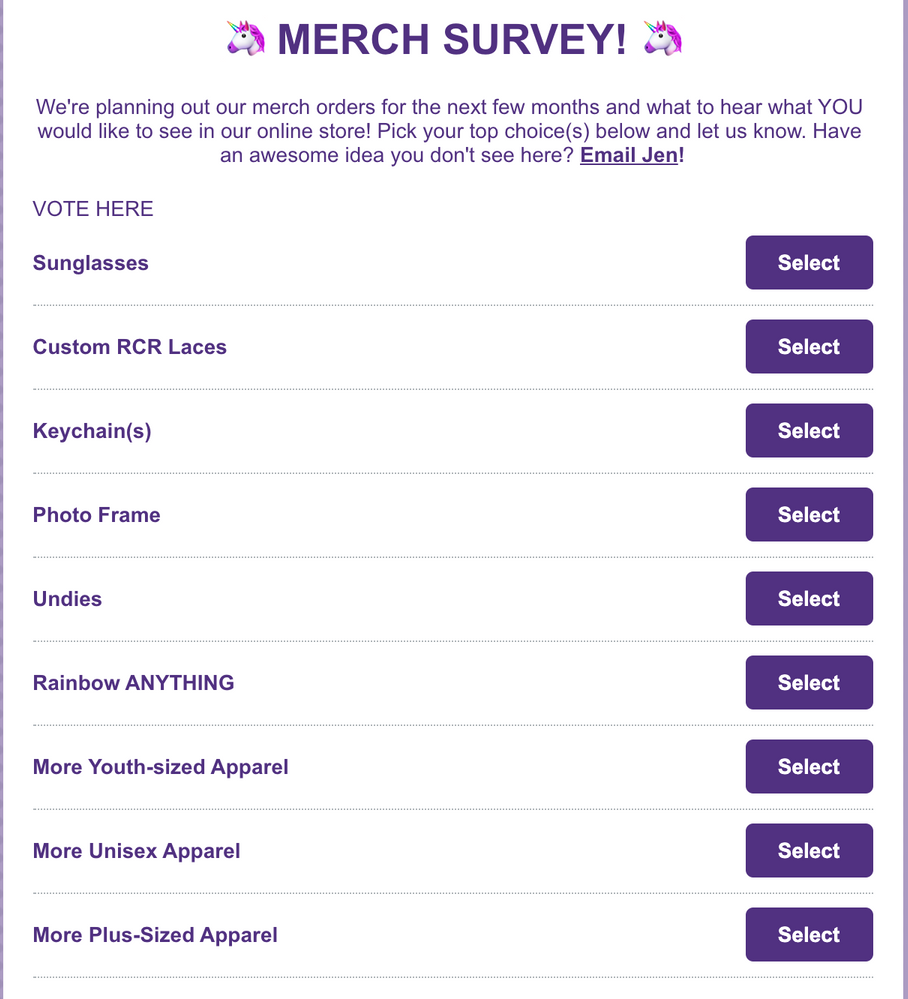- Constant Contact Community
- :
- Support Forum
- :
- Questions & Discussions
- :
- How to change Poll design in an email?
How to change Poll design in an email?
- Subscribe to RSS Feed
- Mark Topic as New
- Mark Topic as Read
- Float this Topic for Current User
- Bookmark
- Subscribe
- Mute
- Printer Friendly Page
- Mark as New
- Bookmark
- Subscribe
- Mute
- Subscribe to RSS Feed
- Permalink
- Report Inappropriate Content
Inserting a quick poll into email is great. Love the simplicity and how the responses are tracked. However, stumped on how I can change the actual layout of the poll. For example, how do I move the buttons around or change their color? Recenter option answers? Any other things? I'd like to believe there is a way to edit this great gadget!
- Tags:
- Action Blocks
- poll
Hello everyone,
As this thread is predominantly feedback and not support-related, we're going to close it from further commenting. If you have feedback on poll block formatting (colors, fonts, etc.), we ask that you direct your attention to the existing feedback thread for voting and commenting. Thank you!
- Mark as New
- Bookmark
- Subscribe
- Mute
- Subscribe to RSS Feed
- Permalink
- Report Inappropriate Content
At this time, the buttons in a poll block cannot be edited outside of the design tab. We ask for additional comments and votes be left on the open idea for allowing additional poll block editing. Our Product team regularly reviews our Feedback boards more than our Get Help area. Though we do not have a time estimate of if a feature like this will be available in the product, any updates will be posted there, not on this post . Voting and commenting on that post allows you to be notified of replies.
Adrienne B.
Community & Social Media Support
If you find my post helpful, and it answers your question, please mark it as an "Accepted Solution" by clicking the Accept as Solution button in the bottom right hand corner of this post.
Increase your profitability by integrating your email marketing and social media. Download this guide and learn how you can achieve great results with email marketing and social media combined!
- Mark as New
- Bookmark
- Subscribe
- Mute
- Subscribe to RSS Feed
- Permalink
- Report Inappropriate Content
Hi Adrienne,
Do you have an update on more editing options? This would be really useful.
Thank you!
- Tags:
- Action Blocks
- poll
- Mark as New
- Bookmark
- Subscribe
- Mute
- Subscribe to RSS Feed
- Permalink
- Report Inappropriate Content
Hello @CIDInsurance,
Unfortunately the editing options are still limited to questions and colors. I've submitted your feedback to have more editing options available. Please feel free to reach out if you need further assistance.
Jon_G
Community & Social Media Support
Did I answer your question? If so, please mark my post as an "Accepted Solution" by clicking the Accept as Solution button in the bottom right hand corner of this post.
Anyone can be a marketer! Visit our Blog & Resources page to brush up on the latest tips and tricks.
- Mark as New
- Bookmark
- Subscribe
- Mute
- Subscribe to RSS Feed
- Permalink
- Report Inappropriate Content
How do I change the color of the buttons is the polls?
- Mark as New
- Bookmark
- Subscribe
- Mute
- Subscribe to RSS Feed
- Permalink
- Report Inappropriate Content
Hello PaulN384,
To change the color of the buttons in a Poll block, you change the button color on the Design Tab of the editor.
Click on Design in the top left.
Then go to the bottom and select "Buttons and Dividers" under the colors section.
Then you can choose the default color and it will automatically update the color of the Poll's buttons.
Timothy_G
Community & Social Media Support
Did I answer your question? If so, please mark my post as an "Accepted Solution" by clicking the Accept as Solution button in the bottom right hand corner of this post.
You're not alone on your email marketing journey. Connect with a Marketing Advisor to see how they can help you develop the right strategy for your business and get the most out of your Constant Contact experience.
- Mark as New
- Bookmark
- Subscribe
- Mute
- Subscribe to RSS Feed
- Permalink
- Report Inappropriate Content
How could someone change the button colors and disable the outer divider to the email? I have it set to white now to eliminate that border around my email and need the buttons to show the text which I can't change the color for.
- Mark as New
- Bookmark
- Subscribe
- Mute
- Subscribe to RSS Feed
- Permalink
- Report Inappropriate Content
Hello @AmericanSailing ,
The poll block's coloring is dependent on the default color settings found in the Design tab of the email editor. This where you can set the color for the font, buttons, divider lines, etc.
~~~~~~~~~~~~~~~~~~~~~~~~~~~~~~~~~~~
William A
Community & Social Media Support
- Mark as New
- Bookmark
- Subscribe
- Mute
- Subscribe to RSS Feed
- Permalink
- Report Inappropriate Content
Can you change the text color within these buttons? I don't see a way to do that.
- Mark as New
- Bookmark
- Subscribe
- Mute
- Subscribe to RSS Feed
- Permalink
- Report Inappropriate Content
Seriously - let's make the poll modifiable!!!!! Look at how much room this poll takes up. If the buttons could have the choice in it and all the buttons clustered together, the size could be 1/6 of what it is now. As it is now, it'll not likely a subscriber would see all option on a single mobile screen. Help! This doesn't seem like difficult coding and has obviously been a customer complaint since 2018!
- Mark as New
- Bookmark
- Subscribe
- Mute
- Subscribe to RSS Feed
- Permalink
- Report Inappropriate Content
I agree this needs to change. There needs to be more options. The rest of my buttons are orange and white and I cannot change the text in the poll button? Looks bad on the eblast. We need more design functions. I have been considering looking into other platforms due to lack of custom options and only "basic" capabilities.
- Mark as New
- Bookmark
- Subscribe
- Mute
- Subscribe to RSS Feed
- Permalink
- Report Inappropriate Content
PLEASE MAKE THESE EDITABLE!!! It makes my newsletter look unprofessional and horrible with different text size, etc
- Mark as New
- Bookmark
- Subscribe
- Mute
- Subscribe to RSS Feed
- Permalink
- Report Inappropriate Content
Hello everyone,
As this thread is predominantly feedback and not support-related, we're going to close it from further commenting. If you have feedback on poll block formatting (colors, fonts, etc.), we ask that you direct your attention to the existing feedback thread for voting and commenting. Thank you!
~~~~~~~~~~~~~~~~~~~~~~~~~~~~~~~~~~~
William A
Community & Social Media Support
Just Getting Started?
We’re here to help you grow. With how-to tutorials, courses, getting-started guides, videos and step-by-step instructions to start and succeed with Constant Contact.
Start HereSupport Tips
-

Support Tips
Social Media
"There's a multitude of ways to engage your audience through us using your social platforms - via ads, social post metrics, email links, and more! " - Will
See Article -

Support Tips
Call-To-Action Links
"Target your most engaged contacts by creating a segment. Create a special offer or show your appreciation!" - Caitlin
See Article -

Support Tips
Welcome Your Audience
"Greet new contacts with one or more automated Welcome Emails depending on their interests or your business goals." - Nick
See Article