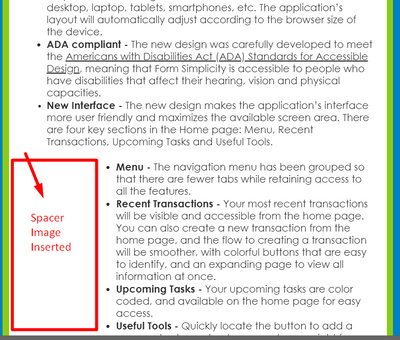Line Indent??
- Subscribe to RSS Feed
- Mark Topic as New
- Mark Topic as Read
- Float this Topic for Current User
- Bookmark
- Subscribe
- Mute
- Printer Friendly Page
- Mark as New
- Bookmark
- Subscribe
- Mute
- Subscribe to RSS Feed
- Permalink
- Report Inappropriate Content
I love the new third generation editor however i don't see any way to indent a line. Am I missing something? Can this editing function be added? Tab key does not work either... So that's not an option.
Thank you!
We are locking this post and ask for additional comments and votes be left on the open idea for the ability to indent text. Our Product team regularly reviews our Feedback boards more than our Get Help area. Though we do not have a time estimate if a feature like this will be available in the product, any updates will be posted there, not on this post. Voting and commenting on the linked post above helps to influence future product decisions and allows you to be notified of replies from our teams.
- Mark as New
- Bookmark
- Subscribe
- Mute
- Subscribe to RSS Feed
- Permalink
- Report Inappropriate Content
Right now I am using the tip of using a "-" and making it the same color as the background. That's the only thing I can do now until they make it available.
- Mark as New
- Bookmark
- Subscribe
- Mute
- Subscribe to RSS Feed
- Permalink
- Report Inappropriate Content
Still no fix for this issue?
- Mark as New
- Bookmark
- Subscribe
- Mute
- Subscribe to RSS Feed
- Permalink
- Report Inappropriate Content
Hi @ShanaJ97 ,
I have gone ahead and flagged this on your account as a feature request. I will have our engineering team follow up with you for any updates we have on this request.
Amanda G.
Community & Social Care
Did I answer your question? If so, please mark my post as an "Accepted Solution" by clicking the Accept as Solution button in the bottom right hand corner of this post.
You're not alone on your email marketing journey. Connect with a Marketing Advisor to see how they can help you develop the right strategy for your business and get the most out of your Constant Contact experience.
- Mark as New
- Bookmark
- Subscribe
- Mute
- Subscribe to RSS Feed
- Permalink
- Report Inappropriate Content
To everyone on this thread who needs this function, please VOTE on the initial post to get them to add this feature! (Only 2 people voted but there are 20 replies on this post)
Also, there is another workaround you can use until the ability to indent is added:
That is, to create your text that you want to indent in its own text block, then add a spacer image to the left of that text block.
It's certainly not ideal for a few reasons, but the main one being that the spacer image will not allow you to minimize it as much as you would like, so it's a very deep indent, but it does the job in the interim.
- Mark as New
- Bookmark
- Subscribe
- Mute
- Subscribe to RSS Feed
- Permalink
- Report Inappropriate Content
Yes, please!
This can't be that difficult to enable!
- Mark as New
- Bookmark
- Subscribe
- Mute
- Subscribe to RSS Feed
- Permalink
- Report Inappropriate Content
Hello @Marisa_M,
Thank you for sharing that workaround! I'm glad to hear that you've found a solution that works for you however I do want to mention that if you do this, those blocks will stack on a mobile device so your readers will see a large gap in between those bullet points when reading your emails on their phone.
Please let us know if you have any additional questions about that!
- Mark as New
- Bookmark
- Subscribe
- Mute
- Subscribe to RSS Feed
- Permalink
- Report Inappropriate Content
OK then. So that is not a good workaround... in that case Constant Contact really needs to prioritize adding a line indent function!
- Tags:
- Feedback
- line indent
- Mark as New
- Bookmark
- Subscribe
- Mute
- Subscribe to RSS Feed
- Permalink
- Report Inappropriate Content
When are we going to get this? Sooooo important!
What else can we do to get this function?
Thank you!
- Tags:
- Feedback
- line indent
- Mark as New
- Bookmark
- Subscribe
- Mute
- Subscribe to RSS Feed
- Permalink
- Report Inappropriate Content
I use a great workaround. Just add text before the lines you would like to indent and make the text the background color. Our emails are in Georgia 14. I use "<ind>" to give a nice indentation. The "<ind>" is only visible if someone copies/pastes the entire text, but then it looks like they are copying code instead of seeing "......" or "blahblah" or something unseemly.
- Mark as New
- Bookmark
- Subscribe
- Mute
- Subscribe to RSS Feed
- Permalink
- Report Inappropriate Content
Not only line indent, but trying to number then indent to letters, then return to continuation of numbers is IMPOSSIBLE. Why on earth would you not have considered any of this? I have no recourse but to re-work my entire text to somehow eliminate the use of numbers and letters, which defeats the purpose of the points I was making. Tried to copy and paste a word/jpg/every format I could think of and the quality is too poor to post. What should have been an easy "letter" to send is turning out to be a nightmare. So sorry Constant Contact is so poorly editable.
- Mark as New
- Bookmark
- Subscribe
- Mute
- Subscribe to RSS Feed
- Permalink
- Report Inappropriate Content
It's 2020 and still, this is an issue. CC should fire their developers.
- Mark as New
- Bookmark
- Subscribe
- Mute
- Subscribe to RSS Feed
- Permalink
- Report Inappropriate Content
Frankie.P
Community & Social Media Support
Did I answer your question? If so, please mark my post as an "Accepted Solution" by clicking the Accept as Solution button in the bottom right hand corner of this post.
You're not alone on your email marketing journey. Connect with a Marketing Advisor to see how they can help you develop the right strategy for your business and get the most out of your Constant Contact experience.
- Mark as New
- Bookmark
- Subscribe
- Mute
- Subscribe to RSS Feed
- Permalink
- Report Inappropriate Content
Why doesn't CC just allow us to insert snippets of HTML code??? That would solve every one of my problems.
- Mark as New
- Bookmark
- Subscribe
- Mute
- Subscribe to RSS Feed
- Permalink
- Report Inappropriate Content
I miss the days of when you could use code to adjust your layout. Even the amount of padding in boxes, etc. I guess I am used to controlling JUST how things work and having them look exactly how I like. Is there any way to get some of that control back? It seems that with every update, we are limited to the layout more and more.
- Mark as New
- Bookmark
- Subscribe
- Mute
- Subscribe to RSS Feed
- Permalink
- Report Inappropriate Content
Indeed! We pay no small fee for CC! Super annoying - super weak!
- Mark as New
- Bookmark
- Subscribe
- Mute
- Subscribe to RSS Feed
- Permalink
- Report Inappropriate Content
I thought I must have been doing something wrong - I can't believe we can NOT indent 😞
- Mark as New
- Bookmark
- Subscribe
- Mute
- Subscribe to RSS Feed
- Permalink
- Report Inappropriate Content
Are you KIDDING me. It's been TWO YEARS since the original request. Can we please get a fix for this? I can't believe that after this long, such a critical functionality has not been added. Seeing this request go unaddressed for this long really says something about how much CC cares about responding to its clients' needs.
I guarantee for every person who posts a request here, there's another 10 who have no idea this thread exists, like I didn't for the last year.
WHEN WILL THIS GET FIXED?
- Mark as New
- Bookmark
- Subscribe
- Mute
- Subscribe to RSS Feed
- Permalink
- Report Inappropriate Content
You took the words right out of my mouth. Two years later and we're still have to beg for basic functionality. And if one more person from CTCT chimes in and says, "We understand your concern and we've take this issue to the devs..." I will scream. C'mon guys. If you aren't going to add this feature just man up and tell us. Or maybe....just maybe...you can bring back HTML editing (and I'm not talking about Custom code) then some of us can do it for ourselves?
- Mark as New
- Bookmark
- Subscribe
- Mute
- Subscribe to RSS Feed
- Permalink
- Report Inappropriate Content
Still over two years and developers have not put in a feature to allow the MOST BASIC text editing function.
Seriously how hard is it to do this?
-- has this availability.
Even the Community Service support has it.
This is a joke.
Stop spending so much on your marketing budget for new customers and try and keep the new ones happy with basic functionality.
- Mark as New
- Bookmark
- Subscribe
- Mute
- Subscribe to RSS Feed
- Permalink
- Report Inappropriate Content
Please roll out indenting!!! I need it!!!
- Mark as New
- Bookmark
- Subscribe
- Mute
- Subscribe to RSS Feed
- Permalink
- Report Inappropriate Content
Is there still no viable solution to indenting a line or paragraph?
- Mark as New
- Bookmark
- Subscribe
- Mute
- Subscribe to RSS Feed
- Permalink
- Report Inappropriate Content
3 years since someone first brought this up...how has it not been added yet?!
- Mark as New
- Bookmark
- Subscribe
- Mute
- Subscribe to RSS Feed
- Permalink
- Report Inappropriate Content
There is a solution. You can compose the body of your email elsewhere, using an HTML editor of your choice that does support paragraph indents, tables, and other features omitted from the "new" CC editor. You can use Outlook or Thunderbird or any of dozens of HTML editors. Then copy to your clipboard the resulting raw HTML code and follow these steps:
To go Campaigns, Create, Email, Custom Code, and it gives you an HTML editor. Paste your HTML code there. It works. You have to add the subject line and the bottom address info after hitting Continue.
- Mark as New
- Bookmark
- Subscribe
- Mute
- Subscribe to RSS Feed
- Permalink
- Report Inappropriate Content
Thanks SalP809 and that's not *really* a solution, though, because the problem is with the CC editor. It needs to function with these features. Yes, we could do much more with HTML if we were to code our whole email but for many of CC's users, the reason we use CC is for the UI and email editor. If I wanted to create every email in raw HTML I could but I don't want to. Now, if CC had an "insert HTML snippet" function so we could build our email in the editor but, much like adding a new text box, add a box with custom HTML instead, then yes that would be a solution. But that doesn't exist right now either.
- Mark as New
- Bookmark
- Subscribe
- Mute
- Subscribe to RSS Feed
- Permalink
- Report Inappropriate Content
SalP809 - if you saw how complicated my emails are, you would know that is NOT anywhere near a solution. It takes me long enough to compose and design them, let alone do it separately in an HTML editor. Thanks for your idea, but CC just needs to put this feature in.
Just Getting Started?
We’re here to help you grow. With how-to tutorials, courses, getting-started guides, videos and step-by-step instructions to start and succeed with Constant Contact.
Start HereSupport Tips
-

Support Tips
Social Media
"There's a multitude of ways to engage your audience through us using your social platforms - via ads, social post metrics, email links, and more! " - Will
See Article -

Support Tips
Call-To-Action Links
"Target your most engaged contacts by creating a segment. Create a special offer or show your appreciation!" - Caitlin
See Article -

Support Tips
Welcome Your Audience
"Greet new contacts with one or more automated Welcome Emails depending on their interests or your business goals." - Nick
See Article