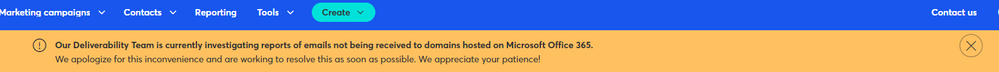The content you are looking for has been archived. View related content below.
- Constant Contact Community
- :
- Support Forum
- :
- Questions & Discussions
- :
- Re: Update re Microsoft 365 delivery issues?
The content you are looking for has been archived. View related content below.
[Resolved] November 8 Outlook Protection Issue
- Subscribe to RSS Feed
- Mark Topic as New
- Mark Topic as Read
- Float this Topic for Current User
- Bookmark
- Subscribe
- Mute
- Printer Friendly Page
- Mark as New
- Bookmark
- Subscribe
- Mute
- Subscribe to RSS Feed
- Permalink
- Report Inappropriate Content
Yesterday afternoon there was a red alert bar at the top of the site about an issue with Microsoft 365 not delivering Constant Contact emails. And indeed, we sent an email to thousands of internal Outlook recipients and got a 1% open rate (normally would get 60%).
I don't see any notices or updates on the site about this which is odd. Can I please get an overview of what happened? I need to understand what I need to do with this email - will CC keep trying to deliver it or do we need to re-send to 10k people?
Hello everyone,
The devs have announced that the issue with Outlook Protection's sudden filtering of emails and blocking of links is resolved. Any emails quarantined in a network's filters, or in a recipient's spam boxes will need to be manually moved out. Otherwise, the emails can be manually re-sent (quicksend, copy and send, etc.) to your contacts. Additionally, any emails where the links were formerly blocked should now be accessible, regardless of whether the email was sent before, during, or after the issue.
If you have general issues with or questions about your emails' delivery, please reach out to our Delivery support team for further troubleshooting and assistance. If you (or your contacts) are encountering issues opening links, and it doesn't match with the previous Outlook Protection message, make sure to check common connectivity troubleshooting - such as disabling browser extensions and ad/pop-up blockers, or checking other devices and browsers / private modes - to narrow down what would be causing the disruption.
Since this issue is considered resolved at this time, we'll be locking the thread. If you have other general support questions, make sure to post in the Help board, or search for posts that might've asked the same question and already been answered.
See also:
- Mark as New
- Bookmark
- Subscribe
- Mute
- Subscribe to RSS Feed
- Permalink
- Report Inappropriate Content
Hello @unifiedcomms ,
Please see our status page for further updates, while our devs work with Microsoft to address what occurred to result in this issue. There's also a banner that's been set to show in accounts and on the Contact Support page, unless you've explicitly X'd it out or have your browser setup to block such elements from displaying.
~~~~~~~~~~~~~~~~~~~~~~~~~~~~~~~~~~~
William A
Community & Social Media Support
- Mark as New
- Bookmark
- Subscribe
- Mute
- Subscribe to RSS Feed
- Permalink
- Report Inappropriate Content
Great, thank you for the status page. The banner was not there when I logged in this morning but reappeared later.
For email sends that 'went out' but didn't reach inboxes - should we just plan to duplicate the email and resend? I assume it's best to wait until official word that the situation is resolved before trying to send anything else out?
- Mark as New
- Bookmark
- Subscribe
- Mute
- Subscribe to RSS Feed
- Permalink
- Report Inappropriate Content
The emails were already sent out, so they'd need to be re-sent once the issue with Microsoft is taken care of, or the recipients would either need to check their email quarantines or manually mark the emails as Not Spam / moved into their inbox.
~~~~~~~~~~~~~~~~~~~~~~~~~~~~~~~~~~~
William A
Community & Social Media Support
- Mark as New
- Bookmark
- Subscribe
- Mute
- Subscribe to RSS Feed
- Permalink
- Report Inappropriate Content
William,
Is there any plan to ensure that something like this doesn't happen again? Or do we know why this issue would have started in the first place?
Thank you for your help and insight!
- Mark as New
- Bookmark
- Subscribe
- Mute
- Subscribe to RSS Feed
- Permalink
- Report Inappropriate Content
The devs are still investigating the issue with Microsoft, to figure out why anyone using Outlook Protection suddenly began encountering this error. If we have anything to share after the issue is resolved, we'll post it in this thread.
~~~~~~~~~~~~~~~~~~~~~~~~~~~~~~~~~~~
William A
Community & Social Media Support
- Mark as New
- Bookmark
- Subscribe
- Mute
- Subscribe to RSS Feed
- Permalink
- Report Inappropriate Content
Is the issue with Microsoft fixed? If not when will it be fixed?
This is a huge problem since my subscribers pay a good amount to receive the daily reports on corporate bankruptcy filings--and i wouldn't want to begin losing subscribers because Constant can't figure it out. Please advise ASAP. Thanks.
- Mark as New
- Bookmark
- Subscribe
- Mute
- Subscribe to RSS Feed
- Permalink
- Report Inappropriate Content
Hello everyone,
The devs have announced that the issue with Outlook Protection's sudden filtering of emails and blocking of links is resolved. Any emails quarantined in a network's filters, or in a recipient's spam boxes will need to be manually moved out. Otherwise, the emails can be manually re-sent (quicksend, copy and send, etc.) to your contacts. Additionally, any emails where the links were formerly blocked should now be accessible, regardless of whether the email was sent before, during, or after the issue.
If you have general issues with or questions about your emails' delivery, please reach out to our Delivery support team for further troubleshooting and assistance. If you (or your contacts) are encountering issues opening links, and it doesn't match with the previous Outlook Protection message, make sure to check common connectivity troubleshooting - such as disabling browser extensions and ad/pop-up blockers, or checking other devices and browsers / private modes - to narrow down what would be causing the disruption.
Since this issue is considered resolved at this time, we'll be locking the thread. If you have other general support questions, make sure to post in the Help board, or search for posts that might've asked the same question and already been answered.
See also:
Phone support hours and direct lines
~~~~~~~~~~~~~~~~~~~~~~~~~~~~~~~~~~~
William A
Community & Social Media Support
Just Getting Started?
We’re here to help you grow. With how-to tutorials, courses, getting-started guides, videos and step-by-step instructions to start and succeed with Constant Contact.
Start HereSupport Tips
-

Support Tips
Social Media
"There's a multitude of ways to engage your audience through us using your social platforms - via ads, social post metrics, email links, and more! " - Will
See Article -

Support Tips
Call-To-Action Links
"Target your most engaged contacts by creating a segment. Create a special offer or show your appreciation!" - Caitlin
See Article -

Support Tips
Welcome Your Audience
"Greet new contacts with one or more automated Welcome Emails depending on their interests or your business goals." - Nick
See Article