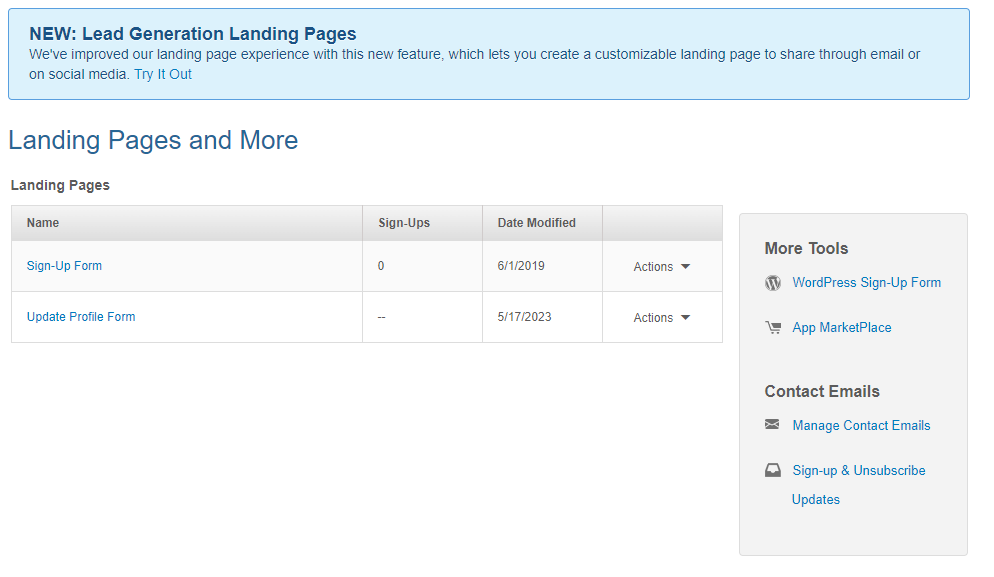- Constant Contact Community
- :
- Support Forum
- :
- Questions & Discussions
- :
- Re: Multiple email lists sign up for Lead Generati...
Multiple email lists sign up for Lead Generation Landing Page
SOLVED- Subscribe to RSS Feed
- Mark Topic as New
- Mark Topic as Read
- Float this Topic for Current User
- Bookmark
- Subscribe
- Mute
- Printer Friendly Page
- Mark as New
- Bookmark
- Subscribe
- Mute
- Subscribe to RSS Feed
- Permalink
- Report Inappropriate Content
I would like to have a landing page that allows people to sign up for multiple mailing lists in one spot. I can see how to select Email Lists for an Inline form or a pop-up, but I can't figure out how to select Email lists for a landing page - it asks which list we want to add to, but we have to select a single list, which is not helpful. We'd like our guests to be able to sign up for multiple lists with a single click.
Thanks in advance for any advice!
Solved! Go to Solution.
- Mark as New
- Bookmark
- Subscribe
- Mute
- Subscribe to RSS Feed
- Permalink
- Report Inappropriate Content
At this time the lead generation landing pages only allow for one list assignment. There is a standing feature request to let the landing page allow for multiple lists or list selections for signees. If you would like to see this feature available in accounts, please vote or comment on this open idea located on our Feedback boards.
In the meantime, the legacy landing page sign up form is still available, albeit a bit outdated looking. Simply go to the Sign up forms tab in the navigation bar, select Basic Landing Pages, then click on the Sign-Up Form link to start customizing it and selecting what lists are available as selectable options.
~~~~~~~~~~~~~~~~~~~~~~~~~~~~~~~~~~~
William A
Community & Social Media Support
- Mark as New
- Bookmark
- Subscribe
- Mute
- Subscribe to RSS Feed
- Permalink
- Report Inappropriate Content
At this time the lead generation landing pages only allow for one list assignment. There is a standing feature request to let the landing page allow for multiple lists or list selections for signees. If you would like to see this feature available in accounts, please vote or comment on this open idea located on our Feedback boards.
In the meantime, the legacy landing page sign up form is still available, albeit a bit outdated looking. Simply go to the Sign up forms tab in the navigation bar, select Basic Landing Pages, then click on the Sign-Up Form link to start customizing it and selecting what lists are available as selectable options.
~~~~~~~~~~~~~~~~~~~~~~~~~~~~~~~~~~~
William A
Community & Social Media Support
- Mark as New
- Bookmark
- Subscribe
- Mute
- Subscribe to RSS Feed
- Permalink
- Report Inappropriate Content
That will work for now. Thank you so much!
- Mark as New
- Bookmark
- Subscribe
- Mute
- Subscribe to RSS Feed
- Permalink
- Report Inappropriate Content
I would like this feature as well! How do I get it set up? We have a restaurant with three different locations and three different email club options. Would like to segment communication.
- Mark as New
- Bookmark
- Subscribe
- Mute
- Subscribe to RSS Feed
- Permalink
- Report Inappropriate Content
Hi @DanaW881 ,
I would be happy to add you to that feature request and have our engineering team reach out once we have an update on that!
For now, the legacy landing page can be accessed by going to the Sign up forms tab in the navigation bar at the top of the screen, selecting Basic Landing Pages, then clicking on the Sing-Up Form link to start customizing it and selecting what lists are available as selectable options.
Amanda G.
Community & Social Care
Did I answer your question? If so, please mark my post as an "Accepted Solution" by clicking the Accept as Solution button in the bottom right hand corner of this post.
You're not alone on your email marketing journey. Connect with a Marketing Advisor to see how they can help you develop the right strategy for your business and get the most out of your Constant Contact experience.
- Mark as New
- Bookmark
- Subscribe
- Mute
- Subscribe to RSS Feed
- Permalink
- Report Inappropriate Content
We would also like to see this feature. Allowing multiple lists on Lead Generation Landing Pages would open up a new realm of possibilities for lead generation for our organization. Without it we may need to consider alternative providers. The Legacy option for Basic Landing Pages only allows limited form(s) with poorer design and does not include the thank you screen. The inline form now offers multiple lists, but no thank you screen.
- Mark as New
- Bookmark
- Subscribe
- Mute
- Subscribe to RSS Feed
- Permalink
- Report Inappropriate Content
Hi @TomS63. As noted in the post at the top of this page, please vote or comment on the linked idea instead of commenting here. Any updates will be posted there, not on this post. Voting and commenting on the linked post above helps to influence future product decisions and allows you to be notified of replies from our teams.
Caitlin M.
Community Manager
Just Getting Started?
We’re here to help you grow. With how-to tutorials, courses, getting-started guides, videos and step-by-step instructions to start and succeed with Constant Contact.
Start HereSupport Tips
-

Support Tips
Social Media
"There's a multitude of ways to engage your audience through us using your social platforms - via ads, social post metrics, email links, and more! " - Will
See Article -

Support Tips
Call-To-Action Links
"Target your most engaged contacts by creating a segment. Create a special offer or show your appreciation!" - Caitlin
See Article -

Support Tips
Welcome Your Audience
"Greet new contacts with one or more automated Welcome Emails depending on their interests or your business goals." - Nick
See Article