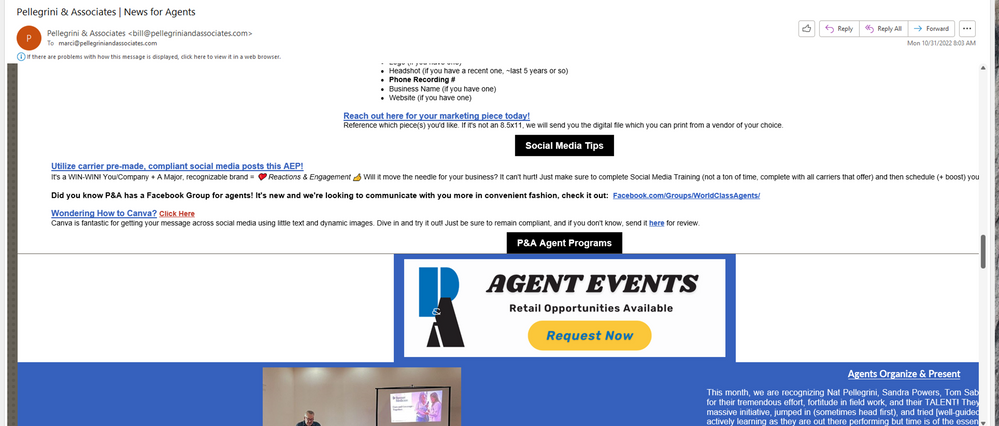email display is misformatted
- Subscribe to RSS Feed
- Mark Topic as New
- Mark Topic as Read
- Float this Topic for Current User
- Bookmark
- Subscribe
- Mute
- Printer Friendly Page
- Mark as New
- Bookmark
- Subscribe
- Mute
- Subscribe to RSS Feed
- Permalink
- Report Inappropriate Content
Hello @BillP283 ,
Are you seeing this issue on multiple email programs, or just one in particular? If you're seeing it in an Outlook program, which version(s) are you seeing it occur in?
---
If the issue is occurring in Outlook 2016, does performing the following steps alleviate the issue:
- Click File > Options > Mail > Message format
- Uncheck the option "Reduce message size by removing format information not necessary to display the message"
- Uncheck the option "Remove extra line breaks in plain text messages"
- Click File > Options > Mail > Reading Pane
- Disable "turn on automatic full-screen reading in portrait orientation"
- Restart Outlook
---
If the issue is occurring in Outlook 2013, does performing the following steps alleviate the issue:
- View tab > Reading Pane > Options.
- Uncheck "Turn on automatic full-screen reading in portrait orientation"
- Restart Outlook and send a new test email
- If that doesn't help, also try: File > Options > Mail > Message Format: Reduce message size by removing format information not necessary to display the message
- Mark as New
- Bookmark
- Subscribe
- Mute
- Subscribe to RSS Feed
- Permalink
- Report Inappropriate Content
Hello @BillP283 ,
Are you seeing this issue on multiple email programs, or just one in particular? If you're seeing it in an Outlook program, which version(s) are you seeing it occur in?
---
If the issue is occurring in Outlook 2016, does performing the following steps alleviate the issue:
- Click File > Options > Mail > Message format
- Uncheck the option "Reduce message size by removing format information not necessary to display the message"
- Uncheck the option "Remove extra line breaks in plain text messages"
- Click File > Options > Mail > Reading Pane
- Disable "turn on automatic full-screen reading in portrait orientation"
- Restart Outlook
---
If the issue is occurring in Outlook 2013, does performing the following steps alleviate the issue:
- View tab > Reading Pane > Options.
- Uncheck "Turn on automatic full-screen reading in portrait orientation"
- Restart Outlook and send a new test email
- If that doesn't help, also try: File > Options > Mail > Message Format: Reduce message size by removing format information not necessary to display the message
~~~~~~~~~~~~~~~~~~~~~~~~~~~~~~~~~~~
William A
Community & Social Media Support
Just Getting Started?
We’re here to help you grow. With how-to tutorials, courses, getting-started guides, videos and step-by-step instructions to start and succeed with Constant Contact.
Start HereSupport Tips
-

Support Tips
Social Media
"There's a multitude of ways to engage your audience through us using your social platforms - via ads, social post metrics, email links, and more! " - Will
See Article -

Support Tips
Call-To-Action Links
"Target your most engaged contacts by creating a segment. Create a special offer or show your appreciation!" - Caitlin
See Article -

Support Tips
Welcome Your Audience
"Greet new contacts with one or more automated Welcome Emails depending on their interests or your business goals." - Nick
See Article