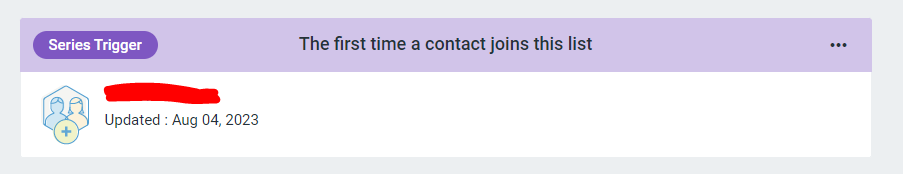- Mark as New
- Bookmark
- Subscribe
- Mute
- Subscribe to RSS Feed
- Permalink
- Report Inappropriate Content
I have a welcome email set up, however a when a new signup joins, the email is not sending. I have it set to join a specific list, but users aren't getting the automated welcome email. Any assistance would be really appreciated.
- Labels:
-
Automation
- Mark as New
- Bookmark
- Subscribe
- Mute
- Subscribe to RSS Feed
- Permalink
- Report Inappropriate Content
Hello @StephenC73 ,
You currently have an active welcome email, but it's currently set to trigger off of a specific list. However, it doesn't seem that the list it was associated with exists in your account any longer, meaning new contact sign ups won't go anywhere.
I'd advise cancelling / deactivating your original welcome email, and activating a new one. You can copy the old series if you want to keep the same setup and time, just make sure the trigger is properly set for a specific list or any list. It should show as:
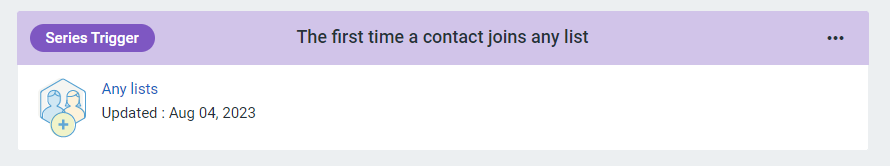
when a specific list is chosen, with the name of that specific list put in the box.
~~~~~~~~~~~~~~~~~~~~~~~~~~~~~~~~~~~
William A
Community & Social Media Support
- Mark as New
- Bookmark
- Subscribe
- Mute
- Subscribe to RSS Feed
- Permalink
- Report Inappropriate Content
Thank you William. I set up a new welcome email, but I can't seem to add a subject line to it, I tried to edit it, but can't find a place to add the subject line. Sorry for so many questions.
- Mark as New
- Bookmark
- Subscribe
- Mute
- Subscribe to RSS Feed
- Permalink
- Report Inappropriate Content
You're good, it's an honest question to have because it's a recognized glitch with the older automation series builder. The only way to be able to edit a step's header would be to copy a normally-created email into the series.
At this point, since your welcome email was activated and sent out, I'd say it comes down to how important it is to make sure that subject line and preheader are changed for your future sign-ups going forward. If so, I'd advise making an email for your welcome auto, then copying that into a newly made series.
Another option, which I tested in your account just to check its availability, would be to use the newer Automated Path Builder, which can be setup for a welcome series, as well as more complex and longer-running sendouts in accordance with the welcome. You'd could create a new one, or use my tester called "CSCTEST_welcome" and rename/edit as you see fit.
~~~~~~~~~~~~~~~~~~~~~~~~~~~~~~~~~~~
William A
Community & Social Media Support