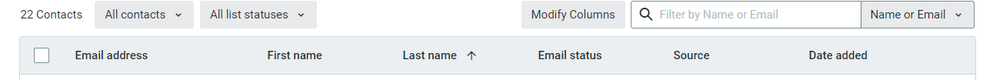- Mark as New
- Bookmark
- Subscribe
- Mute
- Subscribe to RSS Feed
- Permalink
- Report Inappropriate Content
I use Constant Contact for a month once each year but am having trouble with the contact lists I set up. I'm a published author and every Fall, we issue a new edition of one of my books. The book invites my readers to register with me after the book has been published, so they can receive extra information. This is proprietary information which only pertains to those who have purchased the most recent edition and should not be available to purchasers from previous years. Each September when I activate my Constant Contact account, I make a point of deleting all previous contact lists and then upload the most recent list which is specific to the most recent book we have published. I give the list a new name. This year's list was uploaded on September 19th, but to my surprise when I reviewed it, readers from earlier dated lists appeared. I did a Newsletter mailing last week which was supposed to go out to only those email addresses I had uploaded on September 19th, but there were a number of email addresses dated in earlier months and years. Where did they come from? I need to start with only my fresh uploaded contact list each year? Incidentally, is there any way of sorting contact lists? I note that they tend to be in email address sequence but there are times I would like to review the list in Last Name sequence. Thanks for any advice you can provide, Dave
Solved! Go to Solution.
- Labels:
-
Contact Management
- Mark as New
- Bookmark
- Subscribe
- Mute
- Subscribe to RSS Feed
- Permalink
- Report Inappropriate Content
You can just click the field name to sort your contacts based on that criteria, as you can with other contact fields you choose to have display in your contacts overview.
~~~~~~~~~~~~~~~~~~~~~~~~~~~~~~~~~~~
William A
Community & Social Media Support
- Mark as New
- Bookmark
- Subscribe
- Mute
- Subscribe to RSS Feed
- Permalink
- Report Inappropriate Content
Hello @DaveH950 ,
When you delete the lists, are you actually checking to make sure you delete the contacts as well? As the system mentions, if you're deleting a list and select the option to Delete the list and contacts, we don't delete contacts on other lists. If you went through and simply selected all of your lists and deleted, this wouldn't have necessarily deleted all contacts from your account.
Going forward, I'd advise simply deleting all of your contacts from the main contacts dashboard, if this is your intention to clean your database up. Then upload the new list(s) of contacts.
The other option, if you don't care about your number of active, subscribed, billable contacts continuously growing, would be to simply upload the new list each year, and only send to that.
~~~~~~~~~~~~~~~~~~~~~~~~~~~~~~~~~~~
William A
Community & Social Media Support
- Mark as New
- Bookmark
- Subscribe
- Mute
- Subscribe to RSS Feed
- Permalink
- Report Inappropriate Content
Dear William,
Thanks for your quick response but I had a second question about the ability to sort contact lists. They appear to be in email addrress sequence but sometimes I need the list to be in Last Name sequence.
Thanks,
Dave
- Mark as New
- Bookmark
- Subscribe
- Mute
- Subscribe to RSS Feed
- Permalink
- Report Inappropriate Content
You can just click the field name to sort your contacts based on that criteria, as you can with other contact fields you choose to have display in your contacts overview.
~~~~~~~~~~~~~~~~~~~~~~~~~~~~~~~~~~~
William A
Community & Social Media Support