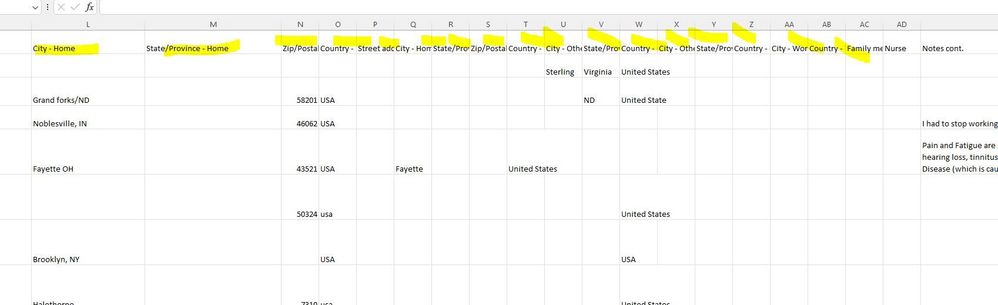- Mark as New
- Bookmark
- Subscribe
- Mute
- Subscribe to RSS Feed
- Permalink
- Report Inappropriate Content
We have used Constant Contact since 2012. The maybe 100's of forms, contact lists, newsletters to sign up for, landing page sign ups, etc., all had different questions for collecting information. Furthermore, we've edited the form collection information for the same lists. Now when we pull up our contacts for a list and try to extract the information, everything is jumbled (other than their email and name). Is there any way to easily clean this up? We are considering pulling all the contacts and canceling the account, then starting over. Any advice?
Solved! Go to Solution.
- Labels:
-
Contact Management
- Mark as New
- Bookmark
- Subscribe
- Mute
- Subscribe to RSS Feed
- Permalink
- Report Inappropriate Content
Hello @AiArthritis ,
Physical addresses will export as separate elements - home, work, etc. because that's how it is in the system. If you view a contact's records, those different address types are there. Them being on multiple lists wouldn't be affecting this.
Frankly, nothing about this seems a mess, as all the information is clearly organized into these different columns based on different information. The data is as you or your contacts have entered it for those specific fields. If you do not need certain columns, you can easily delete them from your file after exporting through your preferred spreadsheet program, or just not include them among the options when exporting your file. You can also merge columns of similar data if you're okay with work and home addresses being intermingled between your contacts (as an example). If you need guidance on these functionalities in your spreadsheet program, I'd advise using their built-in Help tools or search their respective support site(s).
If you feel like you need to cull certain information that isn't a default field (phone, first name, last name, etc.), then I'd advise going through your account's custom fields and getting rid of ones you don't need, and don't want to maintain contact records for.
~~~~~~~~~~~~~~~~~~~~~~~~~~~~~~~~~~~
William A
Community & Social Media Support
- Mark as New
- Bookmark
- Subscribe
- Mute
- Subscribe to RSS Feed
- Permalink
- Report Inappropriate Content
Hello @AiArthritis ,
Can you provide any further context on how this information is "jumbled up?" Is the jumbling occurring within our system, or on the exported file? If occurring in the file, is it jumbled when your first open it, or after trying to sort it?
~~~~~~~~~~~~~~~~~~~~~~~~~~~~~~~~~~~
William A
Community & Social Media Support
- Mark as New
- Bookmark
- Subscribe
- Mute
- Subscribe to RSS Feed
- Permalink
- Report Inappropriate Content
Hi William -
Here is a download of one Contact List (of like 26 different ones). As you can see in the first screenshot, every version of ask for city, state, zip, province, country, shows in the columns... I'm assuming because we updated the submission form so many times for that list over the years?
The second photo shows how many lists the person in this list have subscribed to. Not sure if that is what may be contributing to this?
We just have a total mess and it's almost like we need to start over to clean this up?
Tiffany
- Mark as New
- Bookmark
- Subscribe
- Mute
- Subscribe to RSS Feed
- Permalink
- Report Inappropriate Content
Hello @AiArthritis ,
Physical addresses will export as separate elements - home, work, etc. because that's how it is in the system. If you view a contact's records, those different address types are there. Them being on multiple lists wouldn't be affecting this.
Frankly, nothing about this seems a mess, as all the information is clearly organized into these different columns based on different information. The data is as you or your contacts have entered it for those specific fields. If you do not need certain columns, you can easily delete them from your file after exporting through your preferred spreadsheet program, or just not include them among the options when exporting your file. You can also merge columns of similar data if you're okay with work and home addresses being intermingled between your contacts (as an example). If you need guidance on these functionalities in your spreadsheet program, I'd advise using their built-in Help tools or search their respective support site(s).
If you feel like you need to cull certain information that isn't a default field (phone, first name, last name, etc.), then I'd advise going through your account's custom fields and getting rid of ones you don't need, and don't want to maintain contact records for.
~~~~~~~~~~~~~~~~~~~~~~~~~~~~~~~~~~~
William A
Community & Social Media Support
- Mark as New
- Bookmark
- Subscribe
- Mute
- Subscribe to RSS Feed
- Permalink
- Report Inappropriate Content
When you upload a list of contacts, it puts their physical address under HOME...I'm a B2B organization, all my contacts need to have a BUSINESS/WORK physical address. When I manually enter contacts, I put the address under WORK. If I export hundreds of contacts from lists, I now have way too many columns, some with WORK, some with HOME...I went them all under WORK. I want a clean spreadsheet, not an unnecessarily inordinate amount of
columns. With so many B2B's that use CC, I would think CC could make an option for a physical address default.