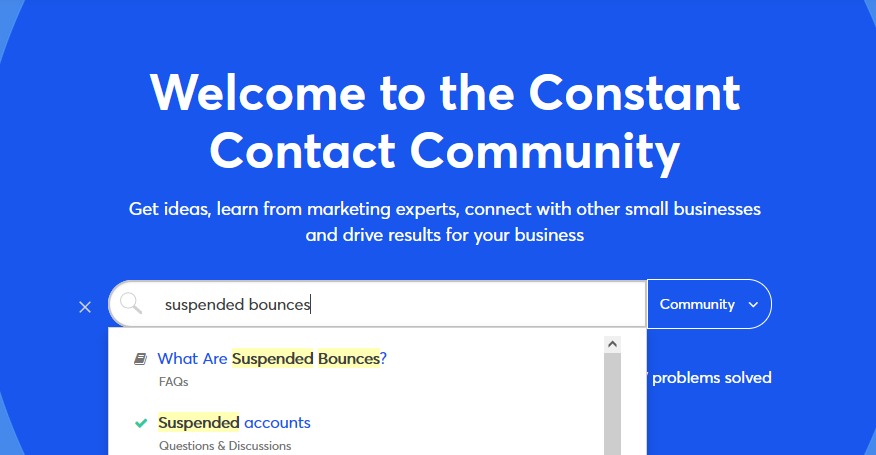How do I post in the Community?
Whether this is your first time visiting our Community (welcome!) or you have been with us for a while, we wanted to share with you some tips and tricks on how to ask questions and make the most out of your Community experience.
Below is a quick checklist of things to consider when asking questions and looking for help from other Community members.
Start by searching
Before posting your question, start by searching our existing posts and threads. There is a lot of knowledge out there already, and you might find the answer you are looking for through a previous post or in our FAQs area. You can search from the homepage or by using the search bar at the top of every page.
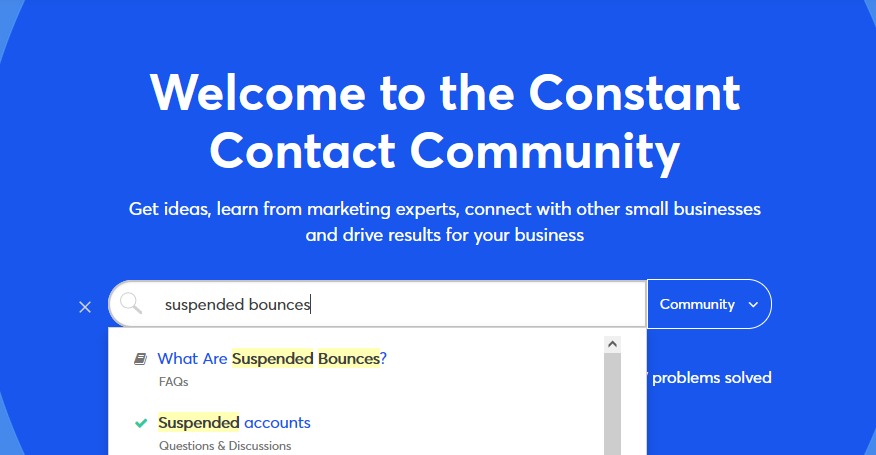
Looking to get some constructive feedback on your email campaigns?
We have a board for that! Template Feedback is a great place to talk with fellow small business owners and our own product experts on tips, tricks, and design! Let us know what marketing goals you are working towards for the campaign. Chime in and comment on a post by another member if you have advice to share from your own experiences. We’d love to hear about it!
Here are some examples of posts we’ve received in the past:
- “I sent out a campaign last week. I really want to increase my click rate or have higher engagement. Anything I could change to make the links more prominent?”
- “My business opened a new location. Do you think my current template is the best way to let them know about it?”
- “I’m not a designer but I want to make my campaign look great! Any advice?” (Note: make sure to include a link to your campaign so we all can see it!)
Posting a new support question
If you did not find what you are looking for by searching, you can post your question on our Questions & Discussions board. When posting, make sure you are following these best practices to ensure the best interaction with our Community:
- Tidy up your subject line – The subject line of your post should be explanatory and relevant to your questions so that when viewed in an activity feed or a notification the topic is clear and specific. This will also ensure that the Community search algorithm is picking up your question and connecting other Community members with your post by related keywords. e.g. If you had an issue logging into your account, a subject of "Help with logging into my account" is more precise than "Help" or "Help with account"
- Describe any roadblocks and provide examples – Describe in detail what you are seeing or the specifics on what you need help with. By including screenshots and details, you have a higher chance of receiving faster and better quality assistance. There’s no such thing as too much information!
Note: If you need to share information that is sensitive or private, such as email addresses or account information (usernames, credit cards, answers to security questions, etc), please contact our Support team. This information should not be shared in a public forum. Doing so will have our moderators delete or edit your post.
- Mark Answers as “Accepted Solution” – If someone from the Community has provided a response that solved your issue or helped answer your question, please mark it as an Accepted Solution. This helps out your peers in the community who may have the same question and are looking for answers!
What if I need help right away?
We aim to respond to all Community questions within 24 business hours. If there is an immediate need for assistance, please call or chat with our Support team.
How do I leave feedback regarding Constant Contact features?
We love hearing how we can make our product better. Share your thoughts on our Ideas board and let us know of any features or changes that would make your Constant Contact experience better.
We won’t always reply to your feedback, but we promise to read it and get it into the right hands. You may also see us merge your idea with other similar ideas so we can keep it all in one place. You’ll see our moderators asking questions and giving whatever details they have available. We'll keep you updated on the status of a request or any information we can share!
—
By following the above guidelines, there is a better chance you will find the answer or help you are looking for. Furthermore, you will ensure that the Community is digestible and that questions and solutions are easy to search and find for everyone. Thank you for all your contributions! We can't wait to see what you have to share.