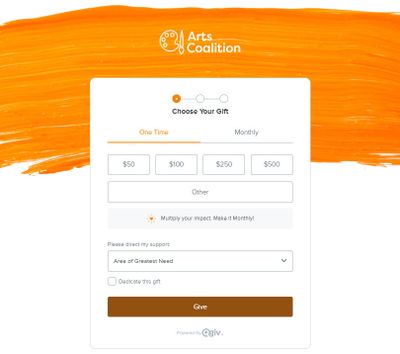Donation Form Design: Get Set Up for Success
- Subscribe to RSS Feed
- Mark as New
- Mark as Read
- Bookmark
- Subscribe
- Printer Friendly Page
- Report Inappropriate Content
Donation Form Design: Get Set Up for Success
Does your online donation form encourage your website visitors to give? Or is it scaring them away? How can you tell it’s time for a donation form redesign and what will make your forms better? While some of the answers will be specific to your donor audience, there are some tried and true steps you can take to boost the performance of your donation form.
This blog post was written after interviewing Qgiv’s resident donation form expert, Cristina Ordaz, and is packed with helpful advice to get your online fundraising back on track.
Signs it’s time for a new donation form
How do you know it’s time for a new donation form? Your web analytics and donor data should help you determine when it’s time for a change. Here are some indicators that your donation form is in need of a makeover:
- Fewer visitors
- Lower conversion rates for donations
- High bounce rates on your page
- Donor complaints about the donation process
- You start getting troubleshooting questions from donors
- You raise less money online than you did previously without any obvious reasons why
If your data points to your donation form as the problem, then it’s time to try making test transactions to determine what your donor experience is like. Be brutally honest with yourself or ask someone outside of the fundraising department to conduct the test. They’ll let you know what they like and don’t like about your online giving form.
A/B Test Your Forms
While there are plenty of best practices for setting up a successful online donation website, it’s important to know there’s no one-size-fits-all approach to building your form. Different audiences expect different things. How can you ensure you’re giving your donors exactly what they want when they reach your donation form? Through rigorous testing. When overhauling your new forms, test elements you want to include on the form to determine if they make a positive or negative difference to your conversion rates. There’s also a chance those changes don’t help. That’s okay. You can adjust forms until you’ve found your winning combination.
How to A/B test your donation forms
A/B testing is a simple way to learn whether a new form performs better than an old one. To conduct this test, create a new form while keeping your old form. Make sure both forms are attached to different, working links. Then, for your next fundraising campaign, split the contact list as close to evenly as you can. Send one group the previous version of your donation form. Send the second half the updated version. Then, wait for donations to come in and monitor the performance of both forms. The better form design is the form that receives the most donations.
Qgiv also has a straightforward way to test the effectiveness of two different donation forms, the Form Comparison Tool. This tool is available to nonprofits using Qgiv’s data package. It provides a side-by-side comparison of two different forms for easy form testing.
While there is no one-size-fits-all approach, there are some tips that are almost universally expected in great online donation form design. They are:
- Keep it short and simple
- Refresh your branding
- Make forms mobile friendly
- Incorporate tools that increase conversions
Keep it short and simple (KISS)
Simplicity is a good thing— especially when it comes to online donation forms! Your donors are busy people. They only have a limited time to fill out your form and complete their donation to your nonprofit before moving on to the next item on their agenda. When redesigning an online donation form, it’s important to keep the KISS principle in mind. KISS stands for “keep it short and simple.” Much like a 1-minute elevator pitch, your donation form should make your case for support quickly and make it easy for supporters to give.
How can you simplify your donation form?
First, cut down on unnecessary fields. While you may want to build a complete profile of each individual donor, your donation form isn’t the best time to ask about their birthday, favorite color, or favorite middle school teacher. Instead, ask only the questions needed for them to complete their gift. That doesn’t mean you can’t get to know your donors. Reach out to get to know them after they’ve made their gift or invite them to take a brief donor survey on your donation confirmation page.
Second, consider using a multistep form to break the donation process down into smaller, manageable steps. While it may seem counterintuitive to add steps to a donation form, it’s all about building momentum. As donors move through the simple tasks laid out in the few small steps required, they’re building momentum toward completing their gift. In keeping with this principle, it’s important to organize how you’re asking for information. You want donors to supply you with the easiest information first so that by the time they reach the last step, typically entering their payment information, they’ll have come too far to abandon the gift before its completion.
Keep in mind, a multi-step form may not be the right format for every audience. Test your multistep form against a single-step form to determine if donors are responding better to the multistep form, or if you should stick with including all fields in one longer step..
Refresh your branding
When donors land on your online donation form, do they know it’s for your nonprofit? What tells them that they’re supporting you with their gift? Sure, they may access your donation form from your website or from a link in an email you send, but donors want to be assured they’re giving to the right place and the right campaign! Your branding is an important addition to your form for this reason.
Take a look at your forms and determine if you need a branding refresh. Ask yourself:
- Do you include branding on your forms or do you need to add it?
- Are you using outdated images or logos?
- Does your donation page refer to outdated campaigns?
- Has your branding changed?
- Do you need a unique form with the specific branding for each of your fundraising campaigns?
Maintaining your branding shows donors they’re in the right place, giving to the right campaign, and that you care enough about your donation forms to keep the information up to date. Outdated branding can easily confuse or scare off donors who don’t want to risk giving to a closed organization or to a discontinued campaign fund.
That said, remember the KISS principle. Don’t overload your form with different logos. You don’t want to overwhelm your donors. You are trying to add clarity, not confusion. Simple is best for getting your message across.
Make forms mobile friendly
Having a mobile-responsive online donation form design is essential these days. Why? According to Statista, nearly half of all web traffic comes from mobile devices in 2020. That trend will likely continue to grow until the majority of web traffic is from mobile phones. Have you ever visited a website on your smartphone that wasn’t designed for mobile? If so, you know how frustrating trying to navigate that page was. The same is true for trying to complete a donation form if it’s not optimized for mobile devices. Make the process of giving easy regardless of device by making sure your donation form design is mobile responsive.
Qgiv forms are already mobile-optimized to give donors a great experience on their smartphones and tablets. But nonprofits can take mobile optimization a step further by further enhancing the experience for mobile visitors. Here are a few ways to make your donation form design even better for mobile:
- Use images with smaller file sizes so your page loads quickly on wireless networks
- Use less text and larger fonts for readability on phone screens
- Think about click-ability on your donation forms. Your donors are navigating from step to step using their fingertips. Buttons should be easily clickable to make completing tasks easily. If a donor wants to close a pop-up on your form but gets frustrated trying to click the tiny x button, they’re likely to get frustrated. A frustrated visitor is less likely to complete their gift.
Incorporate tools that increase conversions
When you’ve got your mobile-friendly donation forms built and the branding is added in, how do you make a donation form more effective? There are a few things donors respond to that can boost donations from visitors to your donation form. Adding certain elements have been proven to make online donation forms more effective. We’ve listed several elements below you can incorporate into your donation form design to raise more with your form.
- Include a line about why you’re raising funds.
- Explain how funds will be used.
- Include pictures of those you served or your staff and volunteers working to accomplish your mission.
- Link to your ratings on Charity Navigator and GuideStar.
- If possible, include a testimonial from a beneficiary of your program talking about how the organization solved a problem they had.
- Social sharing widgets on your donation confirmation page makes sharing your form with supporters’ friends and family easier, which can quickly grow donations.
- Include the option to set up recurring gifts or search for matching gifts opportunities. Including these elements can inspire donors to give more frequently or double their impact by requesting a matching gift from their employer.
The above elements have worked for many organizations looking to grow their fundraising on online forms. That said, the effectiveness of incorporating each item listed above on your form depends on your audience. There is no one-size-fits-all approach. Instead, test these elements one at a time to determine what your audience values and which of these items don’t appear to inspire them to give.
Conclusion
Visitors to your website don’t always intend to give when they land on your donation form, but you can boost the chances of receiving a gift by making your donation experience enjoyable for people giving digitally.
Design a short, simple form that doesn’t contain a lot of extra fields. Incorporate your organization’s branding on all of your donation forms. Make sure the donation form is mobile responsive and loads quickly on smartphones. Then, incorporate the elements of an exceptional donation form to increase conversions and raise more money through your online donation form.
Need a donation form that does more? Request a demo from Qgiv. We offer unlimited, free donation forms that are highly customizable, built to be mobile first, and are a snap to set up.
Constant Contact and Qgiv have partnered together to share content that benefits Constant Contact users with their online marketing.
You must be a registered user to add a comment. If you've already registered, sign in. Otherwise, register and sign in.