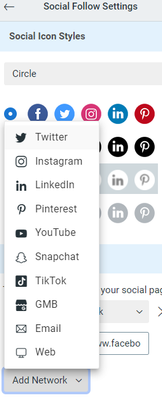- Subscribe to RSS Feed
- Mark as New
- Mark as Read
- Bookmark
- Subscribe
- Printer Friendly Page
- Report Inappropriate Content
Add more social media icons
Please add more options for social media such as an RSS feed (blog) and Houzz (interior design specific). In addition, please "lock in" the social media icons per email campaign. For example, I create email campaign 1 and set up the social media icons. Then I create email campaign 2 with the social media icons linking to different social sites. As soon as I save the social media profile for email 2 it changes the social media links in email 1. This is VERY frustrating as we have 6 different brands that we send emails out for and we cannot use our email templates due to this issue.
We tried to create our own social media icons by using images however, we cannot place more that two images side by side like we could in the old interface. Also, please put back the ability to add a table into the new user interface - you took away this feature! Having the ability to add a table would allow me a workaround to my first issue. UGH! Very frustrating - this is making us re-consider our decision to use Constant Contact for our email campaigns.
- Find more ideas tagged with:
- 13661
- Social Icons
Hi everyone,
Thank you for your patience as we looked into this! The good news is we have received word from our engineers that more social media icons have been made available in our cross platform editor!
If you have any additional questions on this, please don’t hesitate to reach out to our Help Boards as we would be happy to assist you further.
You must be a registered user to add a comment. If you've already registered, sign in. Otherwise, register and sign in.
Getting Started with Ideas
Welcome to Ideas! This board is dedicated to providing a space for our intrepid users to provide personal insight and feedback on additions and enhancements they’d like to see in your Constant Contact account.
Read moreWhat's New?
See the latest Constant Contact product release notes and updates.
Learn More-
AI
3 -
Apps & Integrations
43 -
Automation
53 -
Contact Management
200 -
Delivery
2 -
E-Mail Marketing
349 -
Events Marketing
146 -
Landing Pages
61 -
Library
55 -
Mobile App
12 -
My Account
82 -
Reporting
105 -
Sign-Up Forms
35 -
SMS Text Marketing
22 -
Social Media Marketing
63 -
Survey Pages
54
- New 3
- Clarifying 13
- Gathering Information 61
- Acknowledged 481
- Under Consideration 21
- Planned 2
- Closed - Implemented 146