❗Important: This feature is only available with our newest email template picker.
Hey there, community members! I’m excited to announce you can now save your email designs as reusable templates!
This awesome feature is here to save you time and effort. Imagine creating a killer email template once and using it for all your future campaigns. No more starting from scratch every time!
So, here's how it works: When you're on the Email campaign dashboard, simply find the email you want to save (draft or sent), click "Save as template" from the drop-down, give it a name, and voila! You've got yourself a reusable template.
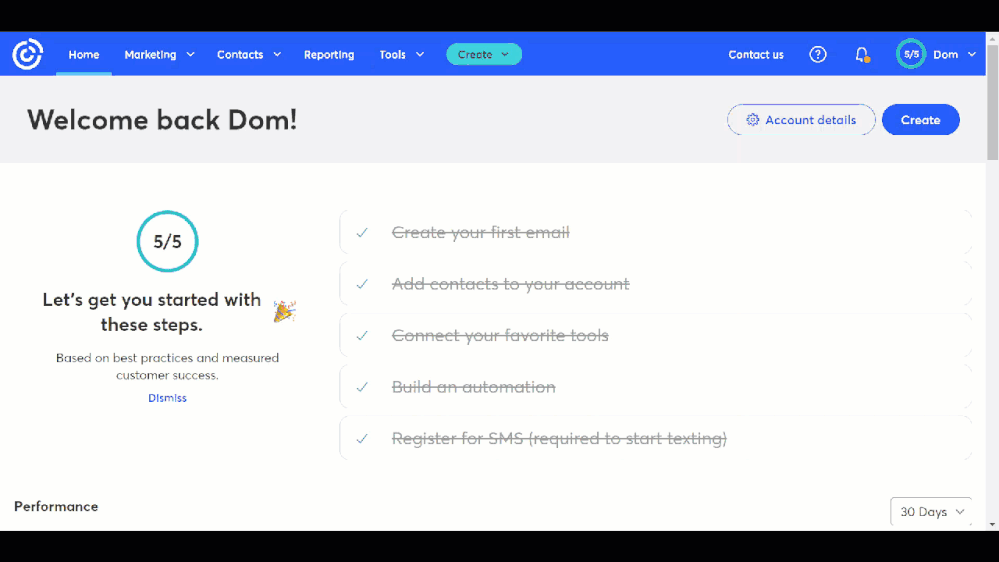
When you're ready to use your saved template, just head over to the Email dashboard again, click "Create an email", and choose your template from the Saved templates tab. Customize it to your heart's content, and you're good to go!
This nifty feature not only saves you time but also helps you maintain consistent branding across your campaigns. It's a win-win!
🙋 Got any questions or want to share something you like about the feature? Let us know in the comments!



