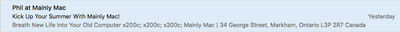How to get rid of data in Pre-header field that I did not add and cannot remove?
specifically (x200c x200C Mainly Mac 34 George Street , Markham, Ontario L3P 2R7) I did not add this and it is not visible in the pre-header field but when I send emails it is there.
Please see attached. I did put "Breath New Life Into Your Old Computer" but not the rest. Please advise on how to remove this. Thank you so much appreciate it!
Hello @PhilT710 ,
When an email program such as Gmail, Outlook, etc. run out of subject line or preheader to include in their text preview, they'll start including image alt-text and actual text from the email itself. Since the email is essentially just one image, your social media icons' alt-texts are what show in the preview after the subject and preheader.
What's likely happening in regards to the "x200c" text is that your email program is reading the social media icons as that. When I test send the email to myself, it displays as Facebook Twitter LinkedIn in that space. Since this is a default function of the email programs themselves, and can vary based on the programs' font sizes and the length of emails' subjects / preheaders, there is nothing we can do on our side to allevite this. The only suggestion I have is to include some actual text in the email, prior to the image or social media icons.
Popular Posts:
💌 Coming Soon: A New and Improved Canva Integration!
📊 What Industry Are You In? Cast Your Vote!
☃️What’s Your Open Rate MVP?