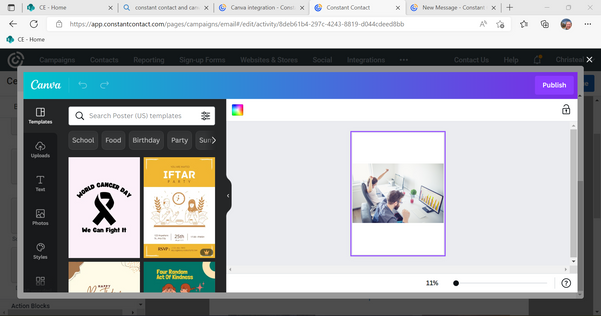- Mark as New
- Bookmark
- Subscribe
- Mute
- Subscribe to RSS Feed
- Permalink
- Report Inappropriate Content
Is it possible to create an image in Canva in different sizes? I am only seeing one template size for poster template. I don't see an option to resize. When I try to edit the size of the image in Constant Contact, it opens up Canva again. See the image below. Thanks for the help!
Solved! Go to Solution.
- Mark as New
- Bookmark
- Subscribe
- Mute
- Subscribe to RSS Feed
- Permalink
- Report Inappropriate Content
Hello @CamillaR61 ,
You can import the Canva image into your Constant Contact account's Library, then use our image editor to re-determine its sizing and cropping. Beyond that, there's not much else that can be done at this time regarding its sizing or cropping bringing it into your CTCT account.
~~~~~~~~~~~~~~~~~~~~~~~~~~~~~~~~~~~
William A
Community & Social Media Support
- Mark as New
- Bookmark
- Subscribe
- Mute
- Subscribe to RSS Feed
- Permalink
- Report Inappropriate Content
Hello @CamillaR61 ,
You can import the Canva image into your Constant Contact account's Library, then use our image editor to re-determine its sizing and cropping. Beyond that, there's not much else that can be done at this time regarding its sizing or cropping bringing it into your CTCT account.
~~~~~~~~~~~~~~~~~~~~~~~~~~~~~~~~~~~
William A
Community & Social Media Support