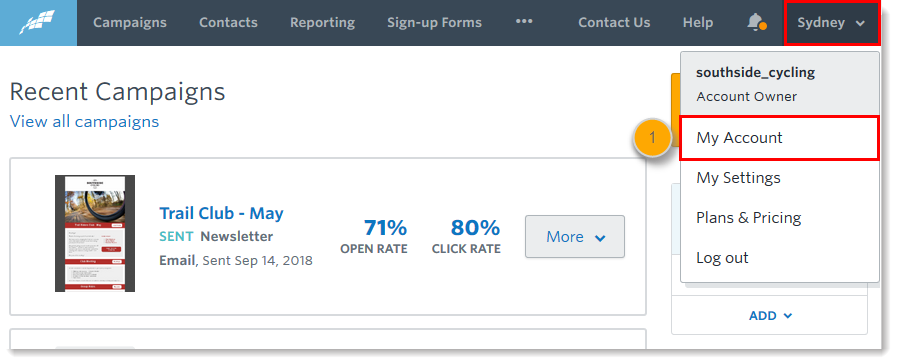- Constant Contact Community
- >
- Support Forum
- >
- Questions & Discussions
- >
- Re: Need Help changing account owner
Need Help changing account owner
SOLVED- Subscribe to RSS Feed
- Mark Topic as New
- Mark Topic as Read
- Float this Topic for Current User
- Bookmark
- Subscribe
- Mute
- Printer Friendly Page
- Mark as New
- Bookmark
- Subscribe
- Mute
- Subscribe to RSS Feed
- Permalink
- Report Inappropriate Content
Hi, I need help changing the account owner of our account please.
Solved! Go to Solution.
- Labels:
-
My Account
- Mark as New
- Bookmark
- Subscribe
- Mute
- Subscribe to RSS Feed
- Permalink
- Report Inappropriate Content
We would be happy to help point you in the right direction to update your Account Owner. To fully make this update you will have to update the following sections:
- Personal Information
- User Email
- Security Question
All of these items can be found under the My Account section under the name in the upper-right hand corner of your account.
We also recommend changing the old username and password when a new owner is taking over the account.
Frankie.P
Community & Social Media Support
Did I answer your question? If so, please mark my post as an "Accepted Solution" by clicking the Accept as Solution button in the bottom right hand corner of this post.
You're not alone on your email marketing journey. Connect with a Marketing Advisor to see how they can help you develop the right strategy for your business and get the most out of your Constant Contact experience.
- Mark as New
- Bookmark
- Subscribe
- Mute
- Subscribe to RSS Feed
- Permalink
- Report Inappropriate Content
We would be happy to help point you in the right direction to update your Account Owner. To fully make this update you will have to update the following sections:
- Personal Information
- User Email
- Security Question
All of these items can be found under the My Account section under the name in the upper-right hand corner of your account.
We also recommend changing the old username and password when a new owner is taking over the account.
Frankie.P
Community & Social Media Support
Did I answer your question? If so, please mark my post as an "Accepted Solution" by clicking the Accept as Solution button in the bottom right hand corner of this post.
You're not alone on your email marketing journey. Connect with a Marketing Advisor to see how they can help you develop the right strategy for your business and get the most out of your Constant Contact experience.
- Mark as New
- Bookmark
- Subscribe
- Mute
- Subscribe to RSS Feed
- Permalink
- Report Inappropriate Content
- Mark as New
- Bookmark
- Subscribe
- Mute
- Subscribe to RSS Feed
- Permalink
- Report Inappropriate Content
Hello @user245146,
Thank you for reaching out to the Community! I do apologize for the experience you had over the phone. You are definitely able to change your account owner information using the steps provided already as long as you are logged in as the Account Owner. When you click on the name in the top right hand corner, does it say "Account Owner" or something else?
Zoe H.
Community & Social Media Support
Did I answer your question? If so, please mark my post as an "Accepted Solution" by clicking the Accept as Solution button in the bottom right hand corner of this post.
You're not alone on your email marketing journey. Connect with a Marketing Advisor to see how they can help you develop the right strategy for your business and get the most out of your Constant Contact experience.
-

Featured Article
The Power of Direct Subscriber Feedback: Measuring Customer Satisfaction
Today, understanding customer satisfaction is crucial. How can you know if customers are happy with your products or services?
See Article -

Featured Thread
The Unintentional Humor of Spam Emails
Have you ever wondered who or what is on the other side of a spam email? Take 10 minutes out of your day and watch this lighthearted video!
View thread -

Featured Thread
How to Create Images of Multi-Page PDFs
Discover the process of transforming PDFs with multiple pages into image files directly on Constant Contact.
See Article
Just Getting Started?
We’re here to help you grow. With how-to tutorials, courses, getting-started guides, videos and step-by-step instructions to start and succeed with Constant Contact.
Start Here