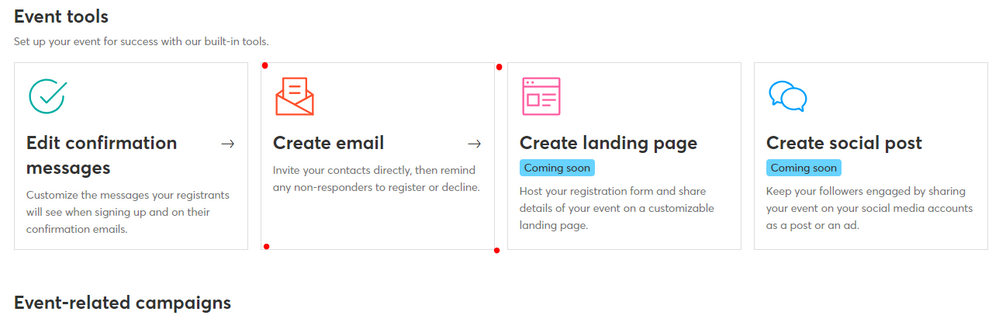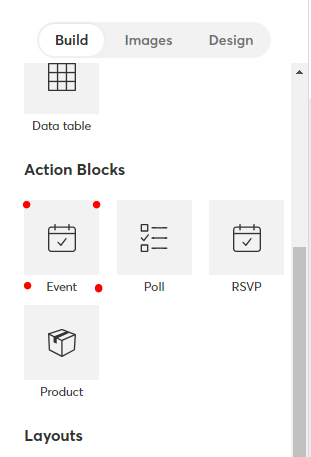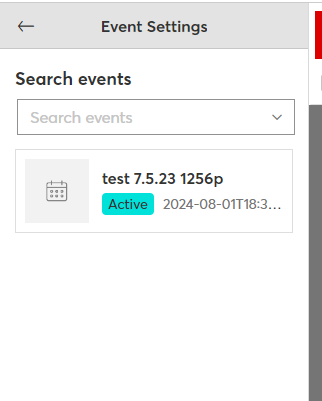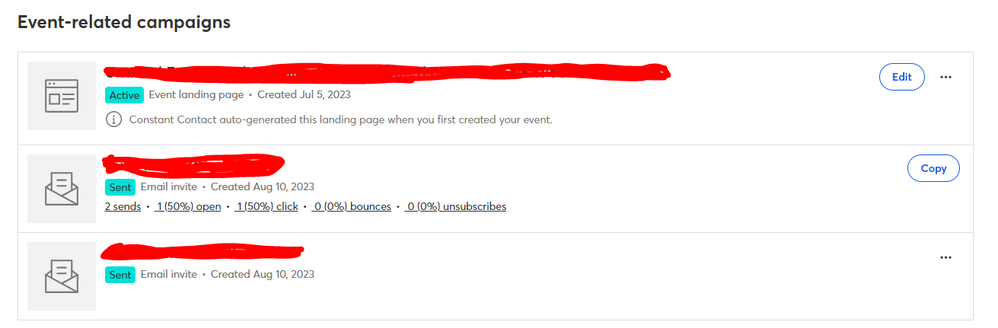- Mark as New
- Bookmark
- Subscribe
- Mute
- Subscribe to RSS Feed
- Permalink
- Report Inappropriate Content
I'm stuck. Created the email to let people know. Then went to create the event. They seem to be separate from each other. How do I choose an existing campaign for that event?
Solved! Go to Solution.
- Labels:
-
Events Marketing
- Mark as New
- Bookmark
- Subscribe
- Mute
- Subscribe to RSS Feed
- Permalink
- Report Inappropriate Content
Hello @BonnieBright ,
Once your event is activated, you can create an email invite at the bottom of the reporting page, which will then connect it with the rest of your event.
If you've already built an email you wish to send out for the event, I'd advise editing that email to include an event block.
Once you've added the event block, it'll create a mini version of your event's landing page inside the email that you can edit further if needed.
Once you send the email, whether you created from the event reporting page or from selecting the event for an email's event block, it'll show on the event's reporting page.
Keep in mind that you can also simply copy the event's URL and paste it somewhere so people can access it for registering. This includes adding it as a simple text, image, or button link in an email, or making a social post natively on a social platform, rather than through the social inbox tool in your account. However, sharing the event's URL in this way won't tie it to the email campaign or offsite social post, so there wouldn't be anything within the event that's able to pull the info into its reporting.
See also:
~~~~~~~~~~~~~~~~~~~~~~~~~~~~~~~~~~~
William A
Community & Social Media Support
- Mark as New
- Bookmark
- Subscribe
- Mute
- Subscribe to RSS Feed
- Permalink
- Report Inappropriate Content
Hello @BonnieBright ,
Once your event is activated, you can create an email invite at the bottom of the reporting page, which will then connect it with the rest of your event.
If you've already built an email you wish to send out for the event, I'd advise editing that email to include an event block.
Once you've added the event block, it'll create a mini version of your event's landing page inside the email that you can edit further if needed.
Once you send the email, whether you created from the event reporting page or from selecting the event for an email's event block, it'll show on the event's reporting page.
Keep in mind that you can also simply copy the event's URL and paste it somewhere so people can access it for registering. This includes adding it as a simple text, image, or button link in an email, or making a social post natively on a social platform, rather than through the social inbox tool in your account. However, sharing the event's URL in this way won't tie it to the email campaign or offsite social post, so there wouldn't be anything within the event that's able to pull the info into its reporting.
See also:
~~~~~~~~~~~~~~~~~~~~~~~~~~~~~~~~~~~
William A
Community & Social Media Support