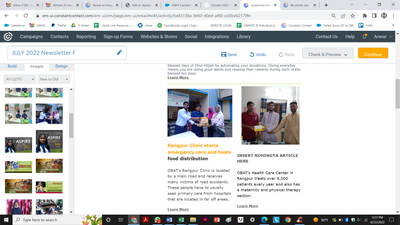- Mark as New
- Bookmark
- Subscribe
- Mute
- Subscribe to RSS Feed
- Permalink
- Report Inappropriate Content
I am using a newsletter template which does not show image specs. However, I need the size of two images that are side by side to be the same. Is there an option to do that? Thanks.
Solved! Go to Solution.
- Labels:
-
E-Mail Marketing
-
Library
- Mark as New
- Bookmark
- Subscribe
- Mute
- Subscribe to RSS Feed
- Permalink
- Report Inappropriate Content
Hello @AnwarK ,
You can use the photo editor to set the dimensions for an image, beyond that, it's just a matter of stretching / cropping as needed while working in the email builder.
See also:
Resizing images for optimal look on mobile and desktop
~~~~~~~~~~~~~~~~~~~~~~~~~~~~~~~~~~~
William A
Community & Social Media Support
- Mark as New
- Bookmark
- Subscribe
- Mute
- Subscribe to RSS Feed
- Permalink
- Report Inappropriate Content
Hello @AnwarK ,
You can use the photo editor to set the dimensions for an image, beyond that, it's just a matter of stretching / cropping as needed while working in the email builder.
See also:
Resizing images for optimal look on mobile and desktop
~~~~~~~~~~~~~~~~~~~~~~~~~~~~~~~~~~~
William A
Community & Social Media Support
- Mark as New
- Bookmark
- Subscribe
- Mute
- Subscribe to RSS Feed
- Permalink
- Report Inappropriate Content
Thanks William. However, I do not see the photo editor when I click on the image either within the template or in the left bar which shows all the images. The manual dragging is not working for those photos which are in a two column format as you can see below. Thanks.
- Mark as New
- Bookmark
- Subscribe
- Mute
- Subscribe to RSS Feed
- Permalink
- Report Inappropriate Content
Per the linked instructions, you can click the images, click replace, make sure the image you want is selected, then click the edit button on the bottom. If you do not see an edit button on that pop-up Replace window, then we'd advise shrinking your browser's default font size or zoom out.
~~~~~~~~~~~~~~~~~~~~~~~~~~~~~~~~~~~
William A
Community & Social Media Support