- Mark as New
- Bookmark
- Subscribe
- Mute
- Subscribe to RSS Feed
- Permalink
- Report Inappropriate Content
Hi - I sent a test email to my husband who works on a PC. He wrote back and said "Some of the material in your Constant Contact email is missing, and replaced by three horizontal dots, and only accessible if the reader clicks on the three dots. The material is missing in the first, and fourth screenshots below, and has appeared (after I clicked on the three dots) in the second, third and fifth screenshots below:


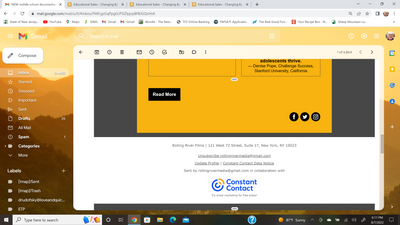
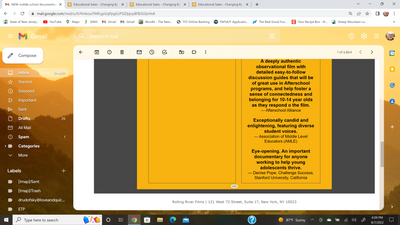
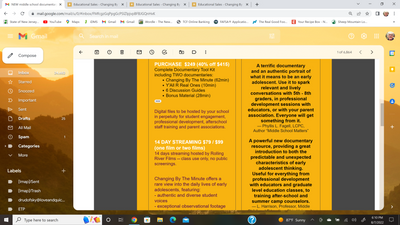

- Labels:
-
E-Mail Marketing
- Mark as New
- Bookmark
- Subscribe
- Mute
- Subscribe to RSS Feed
- Permalink
- Report Inappropriate Content
Hello @CamillaCala ,
I'm unable to recreate the issue displayed in my Gmail, on either my phone or desktop setups. Certain settings in Gmail can potentially result in it being more extreme with its content clipping, such as the conversation mode. With that said, I might advise having your husband turn off that setting, or check other aspects of his Gmail's setup that may be affecting how emails are displayed.
~~~~~~~~~~~~~~~~~~~~~~~~~~~~~~~~~~~
William A
Community & Social Media Support
- Mark as New
- Bookmark
- Subscribe
- Mute
- Subscribe to RSS Feed
- Permalink
- Report Inappropriate Content
Hi I am having this same issue. How do you remove those three dots?
- Mark as New
- Bookmark
- Subscribe
- Mute
- Subscribe to RSS Feed
- Permalink
- Report Inappropriate Content
Hello @KathyJ04069 ,
As you can see in this thread, there wasn't any more information derived. I'd never seen this issue prior, nor encountered it even while troubleshooting, and I'm not seeing any previous cases in our CRM where this has been mentioned. I'd advise reaching out to Gmail's support, or checking the Gmail settings of whomever is seeing this issue occur.
~~~~~~~~~~~~~~~~~~~~~~~~~~~~~~~~~~~
William A
Community & Social Media Support
- Mark as New
- Bookmark
- Subscribe
- Mute
- Subscribe to RSS Feed
- Permalink
- Report Inappropriate Content
Are you saying that the "three dot" syndrome is not a function of Constant Contact to shorten longer emails?
