What is an email newsletter?
An email newsletter is an email that shares all the important updates and information about your business. You can use it to keep your clients in the loop about new products, upcoming events, industry news, and even your latest blog post.
Some companies use newsletters to build stronger connections with their clients and show off their expertise, while others use them to promote their products.
Why should you use email newsletters?
A newsletter gives you the chance to have a direct connection with your audience. Your subscribers get to know more about what your organization stands for, its mission, and what it has to offer. They become familiar with your brand's personality and the content you provide. As time goes on, your newsletter becomes a tool for strengthening the relationships you have with your audience.
Newsletters are a fantastic way to keep your subscribers updated on the latest industry or organizational news. By regularly sharing news, you establish your brand as an expert in your field. But newsletters aren't just for sharing information. They can also be used to promote products, upcoming events, or any other marketing goals you have in mind.
What makes a great email newsletter?
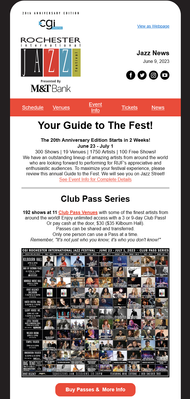
Every newsletter has a few key ingredients that you can't miss:
- Subject line – This is what grabs the reader's attention and makes them want to open your newsletter.
- Featured content – The star of the show! It's the main content that appears at the top of your newsletter. You can make it stand out with bigger fonts or eye-catching graphics.
- Layout – A well-designed newsletter is easy on the eyes. It's organized and visually appealing, making it a breeze for readers to navigate.
- Call to action – This is where you tell your readers what to do next. Whether it's visiting your website, booking an appointment, or making a purchase, your call to action encourages them to take the next step.
Check out this great example from the Rochester Jazz Festival:
How can I launch a successful newsletter campaign?
Before you send your first newsletter, here are some steps you should take to make sure your newsletter is effective:
- Figure out why you want to send a newsletter. What do you want to achieve with your newsletter? Are you looking to share info, build better relationships with customers, establish credibility, or promote your company? Knowing your purpose will help you decide what content to include and how to present it to your subscribers.
- Get people to sign up for your newsletter. You need an audience for your newsletter to be successful and there are a lot of strategies you can implement to grow your lists. Spread the word about your newsletter through your marketing channels like social media, your website, and even using QR codes at your physical store. Explain the benefits your subscribers will get, like exclusive deals, personalized content, or industry news.
- Create your awesome newsletter. Decide on the format and content strategy for your newsletter – Constant Contact has great templates for you to choose from, or you can create your own! Think about using visuals like photos, videos, and links to websites to engage your customers better.
- Choose how often you want to send your newsletter, whether it's daily, weekly, every two weeks, or monthly.
- Send your newsletter and keep an eye on the results. Use email tracking software to see important stats like how many people opened your newsletter and how many took action. You can make changes to your newsletter strategy based on what you learn from the email reporting about how your subscribers interact with your content.
If you want targeted feedback about your campaign, we encourage you to share your work in our Template Feedback board, where you can get expert advice from Constant Contact support and your industry peers!



