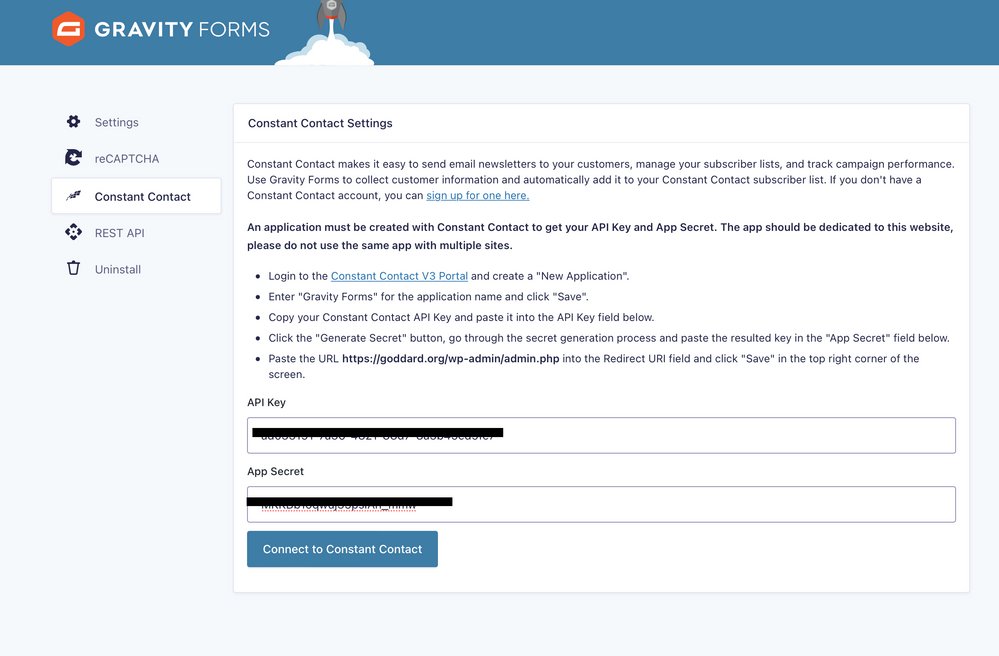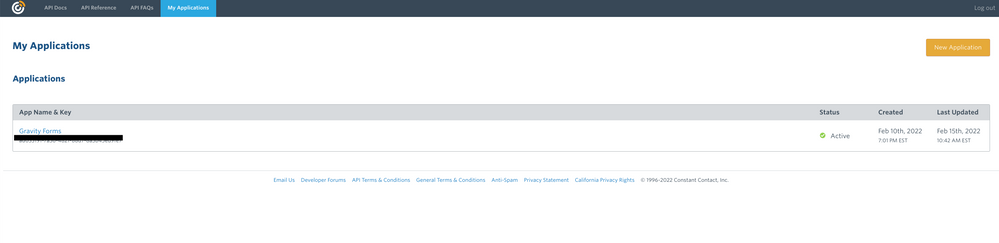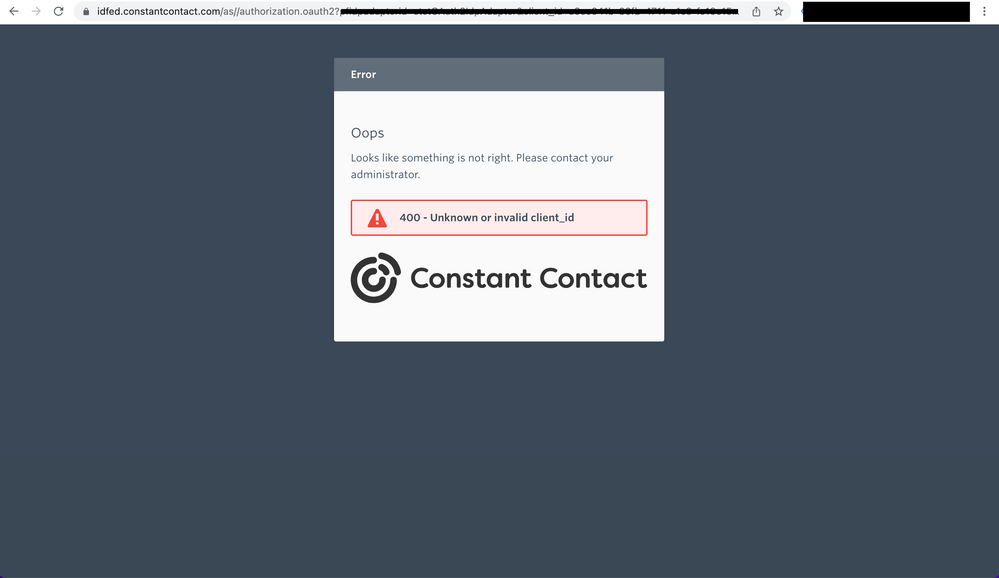- Mark as New
- Bookmark
- Subscribe
- Mute
- Subscribe to RSS Feed
- Permalink
- Report Inappropriate Content
On the tester pagehttps://constantcontact.mashery.com/io-docs, I put in the App/Key and the access token and hit enter and get this message in a pop up window invalid or missing authorization client id.
I have never used the constant contact integration before so I'm not sure what I am doing wrong.
- Mark as New
- Bookmark
- Subscribe
- Mute
- Subscribe to RSS Feed
- Permalink
- Report Inappropriate Content
Me too, looks like this might be a yesterday/today issue?
- Mark as New
- Bookmark
- Subscribe
- Mute
- Subscribe to RSS Feed
- Permalink
- Report Inappropriate Content
Hello @MarilynO48 and @LoriW040,
The website at https://constantcontact.mashery.com/io-docs is a testing tool for our v2 API. It is not a full integration. It allows you to make calls to our API to test what a properly formatted call and JSON payload would look like along with the response.
If you are trying to use an integration what is the name of the integration and I'll do my best to see how I can assist. If the integration is created by Constant Contact you can call our main support line for assistance with how to set up the integration. If the integration is created by a third party you would want to reach out to that company for assistance with how to set up the integration.
If you are trying to develop your own integration then the API tester page is a great place to start to ensure your calls are formatted correctly, but after that you would want to move on to your own code development.
Let me know which scenario you are working on so I can best assist.
Regards,
Jimmy D.
Tier II API Support Engineer
- Mark as New
- Bookmark
- Subscribe
- Mute
- Subscribe to RSS Feed
- Permalink
- Report Inappropriate Content
Hi Jimmy,
I've used the .net code examples from github to integrate a contact form on my site to create a new/edit existing contact in CC. Only my CC account would be accessed.
If the Mashery is only for testing, how do I get APIKey and secret for my app to connect to my constant contact account?
- Mark as New
- Bookmark
- Subscribe
- Mute
- Subscribe to RSS Feed
- Permalink
- Report Inappropriate Content
Hi @LoriW040,
Mashery is not only for testing, but the previously mentioned website is for the API tester page on Mashery. The Mashery page in general is how you get an API Key, secret, and Access Token.
You can reference this article for step by step instructions on how to use the Mashery site to get the API key and Access Token. https://community.constantcontact.com/t5/Community-News/How-to-generate-an-API-Key-and-Access-Token/...
Regards,
Jimmy D.
Tier II API Support Engineer
- Mark as New
- Bookmark
- Subscribe
- Mute
- Subscribe to RSS Feed
- Permalink
- Report Inappropriate Content
Hi,
I'm trying v3 authorization using api but getting "400 - Unknown or invalid client_id"
When I checked, I'm using correct API Key as a client id. Can you please help?
- Mark as New
- Bookmark
- Subscribe
- Mute
- Subscribe to RSS Feed
- Permalink
- Report Inappropriate Content
Hello,
Please email us at webservices(at)constantcontact.com with your authorization URL and the API Key you are using and we'll be happy to look into this for you.
Regards,
David B.
Tier II API Support Engineer
- Mark as New
- Bookmark
- Subscribe
- Mute
- Subscribe to RSS Feed
- Permalink
- Report Inappropriate Content
Hi,
Thanks for your response. Actually v2 credentials were not working with v3. Created new account and app and its working now.
- Mark as New
- Bookmark
- Subscribe
- Mute
- Subscribe to RSS Feed
- Permalink
- Report Inappropriate Content
I have same issue with my Authorise Constant Contact API Access To Your Lists the client ID : XX is not valid or has been disabled . Please, let me know if available,how to fix this matter.
- Mark as New
- Bookmark
- Subscribe
- Mute
- Subscribe to RSS Feed
- Permalink
- Report Inappropriate Content
Hello,
Where are you getting that URL from? It appears to be wanting to use an API Key but is only being filled in with "XX".
Regards,
David B.
Tier II API Support Engineer
- Mark as New
- Bookmark
- Subscribe
- Mute
- Subscribe to RSS Feed
- Permalink
- Report Inappropriate Content
Hi, I'm still having this error 400 - Unknown or invalid client_id.... I did everything according to the instructions https://contactform7.com/constant-contact-integration/ I use Contact 7 Updated plugins Error will remain
- Mark as New
- Bookmark
- Subscribe
- Mute
- Subscribe to RSS Feed
- Permalink
- Report Inappropriate Content
Hello user998024,
Thank you for reaching out to Constant Contact API Developer Support. My team is here to assist outside software developers with questions about building into Constant Contact's API.
Applications that integrate with Constant Contact must use the OAuth2 authorization protocol to securely authenticate a Constant Contact user account, and to be granted access to that user's data. To provide improved security, Constant Contact is now using a new authorization management service, and will be ending support for the previous service/keys on March 31, 2022.
This means that all new V3 API keys generated through the My Applications page within the Developer Portal (https://app.constantcontact.com/pages/dma/portal/) will not be compatible with applications/integrations/plugins that have not yet been updated by their developers. Additionally, if the developer does not update their application, existing API keys will no longer be able to connect to Constant Contact as of March 31, 2022.
If you have any concerns about this, please contact the application's developer directly. If the developer has any questions or concerns, you’re welcome to refer them to the article link below and/or have them follow up with us directly via email at webservices@constantcontact.com with any questions.
V3 API - Update Your Applications to Use the New Authorization Service
https://v3.developer.constantcontact.com/api_guide/auth_update_apps.html
Please have a look and let us know if you have any other questions!
Regards,
Courtney E.
Tier II API Support Engineer
Did I answer your question?
If so, please mark my post as an "Accepted Solution" by clicking the Accept as Solution button in the bottom right hand corner of this post.
- Mark as New
- Bookmark
- Subscribe
- Mute
- Subscribe to RSS Feed
- Permalink
- Report Inappropriate Content
Hello! I'm also having an 'error 400 - Unknown or invalid client_id'. I'm using Gravity Forms and I followed the instructions and have tried to troubleshoot it many times but nothing works. I'm trying to use Gravity Forms because the inline code with the universal code did not work at all either...
- Mark as New
- Bookmark
- Subscribe
- Mute
- Subscribe to RSS Feed
- Permalink
- Report Inappropriate Content
Hello KathleenP027,
Thank you for reaching out to Constant Contact API Developer Support. My team is here to assist outside software developers with questions about building into Constant Contact's API.
Applications that integrate with Constant Contact must use the OAuth2 authorization protocol to securely authenticate a Constant Contact user account, and to be granted access to that user's data. To provide improved security, Constant Contact is now using a new authorization management service, and will be ending support for the previous service/keys on March 31, 2022.
This means that all new V3 API keys generated through the My Applications page within the Developer Portal (https://app.constantcontact.com/pages/dma/portal/) will not be compatible with applications/integrations/plugins that have not yet been updated by their developers. Additionally, if the developer does not update their application, existing API keys will no longer be able to connect to Constant Contact as of March 31, 2022.
If you have any concerns about this, please contact the application's developer directly. If the developer has any questions or concerns, you’re welcome to refer them to the article link below and/or have them follow up with us directly via email at webservices@constantcontact.com with any questions.
V3 API - Update Your Applications to Use the New Authorization Service
https://v3.developer.constantcontact.com/api_guide/auth_update_apps.html
Please have a look and let us know if you have any other questions!
Regards,
Courtney E.
Tier II API Support Engineer
Did I answer your question?
If so, please mark my post as an "Accepted Solution" by clicking the Accept as Solution button in the bottom right hand corner of this post.
- Mark as New
- Bookmark
- Subscribe
- Mute
- Subscribe to RSS Feed
- Permalink
- Report Inappropriate Content
Re KathleenP027's Gravity Forms issue: So does this mean that Gravity Forms is yet to make the required updates on their side of things?
- Mark as New
- Bookmark
- Subscribe
- Mute
- Subscribe to RSS Feed
- Permalink
- Report Inappropriate Content
Gravity forms released version 1.5.1 of the constant contact add-on today which solves the connection issue with Contact Contact - The latest build of the add-on, 1.5.1, available from the downloads page, includes support for the API change Constant Contact has made. To update follow the steps at https://docs.gravityforms.com/how-to-manually-update/
- Mark as New
- Bookmark
- Subscribe
- Mute
- Subscribe to RSS Feed
- Permalink
- Report Inappropriate Content
I'm having the exact same issue with the contact form 7 integration. There was an update to the constant contact API and since then I keep getting
"400 - Unknown or invalid client_id" - I recreated the API multiple times and still nothing. I'm using the correct auth url, key etc.
- Mark as New
- Bookmark
- Subscribe
- Mute
- Subscribe to RSS Feed
- Permalink
- Report Inappropriate Content
Hello ChristopherM346,
Thank you for reaching out to Constant Contact API Developer Support. My team is here to assist outside software developers with questions about building into Constant Contact's API.
Applications that integrate with Constant Contact must use the OAuth2 authorization protocol to securely authenticate a Constant Contact user account, and to be granted access to that user's data. To provide improved security, Constant Contact is now using a new authorization management service, and will be ending support for the previous service/keys on March 31, 2022.
This means that all new V3 API keys generated through the My Applications page within the Developer Portal (https://app.constantcontact.com/pages/dma/portal/) will not be compatible with applications/integrations/plugins that have not yet been updated by their developers. Additionally, if the developer does not update their application, existing API keys will no longer be able to connect to Constant Contact as of March 31, 2022.
If you have any concerns about this, please contact the application's developer directly. If the developer has any questions or concerns, you’re welcome to refer them to the article link below and/or have them follow up with us directly via email at webservices@constantcontact.com with any questions.
V3 API - Update Your Applications to Use the New Authorization Service
https://v3.developer.constantcontact.com/api_guide/auth_update_apps.html
Please have a look and let us know if you have any other questions!
Regards,
Courtney E.
Tier II API Support Engineer
Did I answer your question?
If so, please mark my post as an "Accepted Solution" by clicking the Accept as Solution button in the bottom right hand corner of this post.
- Mark as New
- Bookmark
- Subscribe
- Mute
- Subscribe to RSS Feed
- Permalink
- Report Inappropriate Content
We are having the same issue using Gravity Forms with Constant Contact integration as @KathleenP027. Gravity Forms does support OAuth2 authorization protocol and the connection was working from the development server. However, after launch we attempted to reconnect with constant contact, we have a valid (Active) application yet we continue to get the error 400 - Unknown or Invalid client_id. See same screenshots as @KathleenP027 plus...
- Mark as New
- Bookmark
- Subscribe
- Mute
- Subscribe to RSS Feed
- Permalink
- Report Inappropriate Content
Hello MarcT88,
Thank you for reaching out to Constant Contact API Developer Support. My team is here to assist outside software developers with questions about building into Constant Contact's API.
Based on your most recent reply in this thread, it sounds like the Gravity Forms plugin is now connecting properly for you after the developer released their most recent update.
Please feel free to post here or reach out to us directly at webservices@constantcontact.com if you continue to experience any issues or have any additional questions.
Regards,
John B.
API Support Specialist
Did I answer your question? If so, please mark my post as an "Accepted Solution" by clicking the Accept as Solution button in the bottom right hand corner of this post.