error 400 - Unknown or invalid client_id
Hello! I'm trying to add a signup form through the plugin Gravity Forms. It's showing me an 'error 400 - Unknown or invalid client_id'. I followed the instructions (screenshots below) and have tried to troubleshoot it many times but nothing works. I'm trying to use Gravity Forms because the inline code with the universal code did not work at all either...
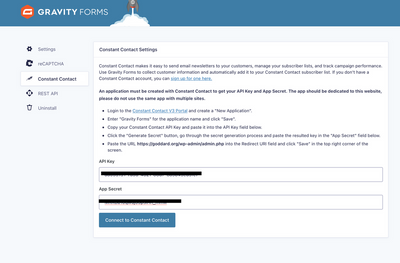
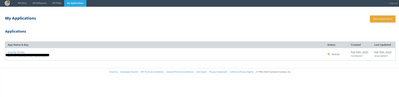
4 replies
Popular Posts:
💌 Coming Soon: A New and Improved Canva Integration!
📊 What Industry Are You In? Cast Your Vote!
☃️What’s Your Open Rate MVP?

