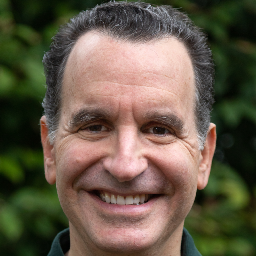How to remove old address list and use a new list.
Sending a current newsletter to an organization of 1500. Since the last newsletter, there are new and deleted email addresses. How do I delete the past list and add the new email address list? I am new at this.
Hello @L24615 ,
The first and foremost thing I'd suggest is exporting your current full contacts so you have that backed up. You may also want to consider exporting each individual list, so those separate elements are maintained. For step-by-step and visual guidance on exporting contacts from your account, please see this article.
If you end up exporting multiple larger lists that take time to process, you can also check your Import/Export Activity page to quickly download them to your device.
Once you've confirmed the old contact list(s) have been downloaded and renamed on your device so you know what they are, then you can safely delete the contacts.
Once the contacts are deleted, you can import the new list. Make sure it's formatted properly for a clean import. Once imported, it can be selected on the scheduling page for an email campaign.
If there's anyone else in your organization with experience handling the account, you may want to work with them to make sure you're taking the correct steps, and only exporting, deleting, and importing what you should.
Hello @L24615 ,
The first and foremost thing I'd suggest is exporting your current full contacts so you have that backed up. You may also want to consider exporting each individual list, so those separate elements are maintained. For step-by-step and visual guidance on exporting contacts from your account, please see this article.
If you end up exporting multiple larger lists that take time to process, you can also check your Import/Export Activity page to quickly download them to your device.
Once you've confirmed the old contact list(s) have been downloaded and renamed on your device so you know what they are, then you can safely delete the contacts.
Once the contacts are deleted, you can import the new list. Make sure it's formatted properly for a clean import. Once imported, it can be selected on the scheduling page for an email campaign.
If there's anyone else in your organization with experience handling the account, you may want to work with them to make sure you're taking the correct steps, and only exporting, deleting, and importing what you should.