Reducing block size to thumbnail-size image width
I want two thumbnail size images side by side on the left and text on the right. It only allows me to change the width to a predefined length, however, my images are smaller than the block size. There are two images below. The first image is what I want to achieve:
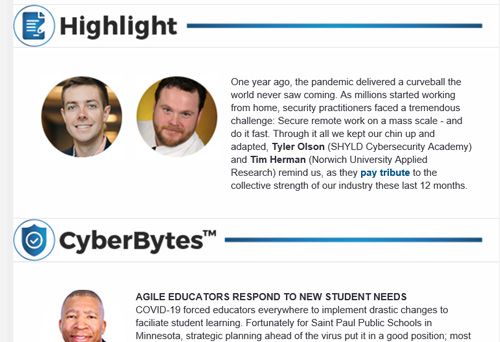
The second image below shows the boundaries of the image block that I want to decrease to the size of the image itself.

2 replies



