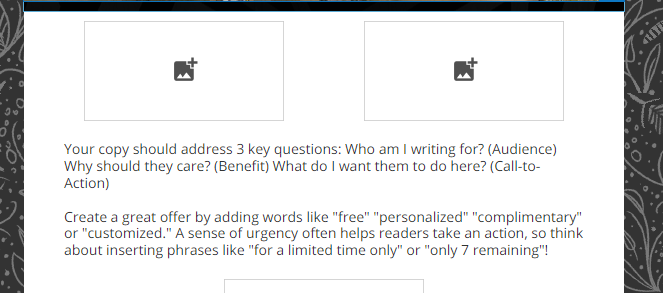I want to put two photos side by side above one wide column of text. Any input here?
Tutorial: Uploading and adding images to your email
1 reply
Best reply by William A
Hello @TonnaG ,
You can just drag over two image blocks, then either drag over a text block and center position it or double-click to have it auto-add to the bottom of the email layout.