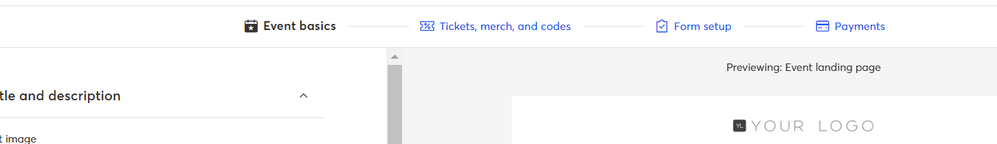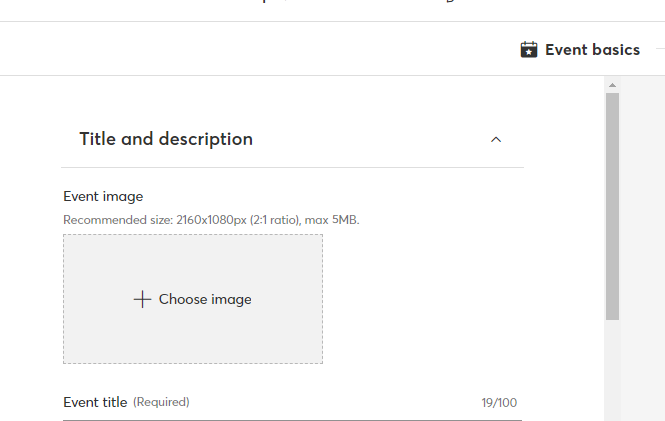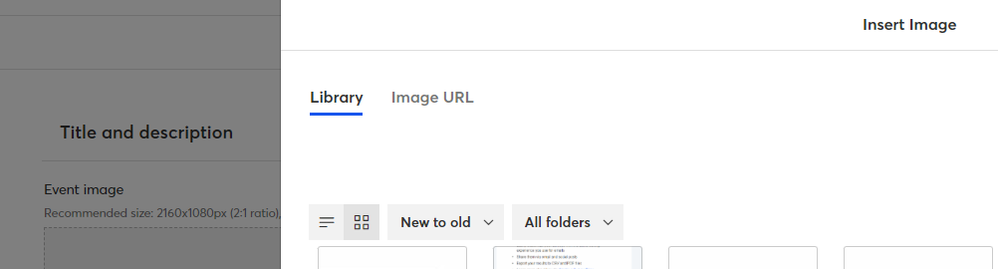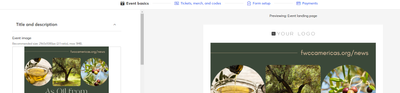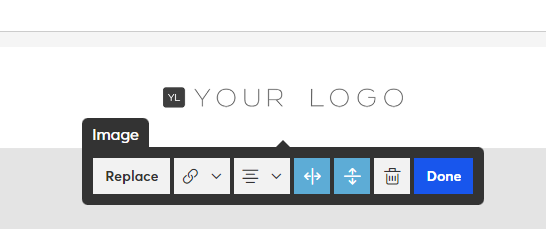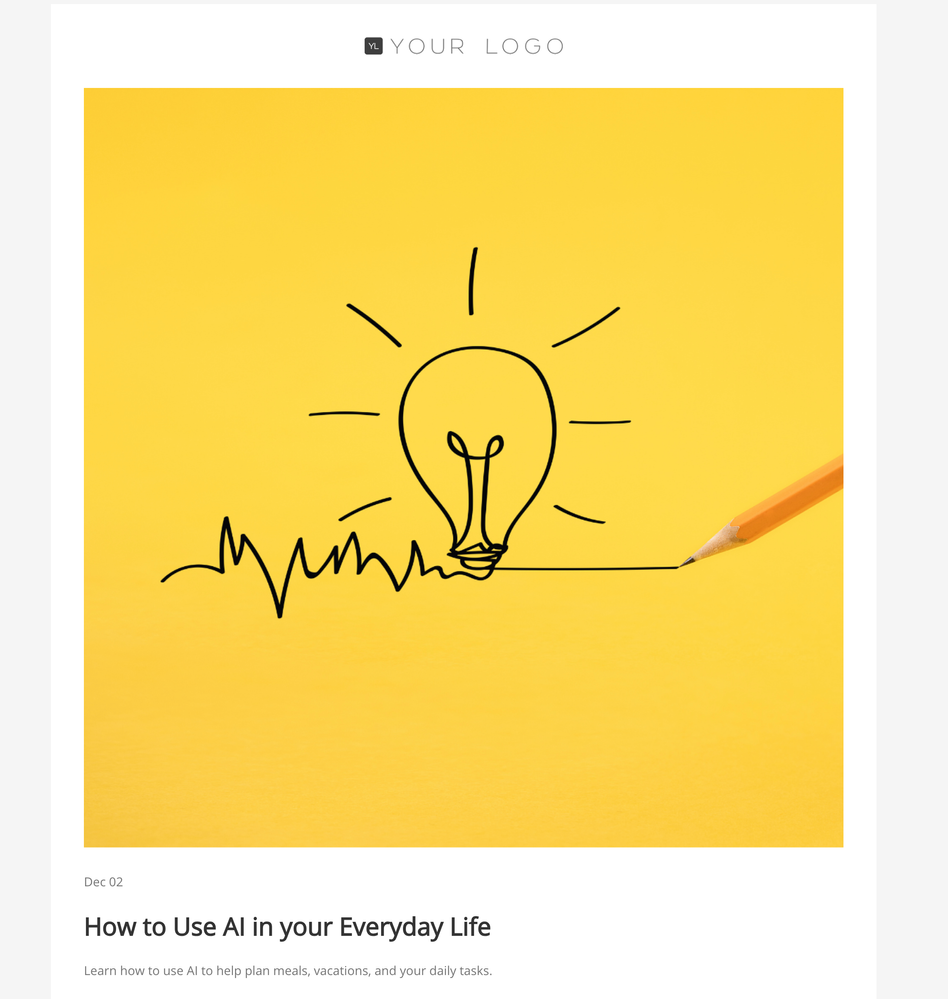- Constant Contact Community
- :
- Support Forum
- :
- Questions & Discussions
- :
- Re: Logo - Landing and Event Page
Logo - Landing and Event Page
- Subscribe to RSS Feed
- Mark Topic as New
- Mark Topic as Read
- Float this Topic for Current User
- Bookmark
- Subscribe
- Mute
- Printer Friendly Page
- Mark as New
- Bookmark
- Subscribe
- Mute
- Subscribe to RSS Feed
- Permalink
- Report Inappropriate Content
- Mark as New
- Bookmark
- Subscribe
- Mute
- Subscribe to RSS Feed
- Permalink
- Report Inappropriate Content
Hello @Living_Out_Loud_Creations ,
You can also insert your logo anywhere an image could be inserted. Simply click the placeholder and select Replace to open your Library to either select or upload an image to put in there.
~~~~~~~~~~~~~~~~~~~~~~~~~~~~~~~~~~~
William A
Community & Social Media Support
- Mark as New
- Bookmark
- Subscribe
- Mute
- Subscribe to RSS Feed
- Permalink
- Report Inappropriate Content
I have my logo uploaded in my branding section. On the landing page it is showing "Your Logo" but there is nowhere that I can find to add the image of my logo. I have added a snip of the page I am talking about. I am wondering if my logo won't show until I purchase a plan? I am new and experimenting with the trial before I purchase.
Thank you in advance!
Stacy Ritchie
- Mark as New
- Bookmark
- Subscribe
- Mute
- Subscribe to RSS Feed
- Permalink
- Report Inappropriate Content
You'd click the big gray box that says + Choose Image, and then select your image from the Library, or upload it from that pop-up. For step-by-step instructions and visual guidance on setting up your event's basics, please see this article.
~~~~~~~~~~~~~~~~~~~~~~~~~~~~~~~~~~~
William A
Community & Social Media Support
- Mark as New
- Bookmark
- Subscribe
- Mute
- Subscribe to RSS Feed
- Permalink
- Report Inappropriate Content
This still doesn't remove the part that says "Your Logo"
- Mark as New
- Bookmark
- Subscribe
- Mute
- Subscribe to RSS Feed
- Permalink
- Report Inappropriate Content
You can further edit your landing page after activating your event setup.
~~~~~~~~~~~~~~~~~~~~~~~~~~~~~~~~~~~
William A
Community & Social Media Support
- Mark as New
- Bookmark
- Subscribe
- Mute
- Subscribe to RSS Feed
- Permalink
- Report Inappropriate Content
I'm having the exact same problem, even though my logo shows up when I go to edit it.
- Mark as New
- Bookmark
- Subscribe
- Mute
- Subscribe to RSS Feed
- Permalink
- Report Inappropriate Content
Hello! I am also having this same problem. Our logo is present when I edit the landing page but, when I go to preview it or look at it live, it still says Your Logo. Any additional help would be greatly appreciated!
- Mark as New
- Bookmark
- Subscribe
- Mute
- Subscribe to RSS Feed
- Permalink
- Report Inappropriate Content
Hello @JenniferC413 ,
I just checked your event, and it does not show "Your Logo" on the event's landing page, nor on its registration page.
~~~~~~~~~~~~~~~~~~~~~~~~~~~~~~~~~~~
William A
Community & Social Media Support
- Mark as New
- Bookmark
- Subscribe
- Mute
- Subscribe to RSS Feed
- Permalink
- Report Inappropriate Content
Hi,
I am having the same issue. I can not get my logo to appear.
- Mark as New
- Bookmark
- Subscribe
- Mute
- Subscribe to RSS Feed
- Permalink
- Report Inappropriate Content
Hello @DianaS30 ,
I checked your event, and the logo is displaying as expected on your event's landing page. Did you resolve the issue on your own, or were you still needing assistance regarding your logo in your event?
~~~~~~~~~~~~~~~~~~~~~~~~~~~~~~~~~~~
William A
Community & Social Media Support
- Mark as New
- Bookmark
- Subscribe
- Mute
- Subscribe to RSS Feed
- Permalink
- Report Inappropriate Content
It is there now. However, it might be a refreshing or caching issue. I can attest, I tried for 20 minutes and it did not appear. When I just re-logged in, the logo is now appearing.
- Mark as New
- Bookmark
- Subscribe
- Mute
- Subscribe to RSS Feed
- Permalink
- Report Inappropriate Content
I'm having the same issue. I guess I'll log out, wait some time, and then log back in..? I'm accessing Constant Contact in Google Chrome on a MacBook Pro with Ventura 13.6.1.
EDIT: Oh my, I had to click around and search to find the spot to edit the landing page separately: https://knowledgebase.constantcontact.com/email-digital-marketing/articles/KnowledgeBase/49479-Creat...
That is not intuitive, especially as you're creating the event.
Just Getting Started?
We’re here to help you grow. With how-to tutorials, courses, getting-started guides, videos and step-by-step instructions to start and succeed with Constant Contact.
Start HereSupport Tips
-

Support Tips
Social Media
"There's a multitude of ways to engage your audience through us using your social platforms - via ads, social post metrics, email links, and more! " - Will
See Article -

Support Tips
Call-To-Action Links
"Target your most engaged contacts by creating a segment. Create a special offer or show your appreciation!" - Caitlin
See Article -

Support Tips
Welcome Your Audience
"Greet new contacts with one or more automated Welcome Emails depending on their interests or your business goals." - Nick
See Article