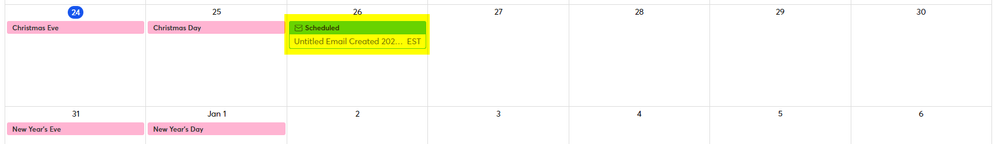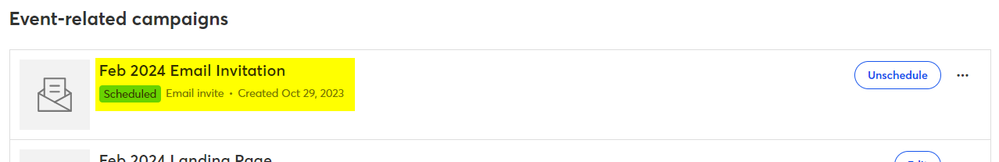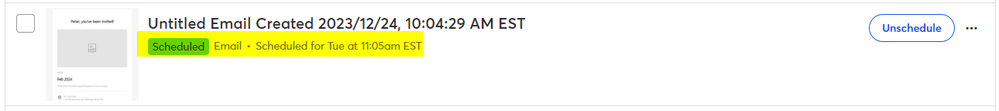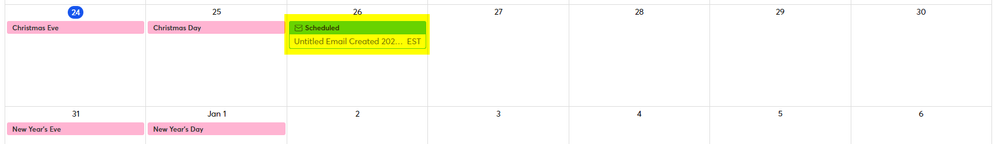After scheduling an Events 2.0 Beta email, it appears under the event's "Event-related campaigns" [1]. However, it lacks the "Scheduled for (date and time)" tag as it does for scheduled campaign emails [2]. There's no way to determine an event-related scheduled email date; you must unschedule the event email and reschedule it.
Also, scheduled campaign emails appear on the Calendar [3]. However, the calendar does show the event-related emails (sent or scheduled). We look at the calendar as a task-timing tool to space out scheduled emails to avoid blowing up contacts' inboxes, i.e., sending multiple emails on the same day.
[1]
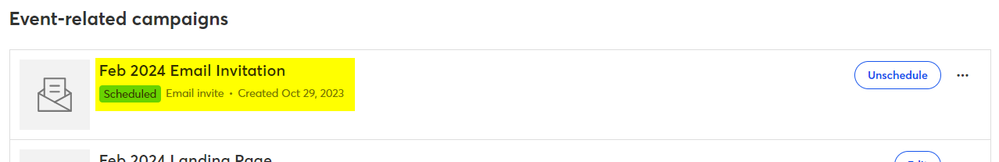 [2]
[2]
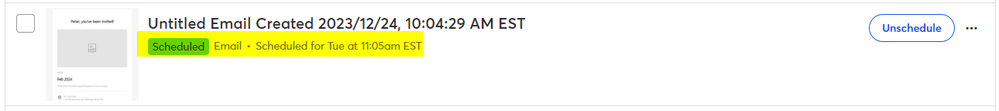
[3]