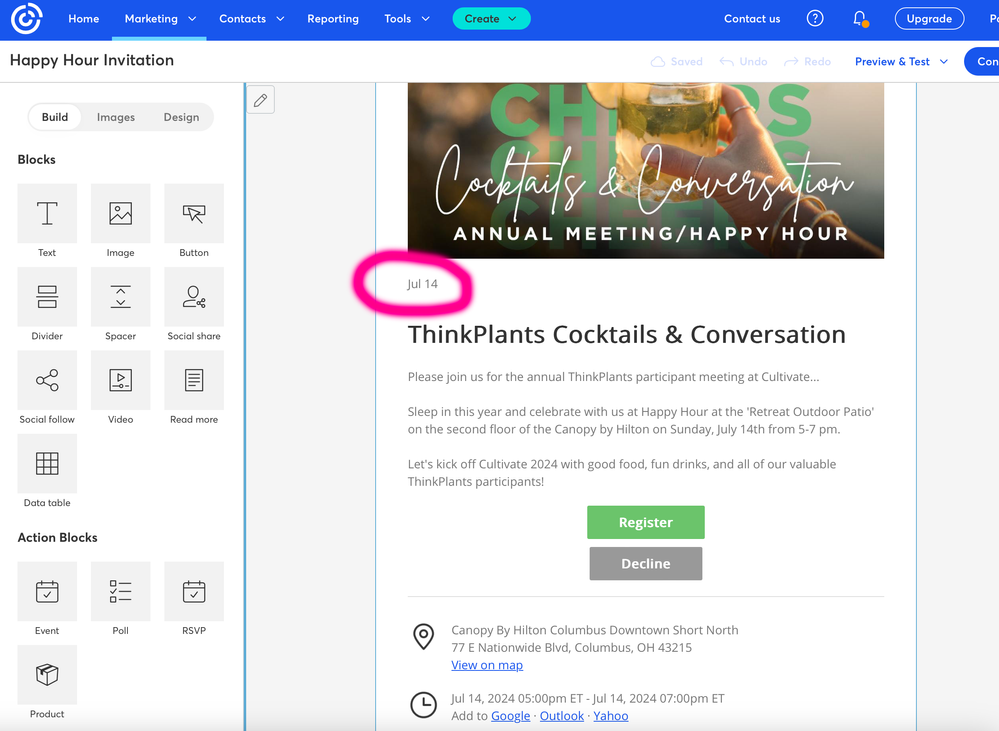Event email invitation issue
- Subscribe to RSS Feed
- Mark Topic as New
- Mark Topic as Read
- Float this Topic for Current User
- Bookmark
- Subscribe
- Mute
- Printer Friendly Page
- Mark as New
- Bookmark
- Subscribe
- Mute
- Subscribe to RSS Feed
- Permalink
- Report Inappropriate Content
I can not figure out how to delete the circled date. It looks like a mistake in my email. There is a date/time block at the bottom so no need for the random looking journal entry date in the email. This also shows up on the landing page. I can't even find this to turn it off in my event so it doesn't sync. Help please.
- Mark as New
- Bookmark
- Subscribe
- Mute
- Subscribe to RSS Feed
- Permalink
- Report Inappropriate Content
Hello @Paula_S ,
At this time, some elements of the event block are considered critical and necessary, and can't be deleted - e.g. the description, the date, and the location. The event block, much like a Read More block, is just built to pull specific information as dictated from the info plugged into an event.
If the default functionality of an event block isn't quite what you'd prefer for your email invites and landing pages, then you can still format these campaigns with regular image, text, and button blocks, and delete the default event block.
For an overview of how the event block works, I'd advise following along with this article. Make sure to check our Events 2.0 FAQ for general guidance and insight on the current event tool.
~~~~~~~~~~~~~~~~~~~~~~~~~~~~~~~~~~~
William A
Community & Social Media Support
Just Getting Started?
We’re here to help you grow. With how-to tutorials, courses, getting-started guides, videos and step-by-step instructions to start and succeed with Constant Contact.
Start HereTop Choice: Not confident at all (78%)
Support Tips
-

Support Tips
Social Media
"There's a multitude of ways to engage your audience through us using your social platforms - via ads, social post metrics, email links, and more! " - Will
See Article -

Support Tips
Call-To-Action Links
"Target your most engaged contacts by creating a segment. Create a special offer or show your appreciation!" - Caitlin
See Article -

Support Tips
Welcome Your Audience
"Greet new contacts with one or more automated Welcome Emails depending on their interests or your business goals." - Nick
See Article