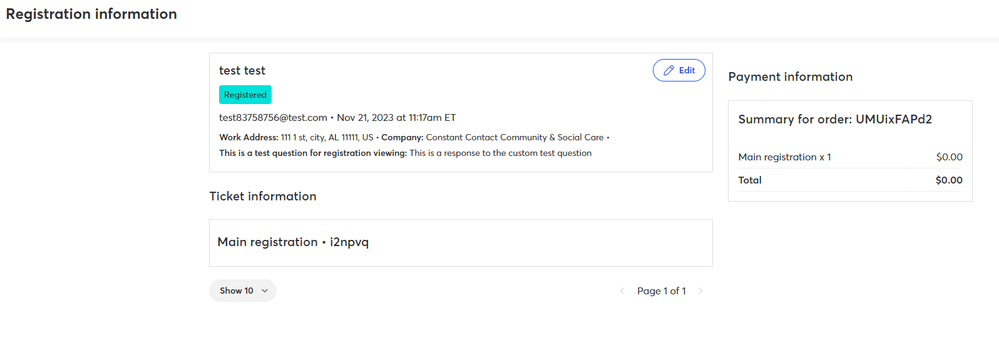- Constant Contact Community
- :
- Support Forum
- :
- Questions & Discussions
- :
- Re: event management sign up info
event management sign up info
- Subscribe to RSS Feed
- Mark Topic as New
- Mark Topic as Read
- Float this Topic for Current User
- Bookmark
- Subscribe
- Mute
- Printer Friendly Page
- Mark as New
- Bookmark
- Subscribe
- Mute
- Subscribe to RSS Feed
- Permalink
- Report Inappropriate Content
When a person registers for an event on the new platform, they are required to put in there contact info, name, address, phone number, etc. How do I access a list of attendees and there contact info for an event? When I go into tickets sold, I see there name and email. Where is the other info? How do I access the info like address, phone number?
- Labels:
-
Events
- Tags:
- Events
- Registrants
- Mark as New
- Bookmark
- Subscribe
- Mute
- Subscribe to RSS Feed
- Permalink
- Report Inappropriate Content
Hello @DouglasB865 ,
For step-by-step and visual guidance on viewing and managing your events registrants' details in the event dashboard, please see our main article on the topic.
~~~~~~~~~~~~~~~~~~~~~~~~~~~~~~~~~~~
William A
Community & Social Media Support
- Mark as New
- Bookmark
- Subscribe
- Mute
- Subscribe to RSS Feed
- Permalink
- Report Inappropriate Content
William
Please read the post. I do not need a copy paste response. The article you pointed me to shows me exactly what I am inquiring about in the original post. The article shows exactly what I am posting. No customer info other than name and email address.
How do I access the rest of the info? The article you pointed me to does not address that.
- Mark as New
- Bookmark
- Subscribe
- Mute
- Subscribe to RSS Feed
- Permalink
- Report Inappropriate Content
If you follow along with the article, you will see that you can click on an individual registrant in your event's reporting tab, to view their responses to custom questions and their overall registration info. You can also export your registrants so you have a CSV file with all of their responses included, if you're wanting a large drilldown list of the registrants and their details.
For example, here is a screencap from my test event, that includes custom field questions and responses from the event for the individual contact:
~~~~~~~~~~~~~~~~~~~~~~~~~~~~~~~~~~~
William A
Community & Social Media Support
- Mark as New
- Bookmark
- Subscribe
- Mute
- Subscribe to RSS Feed
- Permalink
- Report Inappropriate Content
Please see attached screen shot. It does not look like yours for the customer info. If I export I get all of the info, address, phone etc. In a terrible export, but it is something. But my screen shot does not show it as yours does.
- Mark as New
- Bookmark
- Subscribe
- Mute
- Subscribe to RSS Feed
- Permalink
- Report Inappropriate Content
I wouldn't recommend including contacts and registrants' personal info in Community posts, even in screenshots. It's best to black out info like names and email addresses if you feel providing a screencap is necessary.
If you're having issues seeing your registrants' responses to your event, I'd advise calling our general support so they can troubleshoot live, to see why that particular registrant isn't showing address info or other info if they provided it during the registration process.
~~~~~~~~~~~~~~~~~~~~~~~~~~~~~~~~~~~
William A
Community & Social Media Support
- Mark as New
- Bookmark
- Subscribe
- Mute
- Subscribe to RSS Feed
- Permalink
- Report Inappropriate Content
You saw the post. It is not showing what you state it shows. General support doesn't know. They told me to post here. So I post here and you write to contact general support. This is a revolving door with a new platform.
- Mark as New
- Bookmark
- Subscribe
- Mute
- Subscribe to RSS Feed
- Permalink
- Report Inappropriate Content
When did you call general support to discuss this lack of info when looking at specific registrants, so I can look further into what took place during the call-in?
Did they say to post in the Community for general support and troubleshooting, or to leave Feedback on functionality and improvements?
~~~~~~~~~~~~~~~~~~~~~~~~~~~~~~~~~~~
William A
Community & Social Media Support
Just Getting Started?
We’re here to help you grow. With how-to tutorials, courses, getting-started guides, videos and step-by-step instructions to start and succeed with Constant Contact.
Start HereTop Choice: Not confident at all (50%)
Support Tips
-

Support Tips
Social Media
"There's a multitude of ways to engage your audience through us using your social platforms - via ads, social post metrics, email links, and more! " - Will
See Article -

Support Tips
Call-To-Action Links
"Target your most engaged contacts by creating a segment. Create a special offer or show your appreciation!" - Caitlin
See Article -

Support Tips
Welcome Your Audience
"Greet new contacts with one or more automated Welcome Emails depending on their interests or your business goals." - Nick
See Article