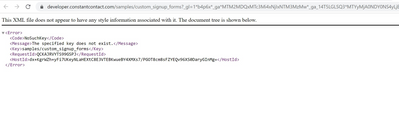- Mark as New
- Bookmark
- Subscribe
- Mute
- Subscribe to RSS Feed
- Permalink
- Report Inappropriate Content
Is there anywhere within Constant Contact & the API that would allows us to:
- create a customized thank-you page via Constant Contact and embed the Google Conversion Tracking Code within it?
- redirect a successful sign-up to a custom url/link outside of Constant Contact that would then allow the Google Conversion Tracking Code to be used
Issue: we are business partners with Constant Contact, have almost 100 active accounts. Our clients are now evolving and begining to do some pay-per-click marketing campaigns, they pay anywhere from $50/$1000 a month with Google.
We need to be able to know exactly how many clicks we get from each ad, and how much each click costs (both of those variables we already know) and finally, how many clicks convert into a sign-up using Constant Contact. Then we will know our Conversion Rate.
Example - 100 Clicks @ $1.00 per Click with 10 Sign Ups = $100 Cost & a 10% Conversion Rate. Going one step further, of the 10% in conversions, how many of those convert to a Sale.
If you have insight, ideas, information related to this post, please contact me, Thanks.
Brandon K.
Conscious Commerce
Conscious Commerce
Partner Alliance Leader
- Mark as New
- Bookmark
- Subscribe
- Mute
- Subscribe to RSS Feed
- Permalink
- Report Inappropriate Content
Hello,
I am not very familiar with Google's tracking codes, but I can try to help you find out if this is possible within our system. Would the embedded code be tracked through a URL of a clickable link? Or if not, what exactly would need to be embedded in the email?
What Constant Contact does allow, is for you to create a custom HTML email using the API's. You can create dynamic links within this email for each individual contact. You also are able to use the API's to create your own custom sign up form, which would allow you to redirect them anywhere you want after they sign up.
If you have any further questions about this please let me know.
Regards,
NOC Analyst
Constant Contact
- Mark as New
- Bookmark
- Subscribe
- Mute
- Subscribe to RSS Feed
- Permalink
- Report Inappropriate Content
Hi Ben,
Thanks. Here is an example of a google conversion code that must be displayed on a page like this:
<!-- Google Code for Landing Page Conversion Page -->
<script type="text/javascript">
/* <!]> */
</script>
<script type="text/javascript" src="http://www.googleadservices.com/pagead/conversion.js">
</script>
<noscript>
<div style="display:inline;">
<img height="1" width="1" style="border-style:none;" alt="" src="http://www.googleadservices.com/pagead/conversion/1029279279/?label=KPotCKncgAIQr5zm6gM&guid=ON&script=0"/>
</div>
</noscript>
Step: 1 - Sign Up: http://visitor.constantcontact.com/manage/update/genemail?v=001OSVZXasZuMq04_2ekmnvRuWLnv8rRQ4ladJpm685EUd3xbXuXaNEdw==
Step 2: - Success! http://visitor.constantcontact.com/manage/optin/success?v=001OSVZXasZuMq04_2ekmnvRviQgypAvhs3WdqPW_3UhNr-z4L-PzeXBgjPlZVKNbS5
(the above link is the THANK YOU or SUBSCRIPTION CONFIRMATION SUCCESS) page, that is where we need to install the google conversion tracking code.
The process flow and purpose again is:
1. we purchase pay-per-click ads with google to drive traffic to what's called a "landing or squeeze" page. (example here: http://www.cc94.com)
2. google tracks how many clicks, impressions, costs, and conversions from clicks of ads that appear throughout google/partner sites and to our landing page.
3. google analytics codes, and google conversion codes are installed into the sites pages for tracking.
4. once a conversion occurs, google tracks it, and gives us an example like:
Ad#1 = Landing Page A = 1000 impressions, 100 clicks @ .10 cents per click = $10 spent on Ad#1 and from the 100 clicks you got 10 leads/prospects/opt-ins/sign/ups. = 10% conversion ratio/rate.
Then as the advertiser, I know that the cost per LEAD = $1.00 because I got 10 leads and spent $10 in total.
We do this all the time with clients using webconsciouscommerce.com but not with our branded constant contact solution at http://www.webconsciouscontact.com
Conscious Commerce
Partner Alliance Leader
- Mark as New
- Bookmark
- Subscribe
- Mute
- Subscribe to RSS Feed
- Permalink
- Report Inappropriate Content
Hello,
There are a few different ways you can go about sending customers to this special "Thank you page" after they sign up to our newsletter.
One way to do it would be to use our Custom Sign up form Generator. This uses PHP to create a sign up form for you, and does not really require you to know PHP, as long as the web server has it already installed. It gives you the option to redirect customers to a Thank you page after they have signed up. You would just need to create the thank you page with that HTML.
Another way would be to create your own sign up link using our API's. You could take a look at some of our sample code to get started. This way does require the use of a scripting language of your choice to interact with our API servers.
If you have any questions on how to do either of these methods please let me know.
Regards,
NOC Analyst
Constant Contact
- Mark as New
- Bookmark
- Subscribe
- Mute
- Subscribe to RSS Feed
- Permalink
- Report Inappropriate Content
Thanks Ben for the info, looks like it will work out just fine.
Conscious Commerce
Partner Alliance Leader
- Mark as New
- Bookmark
- Subscribe
- Mute
- Subscribe to RSS Feed
- Permalink
- Report Inappropriate Content
I have the same issue as the original poster, however, we're not using Google Ads, we're just trying to set up conversion tracking in Google Analytics, so we can use email sign-ups as a success metric for the business.
Does the Custom Sign Up form still exist? I'm seeing this when I go to the link in the above reply. Screenshot: https://a.cl.ly/BluKL7qg
Garrett
SEO Freelancer & Consultant
- Mark as New
- Bookmark
- Subscribe
- Mute
- Subscribe to RSS Feed
- Permalink
- Report Inappropriate Content
Hello Garrett,
Thank you for reaching out to Constant Contact API Developer Support. My team is here to assist outside software developers with questions about building into Constant Contact's API.
Unfortunately, the Custom Sign up form Generator tool mentioned in the previous post is no longer available. However, we do offer a redirect option with our Lead Generation Landing Pages which would allow you to include a redirect URL that includes tracking for Google Analytics.
Create a Lead Generation Landing Page for capturing new sign-ups
https://knowledgebase.constantcontact.com/articles/KnowledgeBase/32012-Create-a-Lead-Generation-Land...
Alternatively, if you wanted to develop your own form and have the analytics built in directly, you could build a form using our V3 API endpoints and then incorporate the needed tracking directly into the page containing the form.
Getting Started with Constant Contact’s V3 API
https://v3.developer.constantcontact.com/api_guide/getting_started.html
Regards,
Courtney E.
Tier II API Support Engineer
Did I answer your question?
If so, please mark my post as an "Accepted Solution" by clicking the Accept as Solution button in the bottom right hand corner of this post.