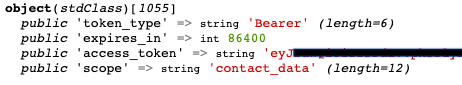- Mark as New
- Bookmark
- Subscribe
- Mute
- Subscribe to RSS Feed
- Permalink
- Report Inappropriate Content
I'm working on updating to the new authorization/token endpoints. I'm able to successfully copy/update my application. Then authorize it but when I go to request a an access and refresh token, the request is successful but there is no refresh token.
There are no errors and the response is exactly as is document here in the example response only there is no refresh_token key returned. Any thoughts on why?
Screenshot of my returned response output
Solved! Go to Solution.
- Mark as New
- Bookmark
- Subscribe
- Mute
- Subscribe to RSS Feed
- Permalink
- Report Inappropriate Content
Hello EricV975 ,
Thank you for reaching out to Constant Contact API Developer Support. My team is here to assist outside software developers with questions about building into Constant Contact's API.
While it won’t return any errors if excluded, the offline_access scope is now required for returning refresh tokens with the new flow:
V3 OAuth2 - Create an Authorization Request
Please have a look and let us know if you have any other questions!
Regards,
Courtney E.
Tier II API Support Engineer
Did I answer your question?
If so, please mark my post as an "Accepted Solution" by clicking the Accept as Solution button in the bottom right hand corner of this post.
- Mark as New
- Bookmark
- Subscribe
- Mute
- Subscribe to RSS Feed
- Permalink
- Report Inappropriate Content
Hello EricV975 ,
Thank you for reaching out to Constant Contact API Developer Support. My team is here to assist outside software developers with questions about building into Constant Contact's API.
While it won’t return any errors if excluded, the offline_access scope is now required for returning refresh tokens with the new flow:
V3 OAuth2 - Create an Authorization Request
Please have a look and let us know if you have any other questions!
Regards,
Courtney E.
Tier II API Support Engineer
Did I answer your question?
If so, please mark my post as an "Accepted Solution" by clicking the Accept as Solution button in the bottom right hand corner of this post.