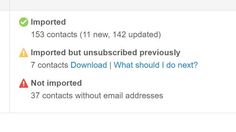Updates
Introducing our new Feedback area
Our Feedback board is changing! From updated statuses to clearer processes, we're working to improve the conversation between you and our Product teams
Visit the BlogAnnouncements
What's New?
See the latest Constant Contact product release notes and updates.
Learn More