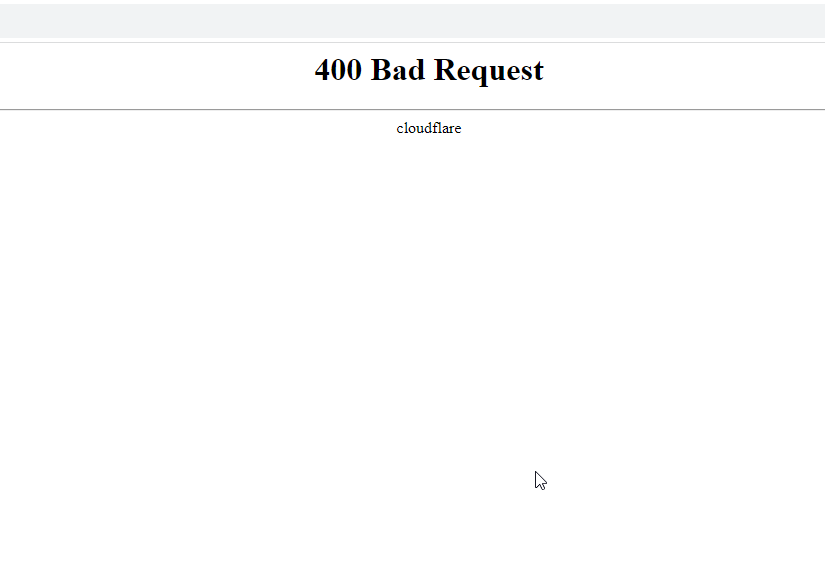- Mark as New
- Bookmark
- Subscribe
- Mute
- Subscribe to RSS Feed
- Permalink
- Report Inappropriate Content
I get authorization codes without issue but when using the following code I only get the response below.
<html> <head><title>400 Bad Request</title></head> <body> <center><h1>400 Bad Request</h1></center> <hr><center>cloudflare</center> </body> </html>
The code I am using to call for the access token is below.
// Use cURL to get access token and refresh token
$ch = curl_init();
// Define base URL
$base = 'https://authz.constantcontact.com/oauth2/default/v1/token';
// Create full request URL
$url = $base . '?code=' . $_GET['code'] . '&redirect_uri=' . urlencode(DOMAIN.'connect/constantcontact/') . '&grant_type=authorization_code';
//echo $url;
curl_setopt($ch, CURLOPT_URL, $url);
// Set authorization header
// Make string of "API_KEY:SECRET"
$auth = $this->_clientID . ':' . $this->_clientSecret;
//echo $auth;
// Base64 encode it
$credentials = base64_encode($auth);
// Create and set the Authorization header to use the encoded credentials, and set the Content-Type header
$authorization = 'Authorization: Basic ' . $credentials;
curl_setopt($ch, CURLOPT_HTTPHEADER, array($authorization, 'Accept: application/json', 'Content-Type: application/x-www-form-urlencoded'));
// Set method and to expect response
curl_setopt($ch, CURLOPT_POST, true);
curl_setopt($ch, CURLOPT_RETURNTRANSFER, true);
// Make the call
$result = curl_exec($ch);
curl_close($ch);
print_r($result);
- Mark as New
- Bookmark
- Subscribe
- Mute
- Subscribe to RSS Feed
- Permalink
- Report Inappropriate Content
Any ideas on what could be causing this? We are following the docs exactly...
- Mark as New
- Bookmark
- Subscribe
- Mute
- Subscribe to RSS Feed
- Permalink
- Report Inappropriate Content
I solved this by adding the following to the post body
curl_setopt($ch, CURLOPT_POSTFIELDS, json_encode(['client_id' => $this->_clientID, 'client_secret' => $this->_clientSecret, 'code' => $_GET['code']]) );- Mark as New
- Bookmark
- Subscribe
- Mute
- Subscribe to RSS Feed
- Permalink
- Report Inappropriate Content
Hello CLINTC50,
Thank you for reaching out to Constant Contact API Developer Support. My team is here to assist outside software developers with questions about building into Constant Contact's API.
I'm glad to hear you were able to resolve your problem!
If you run into any other issues going forward, please feel free to contact out team directly (if desired) at webservices@constantcontact.com
Regards,
Courtney E.
Tier II API Support Engineer
Did I answer your question?
If so, please mark my post as an "Accepted Solution" by clicking the Accept as Solution button in the bottom right hand corner of this post.
- Mark as New
- Bookmark
- Subscribe
- Mute
- Subscribe to RSS Feed
- Permalink
- Report Inappropriate Content
Still I am facing the same issue while generating the access token.