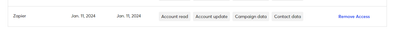- Constant Contact Community
- >
- Support Forum
- >
- API Developer Support
- >
- Re: Can't schedule campaign via custom Zapier acti...
Can't schedule campaign via custom Zapier action
- Subscribe to RSS Feed
- Mark Topic as New
- Mark Topic as Read
- Float this Topic for Current User
- Bookmark
- Subscribe
- Mute
- Printer Friendly Page
- Mark as New
- Bookmark
- Subscribe
- Mute
- Subscribe to RSS Feed
- Permalink
- Report Inappropriate Content
- Mark as New
- Bookmark
- Subscribe
- Mute
- Subscribe to RSS Feed
- Permalink
- Report Inappropriate Content
Hello Ansel,
Thank you for reaching out to Constant Contact API Developer Support. My team is here to assist outside software developers with questions about building into Constant Contact's API.
The error response that you encountered would typically indicate that either the user role that you authorized the integration on your account with (Account Owner, Account Manager, Campaign Creator) didn’t have user privileges to perform an email campaign scheduling action (In this case, only the Campaign Creator role doesn’t have the privileges to send campaigns) or the integration didn’t include the necessary scopes in its authorization request to perform the action ( In this case it would be the “campaign:send” scope) Below I’m including our documentation on both of these areas.
User Roles and Privileges Overview:
https://developer.constantcontact.com/api_guide/user_privileges.html
Authorization Scopes Overview:
https://developer.constantcontact.com/api_guide/scopes.html
If you authorized the integration with a user role that has the privileges to send campaigns, then it is likely due to insufficient scopes and I would recommend reaching out to Zapier support to see if the necessary scope can be added to the integration.
Please note that Zapier is a 3rd party product and not built or supported by Constant Contact, so we are limited in the support we can provide, but will try to answer any questions to the best of our ability as they pertain to Constant Contact’s API endpoints and functionality.
Please have a look and let us know if you have any other questions!
Regards,
John B.
API Support Specialist
Did I answer your question? If so, please mark my post as an "Accepted Solution" by clicking the Accept as Solution button in the bottom right hand corner of this post.
- Mark as New
- Bookmark
- Subscribe
- Mute
- Subscribe to RSS Feed
- Permalink
- Report Inappropriate Content
Thanks John,
When using the Constant Contact integration in Zapier, there is no option to select a role with authenticating. You just log into your Constant Contact account and it's done.
I reached out to Zapier and they said to contact Constant Contact...
- Mark as New
- Bookmark
- Subscribe
- Mute
- Subscribe to RSS Feed
- Permalink
- Report Inappropriate Content
On my account page it shows that Zapier is connected with the following scopes but there's not way to edit those scopes from either end
- Mark as New
- Bookmark
- Subscribe
- Mute
- Subscribe to RSS Feed
- Permalink
- Report Inappropriate Content
Hello Ansel,
Thank you for your reply. I apologize for the delay in our response.
Upon further investigation, we found that the error you’re encountering when attempting to create a new campaign schedule is not actually due to insufficient authorization scopes or user privileges but that there is no campaign activity ID provided in the requests. The scheduling request should be formatted as follows:
https://api.cc.email/v3/emails/activities/{campaign_activity_id}/schedules
The Zapier custom action requests to this endpoint have been formatted as follows:
https://api.cc.email/v3/emails/activities//schedules
In order for the requests to be successful, a campaign_activity_id must be included. Below I’m including our documentation on this request.
POST (Create) an Email Campaign Activity Schedule:
Please have a look and let us know if you have any other questions!
Regards,
John B.
API Support Specialist
Did I answer your question? If so, please mark my post as an "Accepted Solution" by clicking the Accept as Solution button in the bottom right hand corner of this post.
- Mark as New
- Bookmark
- Subscribe
- Mute
- Subscribe to RSS Feed
- Permalink
- Report Inappropriate Content
Thank you so much! We're closer. After fixing that issue I'm getting error 415
- Mark as New
- Bookmark
- Subscribe
- Mute
- Subscribe to RSS Feed
- Permalink
- Report Inappropriate Content
Hello Ansel,
Thank you for reaching out to Constant Contact API Developer Support. My team is here to assist outside software developers with questions about building into Constant Contact's API.
Response code 415 indicates that the Content-Type header is either missing or is not set to "application/json" within your request.
Response Codes - 415: Unsupported Media Type
If you are unable to resolve this, could you please provide us with the full request(s) where you are receiving the error response (including URL, headers, timestamp, and request body), so that we can better assist you in identifying the root cause of the issue?
You can reach our team directly/securely via email at webservices@constantcontact.com and reference case 31988694.
Please have a look and let us know if you have any other questions!
Regards,
Courtney E.
Tier II API Support Engineer
Did I answer your question?
If so, please mark my post as an "Accepted Solution" by clicking the Accept as Solution button in the bottom right hand corner of this post.