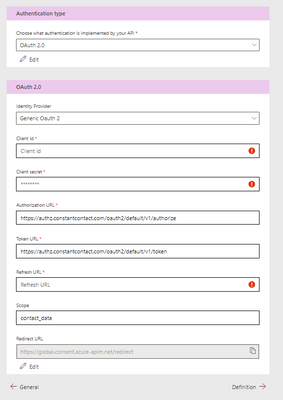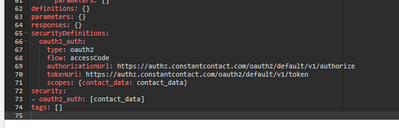- Mark as New
- Bookmark
- Subscribe
- Mute
- Subscribe to RSS Feed
- Permalink
- Report Inappropriate Content
Hi support,
I'm trying to create a custom connector in Power Apps. Here are the parameters I'm using.
General
- Host = api.cc.email
- Base URL = /
Security
- Authentication Type = OAuth 2.0
- Identity Provider = General Oauth 2
- Client ID = xxxxxxxx-xxxx-xxxx-xxxx-xxxxxxxxxxxx (my api key)
- Secret = ******************************* (my secret)
- Authorization URL = https://authz.constantcontact.com/oauth2/default/v1/authorize
- Token URL = https://authz.constantcontact.com/oauth2/default/v1/token
- Refresh URL = https://authz.constantcontact.com/oauth2/default/v1/token
- Scope = contact_data
- Redirect URL = https://global.consent.azure-apim.net/redirect
When I test the connection, it sends me to this URL (client ID is redacted): https://identity.constantcontact.com/oauth2/aus1lm3ry9mF7x2Ja0h8/v1/authorize?client_id=xxxxxxxx-xxx...
My web browser opens, but the page is blank. I can't enter anything to get past this step. Any ideas what's going on? Thanks.
- Mark as New
- Bookmark
- Subscribe
- Mute
- Subscribe to RSS Feed
- Permalink
- Report Inappropriate Content
Hello MatthewR8221,
Thank you for reaching out to Constant Contact API Developer Support. My team is here to assist outside software developers with questions about building into Constant Contact's API.
It looks like we've already followed up with you directly via email, but here is the information provided for visibility on the forum:
After reviewing the authorization request URL you provided, we were able to determine that the reason the URL did not properly redirect to the login page is due to period characters (.) in your state parameter value. We have documented this behavior and passed it up to our development team to review and update our documentation. I apologize for any inconvenience this may cause. We do know that the following character types will work in the state parameter value:
- Alphanumeric
- Comma
- Underscore
- Hyphen
Removing the periods from the state parameter value should allow your users to properly reach the login page and grant access to your application.
Please have a look and let us know if you have any other questions!
Regards,
John B.
API Support Specialist
Did I answer your question? If so, please mark my post as an "Accepted Solution" by clicking the Accept as Solution button in the bottom right hand corner of this post.
- Mark as New
- Bookmark
- Subscribe
- Mute
- Subscribe to RSS Feed
- Permalink
- Report Inappropriate Content
Hi John,
Thanks for getting back with me. I have no idea where that state parameter is coming from.
Here are the security parameters I'm providing for the custom connector in PowerApps.
Here are the same security definitions in Swagger.
Any idea how I can change that state parameter to remove the period?
- Mark as New
- Bookmark
- Subscribe
- Mute
- Subscribe to RSS Feed
- Permalink
- Report Inappropriate Content
Hello MatthewR8221,
Thank you for reaching out to Constant Contact API Developer Support.
It looks like we've already followed up with you directly via email, but here is the information provided for visibility on the forum:
*additional information included within our email response has been redacted from this post reply for account security purposes. If you haven't received our reply, please let us know via email at webservices@constantcontact.com, and reference case number 29630493.
As Microsoft Power Apps is a 3rd party product and not built or supported by Constant Contact, we are limited in the support we can provide, but will try to answer any questions to the best of our ability as they pertain to Constant Contact’s API endpoints and functionality.
Our current OAuth flows all require the State Parameter, so if you are not entering this value manually, then my best guess is that the program you are using may be generating it for you when submitting the request.
Authorization Request - Request Parameters
After taking a look at the public documentation for Power Apps, I wasn’t able to find where you might add/modify the State Parameter when configuring your OAuth settings. However, that doesn’t necessarily mean that there isn’t a way to do it.
Configure additional settings for OAuth 2.0 providers
https://docs.microsoft.com/en-us/powerapps/maker/portals/configure/configure-oauth2-settings
You'll want to reach out to Microsoft to verify whether this functionality is available in their platform and how to configure it.
Open a Support Request for Power Apps with Microsoft:
https://powerapps.microsoft.com/en-us/support/
Please have a look and let us know if you have any other questions!
Regards,
Courtney E.
Tier II API Support Engineer
Did I answer your question?
If so, please mark my post as an "Accepted Solution" by clicking the Accept as Solution button in the bottom right hand corner of this post.