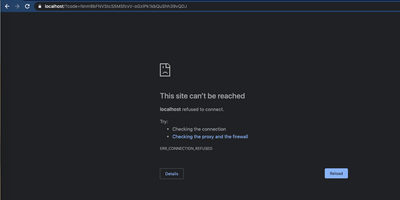- Mark as New
- Bookmark
- Subscribe
- Mute
- Subscribe to RSS Feed
- Permalink
- Report Inappropriate Content
Has anyone had luck setting up token retrieval in Postman API?
I can get the token when going through the folder authorization steps, but not when trying to create POST/GET requests. Using the "Get New Access Token" method in the folder authorization, I am required to login every time. This is not sustainable.
For anyone with experience with this, I am attempting to follow the steps here.
1. In Postman, I create a GET request. GET https://api.cc.email/v3/idfed?
Params:
client_id: {{clientid}} (same as in the Get New Access Token process)
redirect_uri: https://localhost (same is in the Get New Access Token process)
response_type: code
scope: contact_data+campaign_data
2. This returns an HTML form that does not seem to work in Postman.
3. I am expecting to get an authorization code, but I do not see where this comes from.
4. Attempting to send a POST request to the https://idfed.constantcontact.com/as/token.oath2?code=????&redirect_uri=https%3A%2F%2flocalhost&grant_type=authorization_code
Headers:
Authorization: Basic (base64 {{clientid}}:{{API Secret}})
Content-Type: application/x-www-form-urlencoded
Response is:
{
"error_description": "unable to parse Authorization header javax.security.auth.login.LoginException: No credentials provided with BasicAuthorization",
"error": "invalid_client"
}
- Labels:
-
postman
- Mark as New
- Bookmark
- Subscribe
- Mute
- Subscribe to RSS Feed
- Permalink
- Report Inappropriate Content
Hello @NCJTC,
Thank you for reaching out to Constant Contact's API Support.
Step 1 from the server flow will end up redirecting you to the URL that is in your redirect_uri which is a website. If you used http://localhost then it will be a blank website that will have a generic error message; however the URL will have the authorization code appended. I've included a screenshot of what you will see below. The reason this does not work in POSTman is because POSTman does not display websites (at least I have not been able to get them to display).
Regards,
Jimmy D.
Tier II API Support Engineer
- Mark as New
- Bookmark
- Subscribe
- Mute
- Subscribe to RSS Feed
- Permalink
- Report Inappropriate Content
{
"error_description": "unable to parse Authorization header javax.security.auth.login.LoginException: No credentials provided with BasicAuthorization",
"error": "invalid_client"
}I am getting the same error when I am trying to get the auth token from https://idfed.constantcontact.com/as/token.oauth2 in server.
I don't know why it is happening?
- Mark as New
- Bookmark
- Subscribe
- Mute
- Subscribe to RSS Feed
- Permalink
- Report Inappropriate Content
I'm still wrestling with this. The enhancements in V3 over V2 are great, but not if I can't test these out properly.
With V2 I can put everything into a VB.net desktop app. This is lightweight and portable. What are my options for V3?
- Mark as New
- Bookmark
- Subscribe
- Mute
- Subscribe to RSS Feed
- Permalink
- Report Inappropriate Content
Hi, I am also trying to authenticate using postman but I am getting a "
" response in postman even my browser cookies is already enabled.
- Mark as New
- Bookmark
- Subscribe
- Mute
- Subscribe to RSS Feed
- Permalink
- Report Inappropriate Content
Hello user463795,
Thank you for reaching out to Constant Contact API Developer Support. My team is here to assist outside software developers with questions about building into Constant Contact's API.
It looks like we've already followed up with you directly via email, but I wanted to close the loop here as well. If you haven't received our reply, please let us know via email at webservices@constantcontact.com, and reference case number 31179430.
Please have a look and let us know if you have any other questions!
Regards,
John B.
API Support Specialist
Did I answer your question? If so, please mark my post as an "Accepted Solution" by clicking the Accept as Solution button in the bottom right hand corner of this post.
- Mark as New
- Bookmark
- Subscribe
- Mute
- Subscribe to RSS Feed
- Permalink
- Report Inappropriate Content
Hello Jimmy,
Hope you are doing well.
I'm trying to integrate Constant Contact apis on my elearning platform. I want to create new contacts in my Constant contact list whenever any user registers on my platform. But to call any api i need access_token, and to generate access_token first need to generate access_code.
Is there any way to generate access code without browser help and can get access_token ? Because in my case these all processes will be in the backend.
Can you pls help me to solve this ? I'm using python for the backend.
Thanks
- Mark as New
- Bookmark
- Subscribe
- Mute
- Subscribe to RSS Feed
- Permalink
- Report Inappropriate Content
guys
Did you resolve this? i am trying to generate the access token with postman but withou lucky, please let me know
- Mark as New
- Bookmark
- Subscribe
- Mute
- Subscribe to RSS Feed
- Permalink
- Report Inappropriate Content
Hello user338672 ,
Thank you for reaching out to Constant Contact API Developer Support. My team is here to assist outside software developers with questions about building into Constant Contact's API.
It looks like Postman also offers easier collaboration on OAuth 2.0 with Postman in order to complete the initial token set generation.
OAuth 2.0 with Postman
https://learning.postman.com/docs/sending-requests/authorization/#oauth-20
When setting this up, Postman’s OAuth 2.0 process does not account for saving the refresh token in order to generate a new set of tokens (Step 5 of the V3 API Oauth2.0 Server Flow), so if you’re using the server flow, you’d want to set up some variables and an additional request in your collection for that part of the process.
Refresh the Access Token
https://developer.constantcontact.com/api_guide/server_flow.html#step-5-refresh-the-access-token
Please have a look and let us know if you have any other questions! You can contact our team directly via email at webservices@constantcontact.com
Regards,
Courtney E.
Tier II API Support Engineer
Did I answer your question?
If so, please mark my post as an "Accepted Solution" by clicking the Accept as Solution button in the bottom right hand corner of this post.