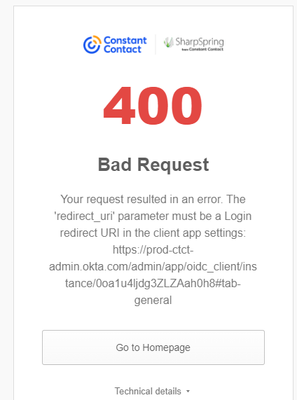- Mark as New
- Bookmark
- Subscribe
- Mute
- Subscribe to RSS Feed
- Permalink
- Report Inappropriate Content
an Hi I am trying authorization request. Oauth Type: Authorization/Implicit.
I generated the below URL for authorization
https://authz.constantcontact.com/oauth2/default/v1/authorize?client_id=e9a94955-c319-4209-b3c7-0c37...
but I see the below screen
Solved! Go to Solution.
- Mark as New
- Bookmark
- Subscribe
- Mute
- Subscribe to RSS Feed
- Permalink
- Report Inappropriate Content
Hello user8740013,
Thank you for reaching out to Constant Contact API Developer Support. My team is here to assist outside software developers with questions about building into Constant Contact's API.
Regarding the error you are receiving (which matches up with what i'm seeing in our logs for your key):
The redirect_uri must exactly match one of the Redirect URIs specified in your key's settings. To access your Redirect URIs: Navigate to https://app.constantcontact.com/pages/dma/portal and click the "Edit" button to the right of the key you are using.
Also, the response_type should be "code" for OAuth Type: Authorization Code/Implicit keys using the OAuth2 Authorization Code Flow.
Please have a look and let us know if you have any other questions!
Regards,
Courtney E.
Tier II API Support Engineer
Did I answer your question?
If so, please mark my post as an "Accepted Solution" by clicking the Accept as Solution button in the bottom right hand corner of this post.
- Mark as New
- Bookmark
- Subscribe
- Mute
- Subscribe to RSS Feed
- Permalink
- Report Inappropriate Content
Hello user8740013,
Thank you for reaching out to Constant Contact API Developer Support. My team is here to assist outside software developers with questions about building into Constant Contact's API.
Regarding the error you are receiving (which matches up with what i'm seeing in our logs for your key):
The redirect_uri must exactly match one of the Redirect URIs specified in your key's settings. To access your Redirect URIs: Navigate to https://app.constantcontact.com/pages/dma/portal and click the "Edit" button to the right of the key you are using.
Also, the response_type should be "code" for OAuth Type: Authorization Code/Implicit keys using the OAuth2 Authorization Code Flow.
Please have a look and let us know if you have any other questions!
Regards,
Courtney E.
Tier II API Support Engineer
Did I answer your question?
If so, please mark my post as an "Accepted Solution" by clicking the Accept as Solution button in the bottom right hand corner of this post.
- Mark as New
- Bookmark
- Subscribe
- Mute
- Subscribe to RSS Feed
- Permalink
- Report Inappropriate Content
Thanks it worked for me