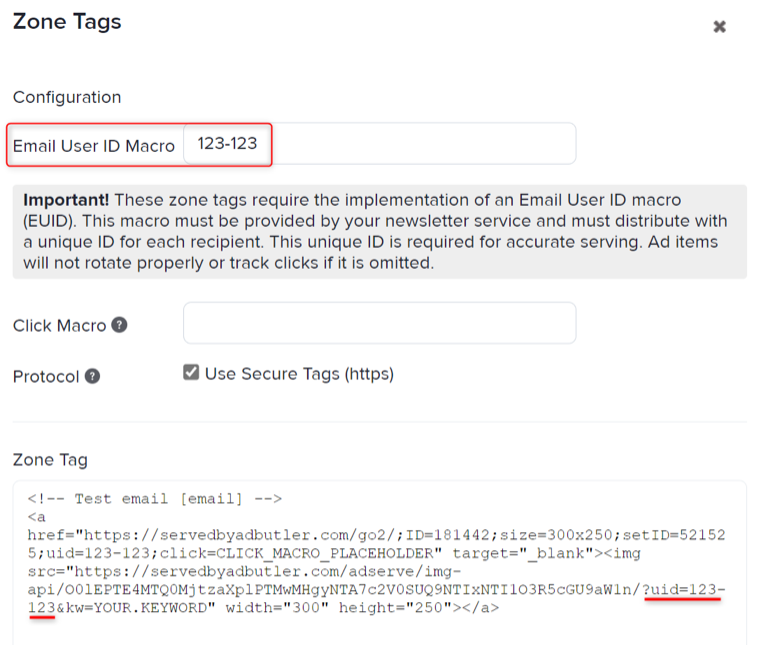- Mark as New
- Bookmark
- Subscribe
- Mute
- Subscribe to RSS Feed
- Permalink
- Report Inappropriate Content
Hello!
I need to use a 3rd party ad server to geo-locate some banner ads in select emails. Since I do not have specific locations in my contact list, I would like to serve ads from AdButler. In order to do that, I need to include Constant Contact's EUID.
I tried Tech Support, but they did not know what I was talking about and could not help.
Here's AdButler's explanation and a screen shot. If anyone knows about this, I would appreciate any assistance.
"The Email Unique Identifier macro is a piece of code provided by your email platform. It generates an ID - the aforementioned Email Unique Identifier (EUID) - for every email that gets sent out. To serve ads in emails, you must enter your email platform's EUID macro into your email ad zone tag settings in AdButler before adding the tag to your email template."
- Mark as New
- Bookmark
- Subscribe
- Mute
- Subscribe to RSS Feed
- Permalink
- Report Inappropriate Content
Hello PathOutlines,
Thank you for reaching out to Constant Contact API Developer Support. My team is here to assist outside software developers with questions about building into Constant Contact's API.
From what I could find, it looks like Constant Contact doesn’t seem to offer any compatible value for the “EUID” specified in AdButler’s documentation.
AdButler - Common Newsletter Email Unique IDs
https://www.adbutler.com/help/article/common-euid
However, based on some of the other providers listed in AdButler’s documentation, it seems like the “EUID” is meant to identify specific recipient contacts for specific emails that have been sent.
I’d recommend reaching out to AdButler’s support team to see if they have any better recommendations or specifications on what might be needed, and/or ask if they have an example of what an “EUID” might look like for a Constant Contact account so that we can better assist.
AdButler Support: support@adbutler.com
Alternatively, our API does offer the ability to retrieve contact_id and campaign_id values, but you would need to use or build an integration that is able to grant access to your account in order to retrieve those values for individual contacts and campaigns.
Constant Contact provides developers with free access to our V3 API endpoints for developers building their own application for integration:
https://v3.developer.constantcontact.com/api_guide/getting_started.html
You can utilize our API Reference Page to find body schemas & values, as well as test the functionality of our available endpoints to see how they will work once programmed within your application:
https://v3.developer.constantcontact.com/api_reference/index.html
When developing your own application for integration, you’ll need to set it up so that the application calls/retrieves the data of your choosing using AdButler’s API (You will need to check their API documentation or contact their support team for help with how to configure this part), then you will program your application to sort out which variables you need and parse them into the correct format for Constant Contact’s API, at which point you can send that data through to the Constant Contact account via an authenticated connection (or vice versa).
AdButler API (2.0) Documentation
https://www.adbutler.com/docs/api/
Please note that AdButler is a 3rd party product and not built or supported by Constant Contact, so we are limited in the support we can provide, but will try to answer any questions to the best of our ability as they pertain to Constant Contact’s API endpoints and functionality. Constant Contact makes these endpoints available for 3rd party developers to create integrations with our system.
Please have a look and let us know if you have any other questions!
Regards,
Courtney E.
Tier II API Support Engineer
Did I answer your question?
If so, please mark my post as an "Accepted Solution" by clicking the Accept as Solution button in the bottom right hand corner of this post.