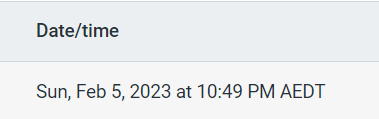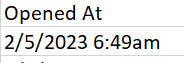- Mark as New
- Bookmark
- Subscribe
- Mute
- Subscribe to RSS Feed
- Permalink
- Report Inappropriate Content
Hi
When I export to excel the "Open At" column is in USA EST time. The the local time is only shown on screen but when it's downloaded, the incorrect time is shown.
How do I ensure that the downloaded document shows the local time?
Thank you.
- Labels:
-
E-Mail Marketing
-
Reporting
- Mark as New
- Bookmark
- Subscribe
- Mute
- Subscribe to RSS Feed
- Permalink
- Report Inappropriate Content
Hello @RGP_Sydney ,
I've tracked the issue to your account, and submitted it to the devs with my troubleshooting notes. If and when they have an update, they'll notify you directly.
At this time, the only workaround would be to either make note in the exported report that it's set to Eastern Time, or to reference the report as it is in the website.
~~~~~~~~~~~~~~~~~~~~~~~~~~~~~~~~~~~
William A
Community & Social Media Support
- Mark as New
- Bookmark
- Subscribe
- Mute
- Subscribe to RSS Feed
- Permalink
- Report Inappropriate Content
Hi William,
Thank you, is this something what is an issue with my account or it's the way the reports are exported?
Do you mean the 'website"? Your sentence cut off after "the".
"At this time, the only workaround would be to either make note in the exported report that it's set to Eastern Time, or to reference the report as it is in the "
Regards,
- Mark as New
- Bookmark
- Subscribe
- Mute
- Subscribe to RSS Feed
- Permalink
- Report Inappropriate Content
Apologies, not sure how that got cutoff, but yes, you can reference what's in the UI of the website.
~~~~~~~~~~~~~~~~~~~~~~~~~~~~~~~~~~~
William A
Community & Social Media Support
- Mark as New
- Bookmark
- Subscribe
- Mute
- Subscribe to RSS Feed
- Permalink
- Report Inappropriate Content
Thanks William.
Also, please confirm if it's my account issue or is it something that everyone else is experiencing?
- Mark as New
- Bookmark
- Subscribe
- Mute
- Subscribe to RSS Feed
- Permalink
- Report Inappropriate Content
It appears to be a more sitewide issue at the moment.
~~~~~~~~~~~~~~~~~~~~~~~~~~~~~~~~~~~
William A
Community & Social Media Support
- Mark as New
- Bookmark
- Subscribe
- Mute
- Subscribe to RSS Feed
- Permalink
- Report Inappropriate Content
I am having the exact same issue.