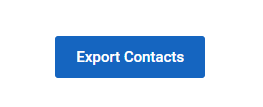- Mark as New
- Bookmark
- Subscribe
- Mute
- Subscribe to RSS Feed
- Permalink
- Report Inappropriate Content
I need to share our campaign report results with team members who do not have access to CC.
I would like to be able to export the report to a clickable PDF. I see no reason why this has not been created yet, it is dead simple to do. When will this be enabled?
Solved! Go to Solution.
- Labels:
-
Contact Management
-
Landing Pages
-
Reporting
- Mark as New
- Bookmark
- Subscribe
- Mute
- Subscribe to RSS Feed
- Permalink
- Report Inappropriate Content
Hello @WayFinders ,
You can export reports for your different campaigns, and then share them with whomever you send the file to. For example:
If you have any landing pages that would be capturing contact info, such as lead generation landing pages setup as sign-up forms, or custom landing pages you've linked to in your emails, you can view the reporting for those landing pages. On those pages' individual reports, select the number for New Contacts, Contact Visits, etc. and the select the big blue Export button in the top-left corner of the drilldowns.
If you're exporting a larger file, you need to re-download an exported contact file generated in the past week, or you'd prefer an XLS version of the export, you can access these in your Contacts Import/Export Activity.
However, there's nothing currently in the system for converting or presenting these in PDF format, especially with links to specific campaigns' reporting that contains sensitive contact info. The only way to share this outside of the site would be to explicitly export specific drilldowns for specific campaigns in XLS or CSV format. If you're just wanting the basic display of a campaign's reporting page with its numbers for different metrics, you can grab a screencap using a program or keyboard command available for your device.
~~~~~~~~~~~~~~~~~~~~~~~~~~~~~~~~~~~
William A
Community & Social Media Support
- Mark as New
- Bookmark
- Subscribe
- Mute
- Subscribe to RSS Feed
- Permalink
- Report Inappropriate Content
Hello @WayFinders ,
You can export reports for your different campaigns, and then share them with whomever you send the file to. For example:
If you have any landing pages that would be capturing contact info, such as lead generation landing pages setup as sign-up forms, or custom landing pages you've linked to in your emails, you can view the reporting for those landing pages. On those pages' individual reports, select the number for New Contacts, Contact Visits, etc. and the select the big blue Export button in the top-left corner of the drilldowns.
If you're exporting a larger file, you need to re-download an exported contact file generated in the past week, or you'd prefer an XLS version of the export, you can access these in your Contacts Import/Export Activity.
However, there's nothing currently in the system for converting or presenting these in PDF format, especially with links to specific campaigns' reporting that contains sensitive contact info. The only way to share this outside of the site would be to explicitly export specific drilldowns for specific campaigns in XLS or CSV format. If you're just wanting the basic display of a campaign's reporting page with its numbers for different metrics, you can grab a screencap using a program or keyboard command available for your device.
~~~~~~~~~~~~~~~~~~~~~~~~~~~~~~~~~~~
William A
Community & Social Media Support