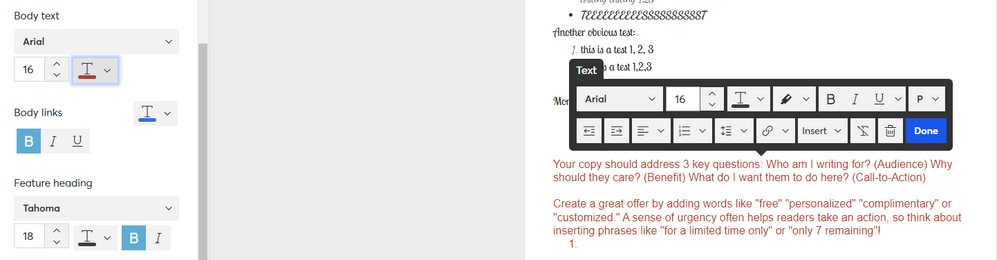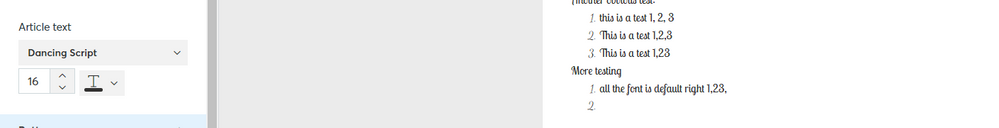- Mark as New
- Bookmark
- Subscribe
- Mute
- Subscribe to RSS Feed
- Permalink
- Report Inappropriate Content
Is there a way to only change the bullet point color and have a different color for font / text in the new constant contact builder (no HTML)?
Solved! Go to Solution.
- Labels:
-
E-Mail Marketing
- Mark as New
- Bookmark
- Subscribe
- Mute
- Subscribe to RSS Feed
- Permalink
- Report Inappropriate Content
Hello @bioMerieux_Inc ,
The bullets / numbers for the lists will match whatever the default settings are for their block. For example, if you have the numbered list in an article block, the bullets will match the default Design formatting (coloring, size, font) you have set for article text. The same would apply to regular text blocks you drag over, add a list to, and format the Body text for.
---
In this example, you can see the formatting of the numbering matches the Body text design default, since this was a regular text block.
---
In this example, you can see I've used different fonts when manually editing the text in this article block, but the numbering and bullets will still align with the design default for article blocks.
---
For more info on setting your email's Design tab defaults for text, make sure to check out this article. Bear in mind that not all devices and email programs will be able to display all the available font types, and may force them into a more standard variant.
~~~~~~~~~~~~~~~~~~~~~~~~~~~~~~~~~~~
William A
Community & Social Media Support
- Mark as New
- Bookmark
- Subscribe
- Mute
- Subscribe to RSS Feed
- Permalink
- Report Inappropriate Content
Hello @bioMerieux_Inc ,
The bullets / numbers for the lists will match whatever the default settings are for their block. For example, if you have the numbered list in an article block, the bullets will match the default Design formatting (coloring, size, font) you have set for article text. The same would apply to regular text blocks you drag over, add a list to, and format the Body text for.
---
In this example, you can see the formatting of the numbering matches the Body text design default, since this was a regular text block.
---
In this example, you can see I've used different fonts when manually editing the text in this article block, but the numbering and bullets will still align with the design default for article blocks.
---
For more info on setting your email's Design tab defaults for text, make sure to check out this article. Bear in mind that not all devices and email programs will be able to display all the available font types, and may force them into a more standard variant.
~~~~~~~~~~~~~~~~~~~~~~~~~~~~~~~~~~~
William A
Community & Social Media Support
- Mark as New
- Bookmark
- Subscribe
- Mute
- Subscribe to RSS Feed
- Permalink
- Report Inappropriate Content
Thanks William. To clarify, there are no workarounds?
- Mark as New
- Bookmark
- Subscribe
- Mute
- Subscribe to RSS Feed
- Permalink
- Report Inappropriate Content
No, the only way to affect the font and color stylings of numbers and bullets in the normal editor, is through that Design tab.
~~~~~~~~~~~~~~~~~~~~~~~~~~~~~~~~~~~
William A
Community & Social Media Support