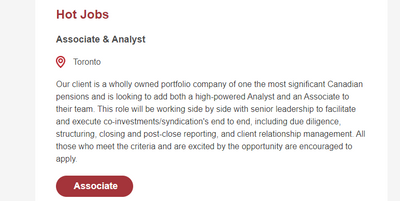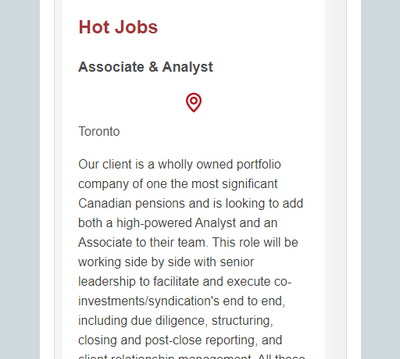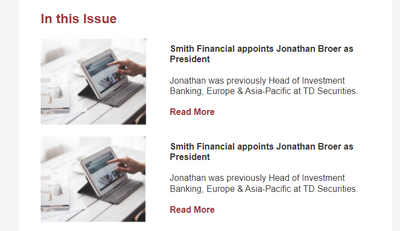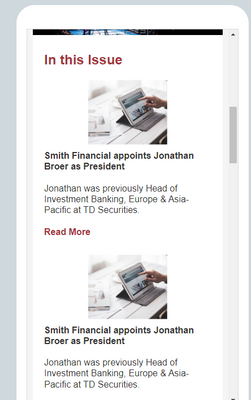- Mark as New
- Bookmark
- Subscribe
- Mute
- Subscribe to RSS Feed
- Permalink
- Report Inappropriate Content
Using text wrap around an image and the article widget, all my images become centered aligned while the text stays left aligned. How can I prevent this or build it out in a way so this wont happen?
Solved! Go to Solution.
- Labels:
-
E-Mail Marketing
- Mark as New
- Bookmark
- Subscribe
- Mute
- Subscribe to RSS Feed
- Permalink
- Report Inappropriate Content
Hello @ElizabethNordgren ,
Email mobile apps will always try to display images centered and as large as they can based on the screen width and images' metadata sizing. This will occur whether the image is in a column to the side, or text-wrapped. I'd recommend checking out the follow articles regarding mobile displays, and optimizing emails for them:
- Best practices for mobile-friendly emails
- Overwriting image sizes for optimal desktop and mobile viewing
~~~~~~~~~~~~~~~~~~~~~~~~~~~~~~~~~~~
William A
Community & Social Media Support
- Mark as New
- Bookmark
- Subscribe
- Mute
- Subscribe to RSS Feed
- Permalink
- Report Inappropriate Content
- Mark as New
- Bookmark
- Subscribe
- Mute
- Subscribe to RSS Feed
- Permalink
- Report Inappropriate Content
Hello @ElizabethNordgren ,
Email mobile apps will always try to display images centered and as large as they can based on the screen width and images' metadata sizing. This will occur whether the image is in a column to the side, or text-wrapped. I'd recommend checking out the follow articles regarding mobile displays, and optimizing emails for them:
- Best practices for mobile-friendly emails
- Overwriting image sizes for optimal desktop and mobile viewing
~~~~~~~~~~~~~~~~~~~~~~~~~~~~~~~~~~~
William A
Community & Social Media Support
- Mark as New
- Bookmark
- Subscribe
- Mute
- Subscribe to RSS Feed
- Permalink
- Report Inappropriate Content
So in short theres no way to align an image left on mobile in Constant Contact?
We are limited to building stacked blocks in one or two or three columns in order to maintain proper responsiveness?
- Mark as New
- Bookmark
- Subscribe
- Mute
- Subscribe to RSS Feed
- Permalink
- Report Inappropriate Content
Correct
~~~~~~~~~~~~~~~~~~~~~~~~~~~~~~~~~~~
William A
Community & Social Media Support