Whether you’ve been using social media for a while or you’re just getting started, it’s important to utilize Constant Contact’s reporting tools to better understand your audience to enhance your social media marketing strategy.
You can check your analytics to see how your social friends and followers are growing over time and get an idea of the age, gender, and location demographics of your audience. Understanding your audience helps you create better content for them. After you've created and shared a post on Facebook and Instagram, you can check your reporting to see how your social reach and audience are responding.
Note: Gender and age demographics are only available for Instagram accounts with 100+ followers.
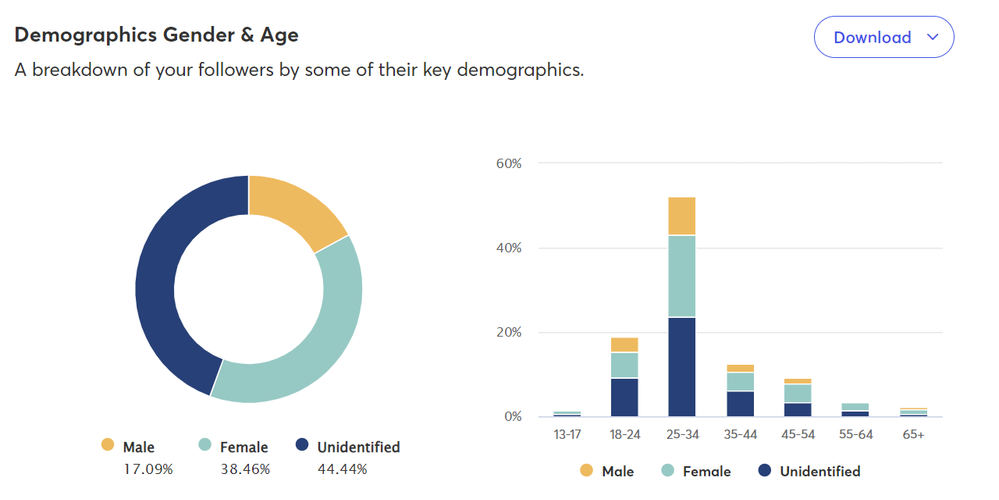
The Summary and Audience sections show you the size of your audience, your reach, and the growth of your audience over time, so that you can see how your social posts are helping to retain and grow your audience. The Demographics of gender, age, and location sections allow you to picture what your audience looks like. You can use the information to draft social posts that will have more meaning for the largest portion of your audience.
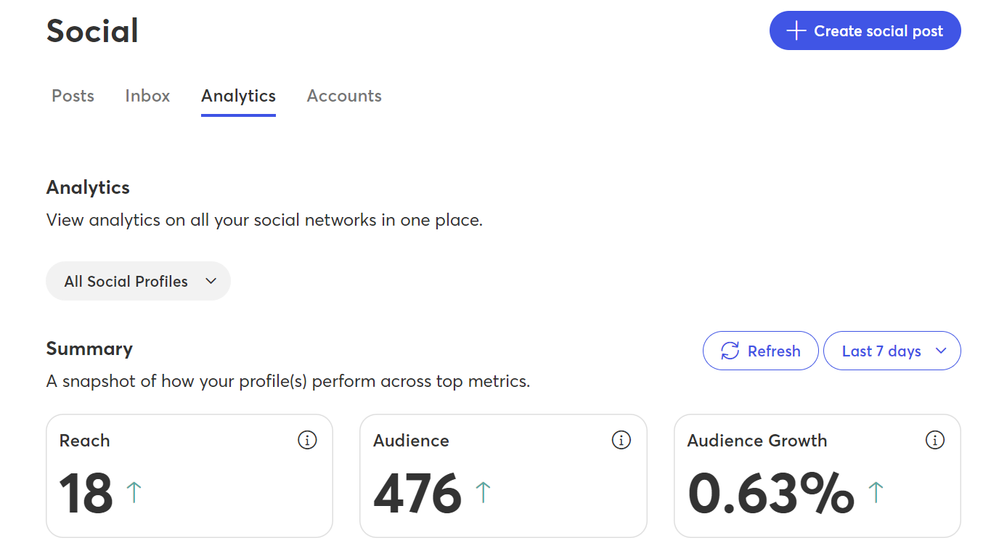
Under the Social posts & monitoring tab you can view these analytics. Review your performance summary for the last 7, 30, or 90 days:
- Reach: This is the total number of Facebook and Instagram users who have seen your posts.
- Audience: This is the total number of people who have liked your Facebook Business Page or Instagram Business Profile.
- Audience Growth: This tracks how many new people have liked your Facebook Business Page or Instagram Business Profile over time.
See where your followers live by reviewing the Top Locations:
- By Map: This shows you where your audience is physically located. Use the + and - to zoom in and out of the map. Click See United States or See World to refocus the map.
- By City: This shows you a list of all the cities, from greatest population to least, where your audience can be found. Click Show more to review the full list.
- By Country: This shows you a list of all the countries, from greatest population to least, where your audience can be found. Click Show more to review the full list.
Now that you've got a better sense of your audience, check the results of your individual social posts to see what kind of content is receiving the most engagement. Monitor the conversations that happen on your social media pages and respond to comments to help your engagement and improve your reach!
Not seeing the results you were hoping for? Don't worry! It can take a little bit of time to grow an engaged audience. Keep posting and make sure to check out our best practices for creating posts on Facebook and Instagram.
We’re always curious to hear how your marketing is performing! Feel free to let us know in the comments about what metrics and demographics are most important to you and any insights you can share!
