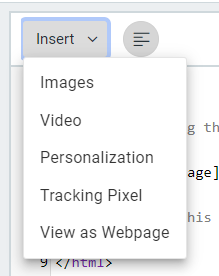- Mark as New
- Bookmark
- Subscribe
- Mute
- Subscribe to RSS Feed
- Permalink
- Report Inappropriate Content
06-21-2023
11:25 AM
How do I code a view as a webpage button into a CC email?
Solved! Go to Solution.
Labels:
- Labels:
-
E-Mail Marketing
1 ACCEPTED SOLUTION
- Mark as New
- Bookmark
- Subscribe
- Mute
- Subscribe to RSS Feed
- Permalink
- Report Inappropriate Content
06-21-2023
11:45 AM
Hello @ReachOut1969 ,
If you're building the email in the normal editor, it's an Insert option when editing text.
If you're coding the full email using the custom code editor, then it's an option in the Insert dropdown menu in the top-left corner of the editor:
~~~~~~~~~~~~~~~~~~~~~~~~~~~~~~~~~~~
William A
Community & Social Media Support
1 REPLY 1
- Mark as New
- Bookmark
- Subscribe
- Mute
- Subscribe to RSS Feed
- Permalink
- Report Inappropriate Content
06-21-2023
11:45 AM
Hello @ReachOut1969 ,
If you're building the email in the normal editor, it's an Insert option when editing text.
If you're coding the full email using the custom code editor, then it's an option in the Insert dropdown menu in the top-left corner of the editor:
~~~~~~~~~~~~~~~~~~~~~~~~~~~~~~~~~~~
William A
Community & Social Media Support