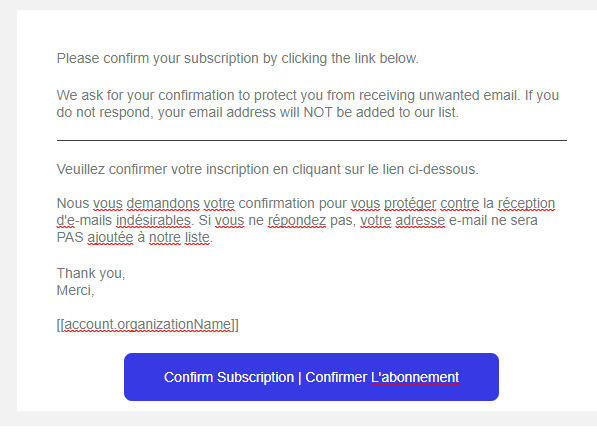- Mark as New
- Bookmark
- Subscribe
- Mute
- Subscribe to RSS Feed
- Permalink
- Report Inappropriate Content
Hi, Is there a way to have multilingual support in the Opt-In and confirmation emails. I'm trying to implement the solution to a question I asked earlier but I need (legally) to provide wording in English and in French. It seems to me like the buttons in the opt-in email and the update profile emails are in English only. Am I missing something? Thanks, L
- Labels:
-
Contact Management
-
My Account
Hello @HopeandCope ,
You can edit the button to include more wording, such as the same "confirm subscription" text in multiple languages:
Beyond this, there isn't any way to edit the COI wording for multiple languages. The thank you page can't be edited, and its language will default to whatever the account's language setting is set to. Most browsers do offer automated translation capabilities, or have addons to do this when prompted by users.
For more info regarding translation functionality in emails, providing use cases, and voting, I'd recommend checking this Feedback thread.
- Mark as New
- Bookmark
- Subscribe
- Mute
- Subscribe to RSS Feed
- Permalink
- Report Inappropriate Content
Hello @HopeandCope ,
You can edit the button to include more wording, such as the same "confirm subscription" text in multiple languages:
Beyond this, there isn't any way to edit the COI wording for multiple languages. The thank you page can't be edited, and its language will default to whatever the account's language setting is set to. Most browsers do offer automated translation capabilities, or have addons to do this when prompted by users.
For more info regarding translation functionality in emails, providing use cases, and voting, I'd recommend checking this Feedback thread.
~~~~~~~~~~~~~~~~~~~~~~~~~~~~~~~~~~~
William A
Community & Social Media Support
- Mark as New
- Bookmark
- Subscribe
- Mute
- Subscribe to RSS Feed
- Permalink
- Report Inappropriate Content
Hi @William_A,
Thank you for the reply. It's very unsatisfying, I must say. The feedback thread has been around for 6 years and everything is still very English-centric. And for jurisdictions where multilingualism is required by law, it's not a very good situation.
Hopefully someday.
Thanks,
L
- Mark as New
- Bookmark
- Subscribe
- Mute
- Subscribe to RSS Feed
- Permalink
- Report Inappropriate Content
- Mark as New
- Bookmark
- Subscribe
- Mute
- Subscribe to RSS Feed
- Permalink
- Report Inappropriate Content
Hello @HopeandCope ,
The general text in the landing pages isn't able to have separate paragraphs. You'll either need to maintain separate forms for each, or find an alternative method of managing the contacts in their different languages.
For further voting on different enhancements to the current LGLPs, and for voicing of use cases, please see this Feedback thread.
~~~~~~~~~~~~~~~~~~~~~~~~~~~~~~~~~~~
William A
Community & Social Media Support